HOPR > Left Navigation Bar > Settings > Room Catgeories
Follow the above-mentioned workflow to land on the Room Categories screen.
Click the +Create a category button located at the top-right corner of the screen.
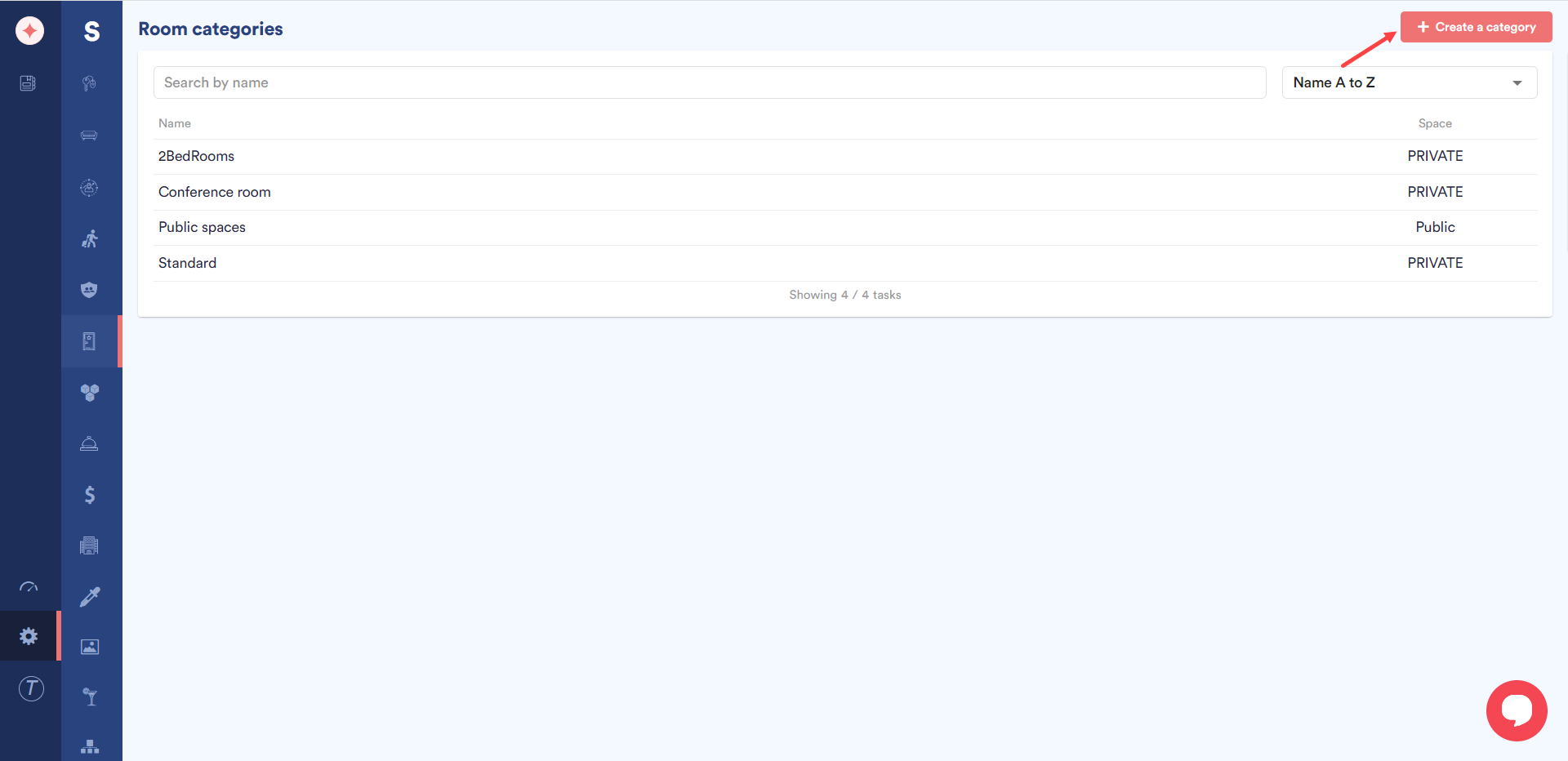
As a result, the Create a room category panel opens on the right side of the screen.
Use the Name field to enter the name of the room category.
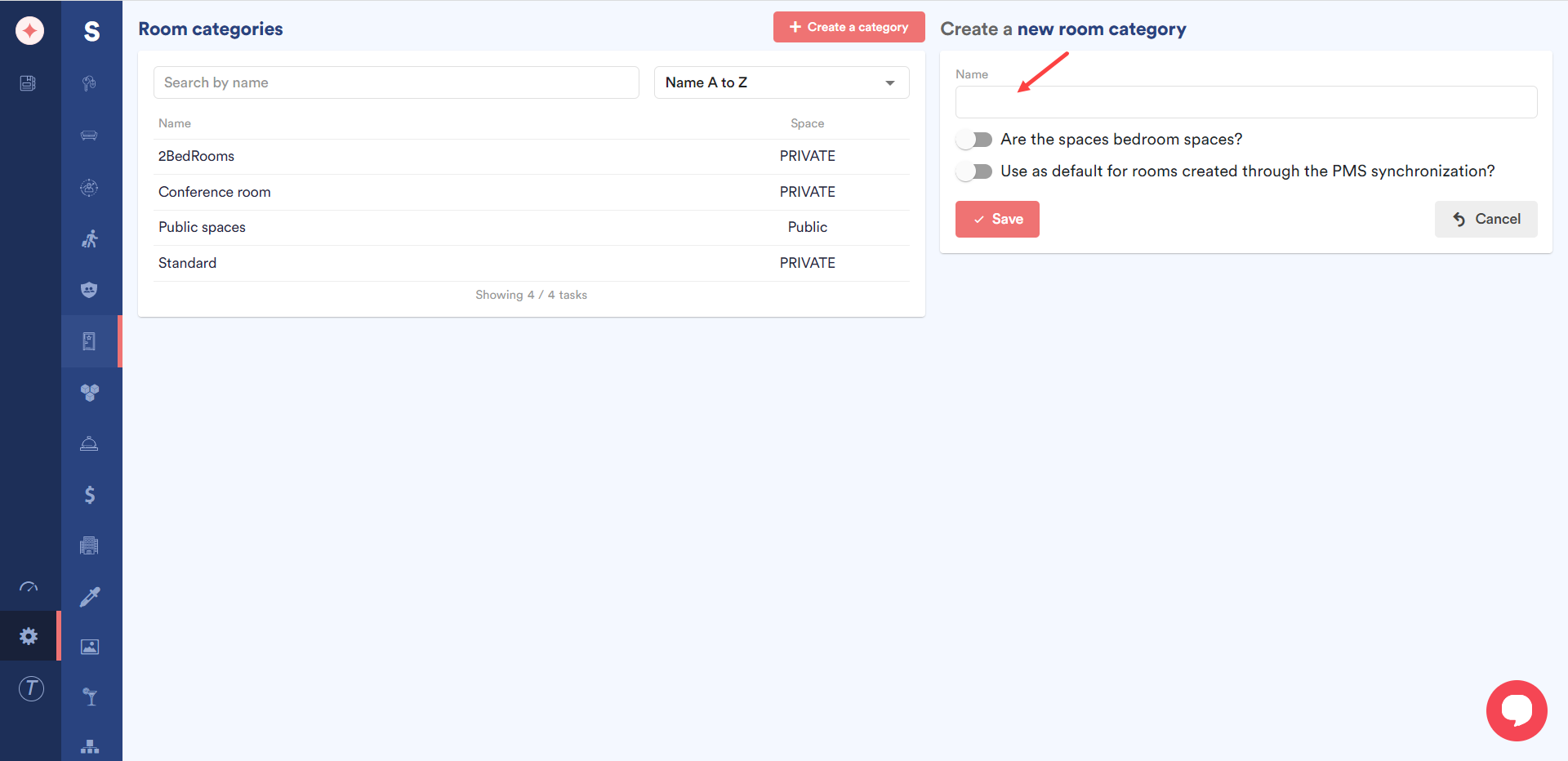
If this belongs to a bedroom space, enable the Are the spaces bedroom spaces? toggle button.
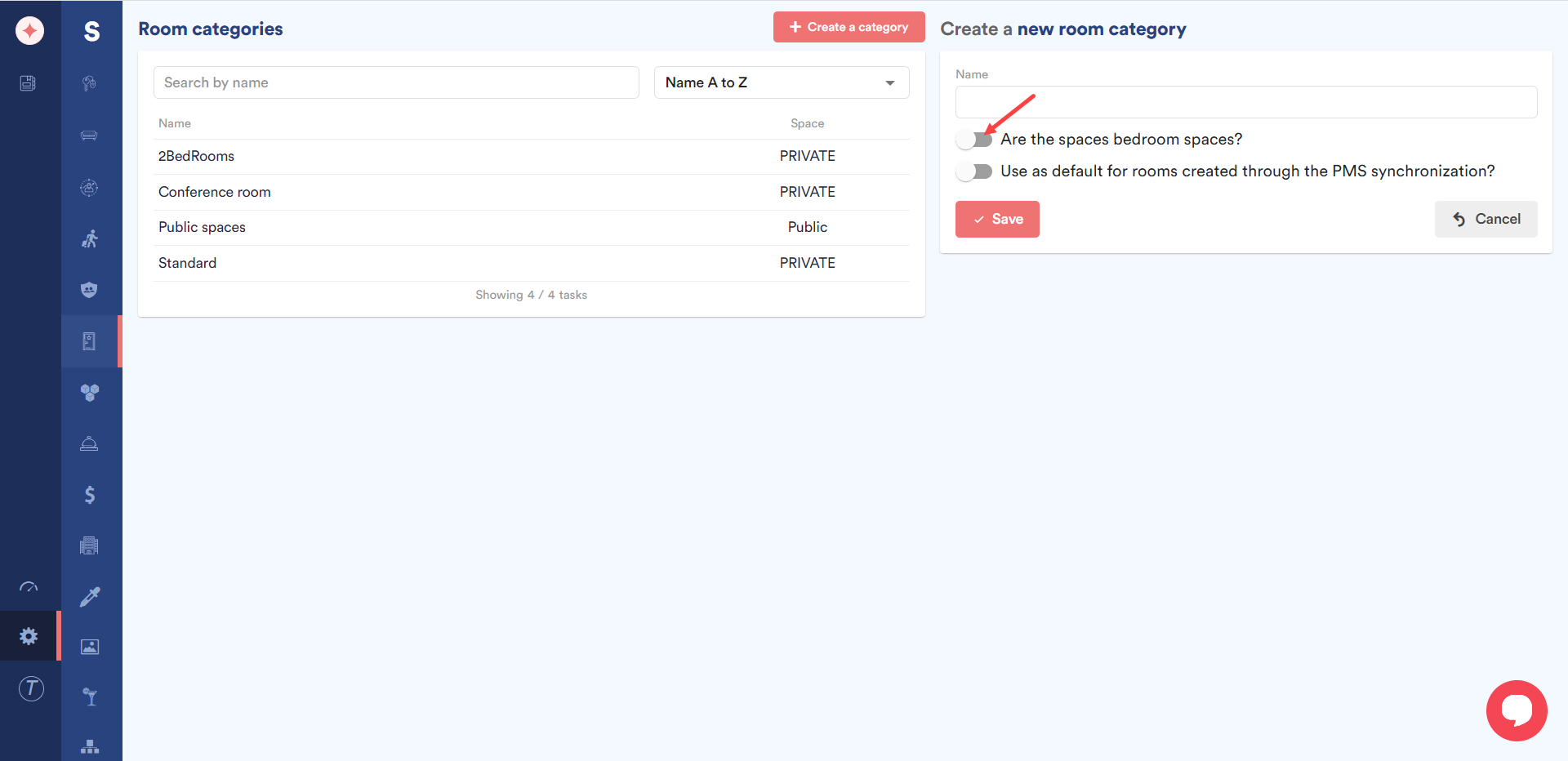
In case you want to use this category as the default for the rooms created via PMS synchronization, enable the Use as default for rooms created through PMS synchronization toggle button.
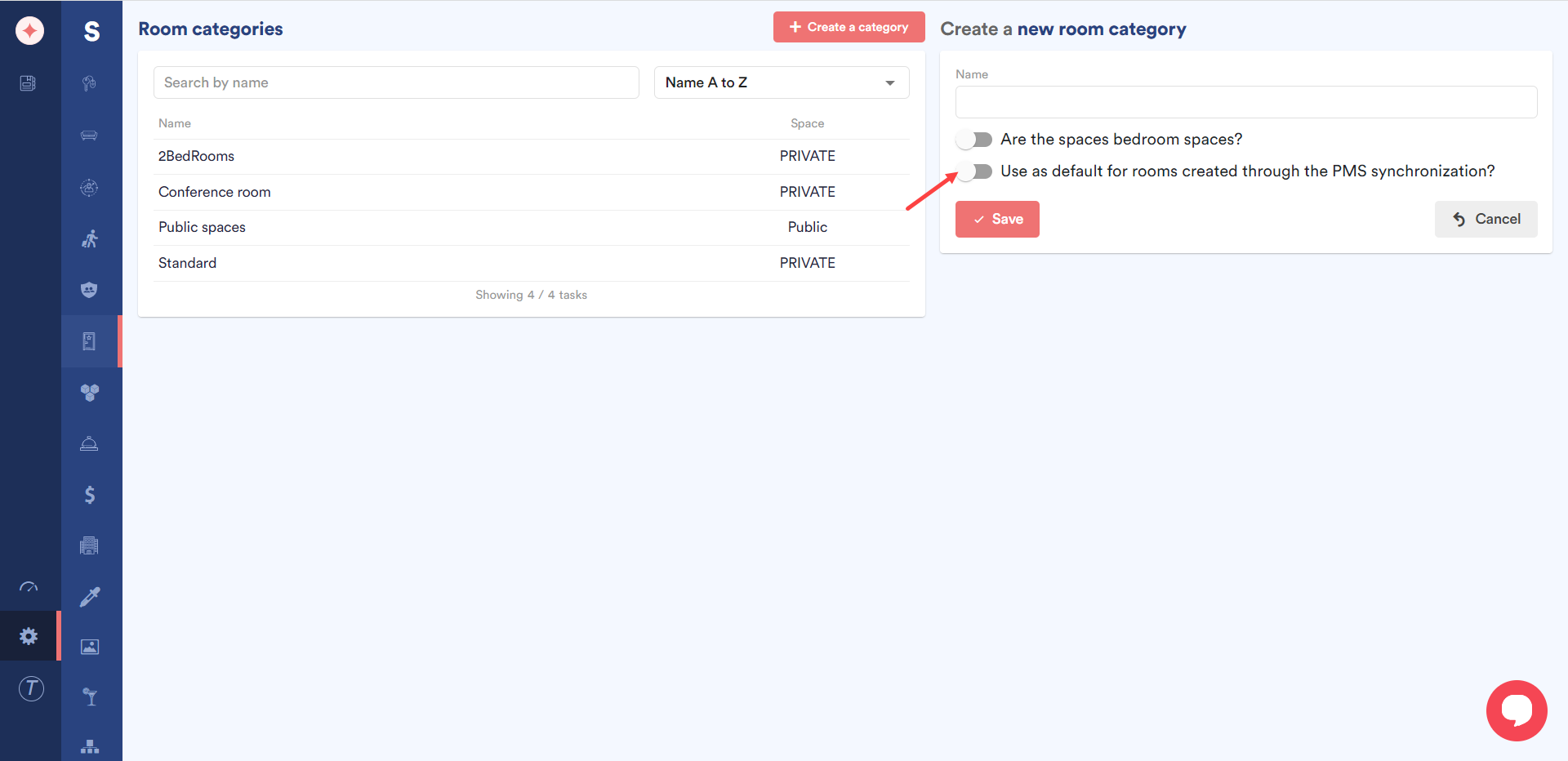
Once the selections are made, click the Save button.
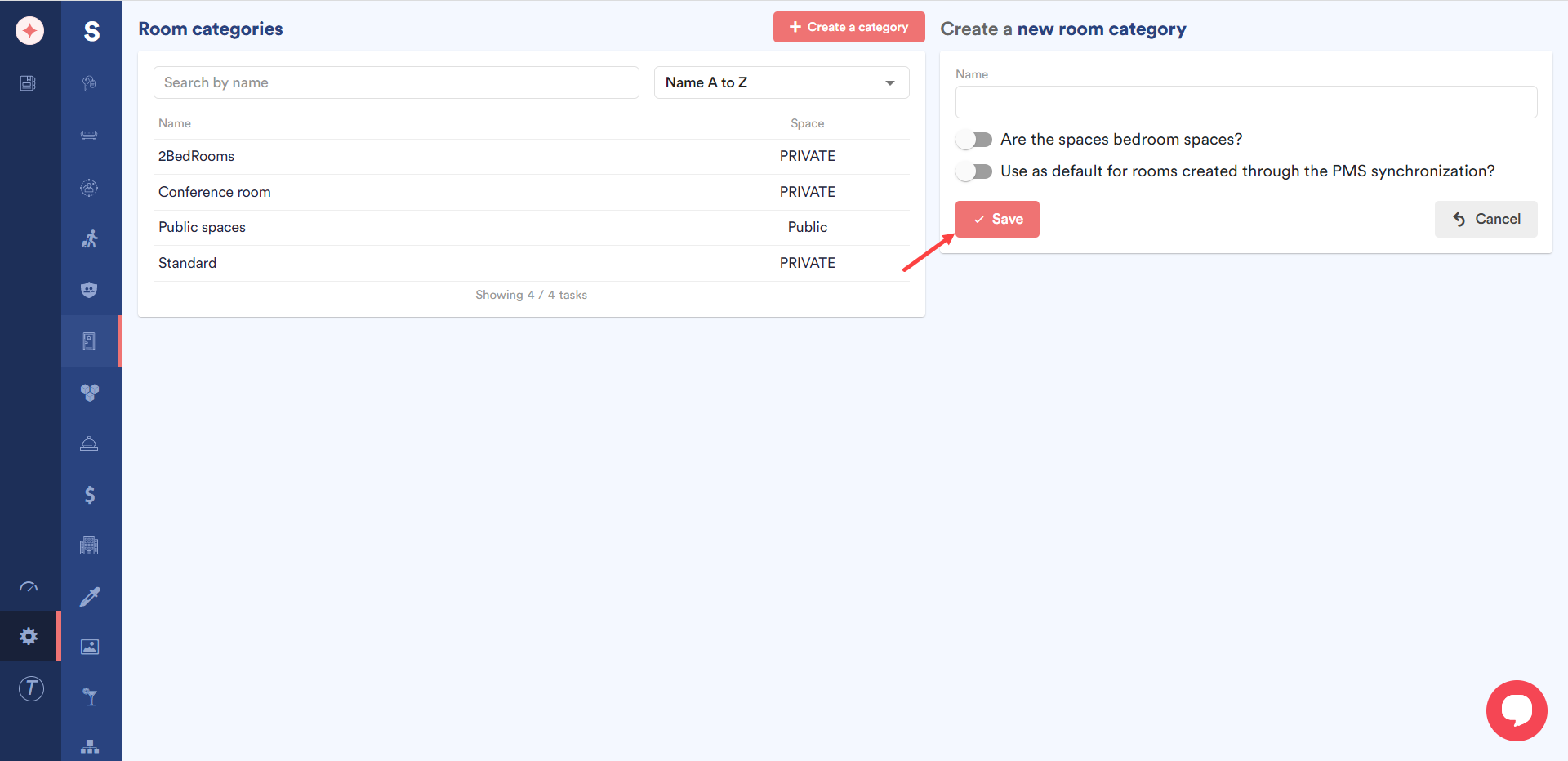


Leave a Reply