Upon successful login, navigate to the left navigation bar.
From the extreme left menu, click Settings. Doing so reveals a list of modules.
From here, click Role Management. This takes you to the User Roles screen.
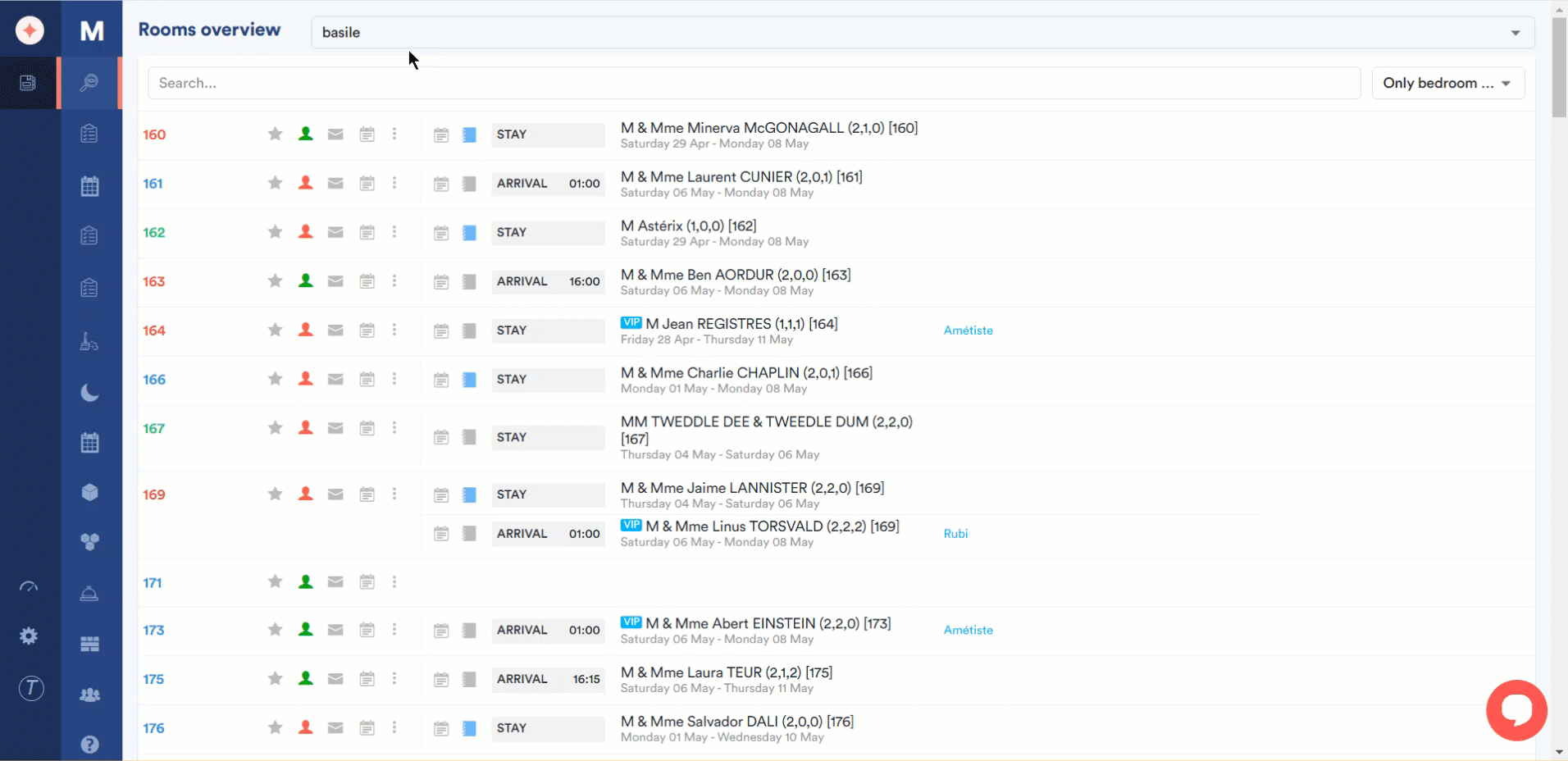
Here, all the existing user roles are tabulated via several columns that include Name, Defined By, and Hotel Access.
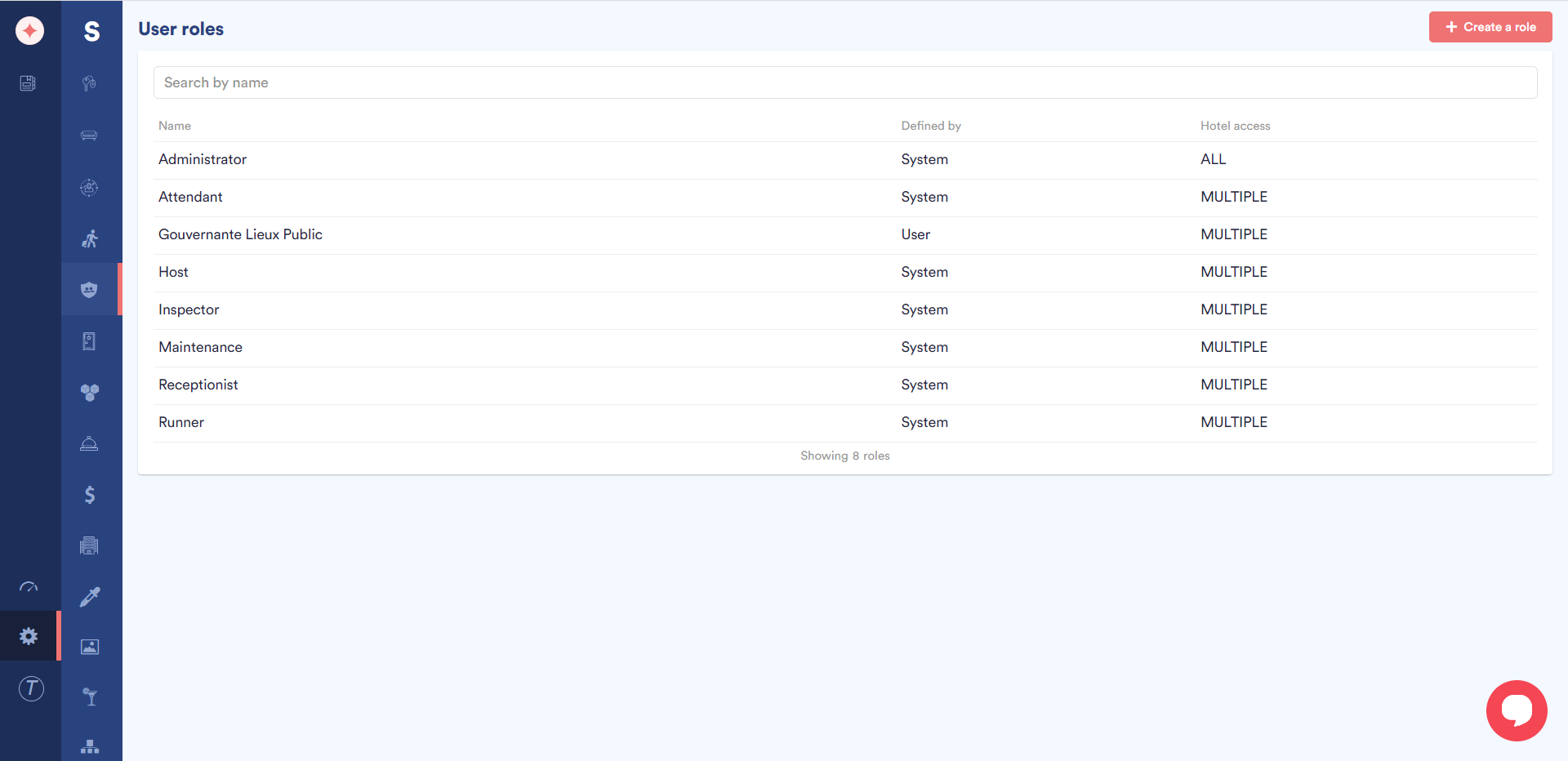
You can search for a specific user role by entering it in the Search by name field.
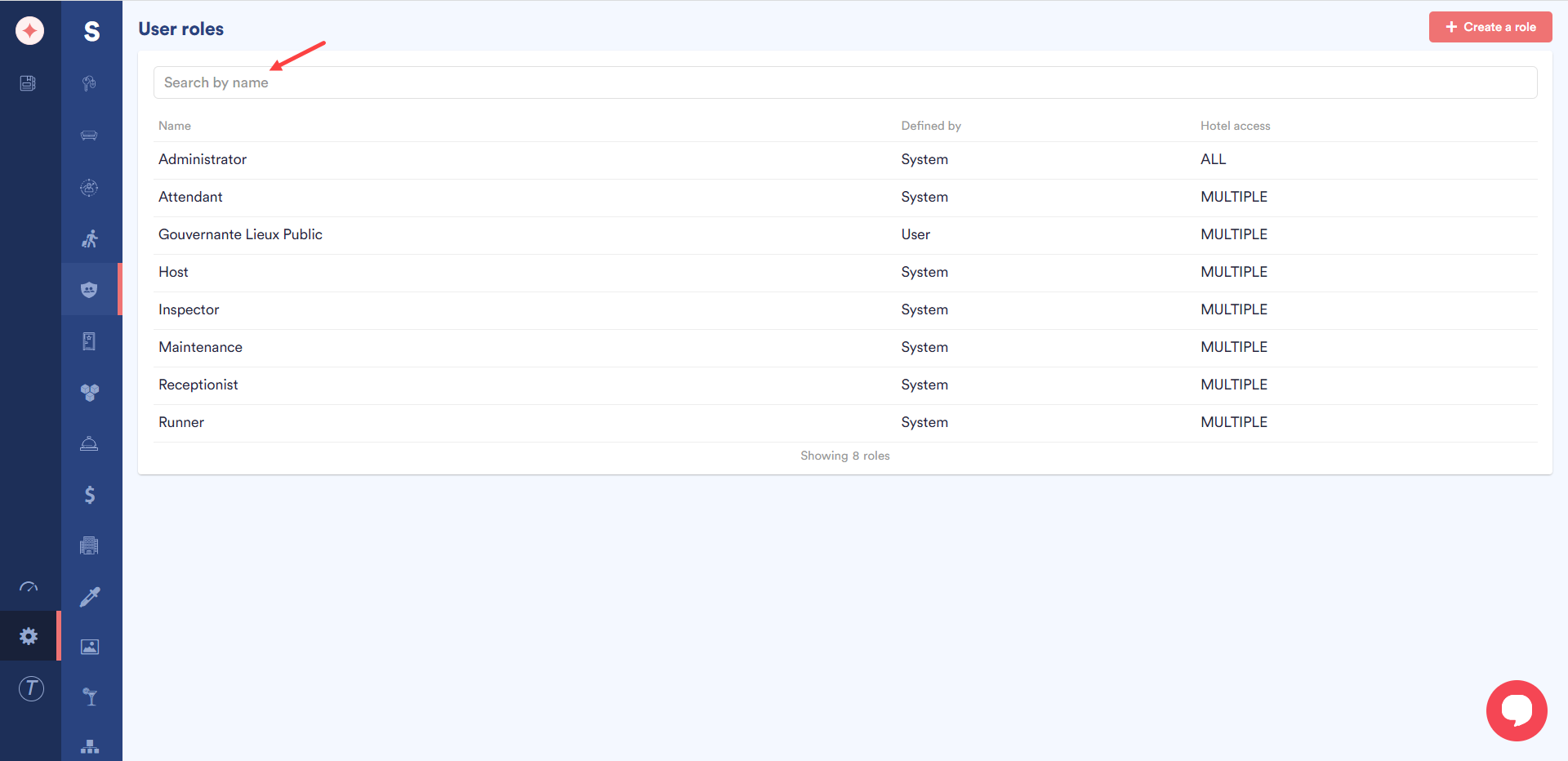
Clicking a user role opens the Edit user role panel on the right side of the screen.
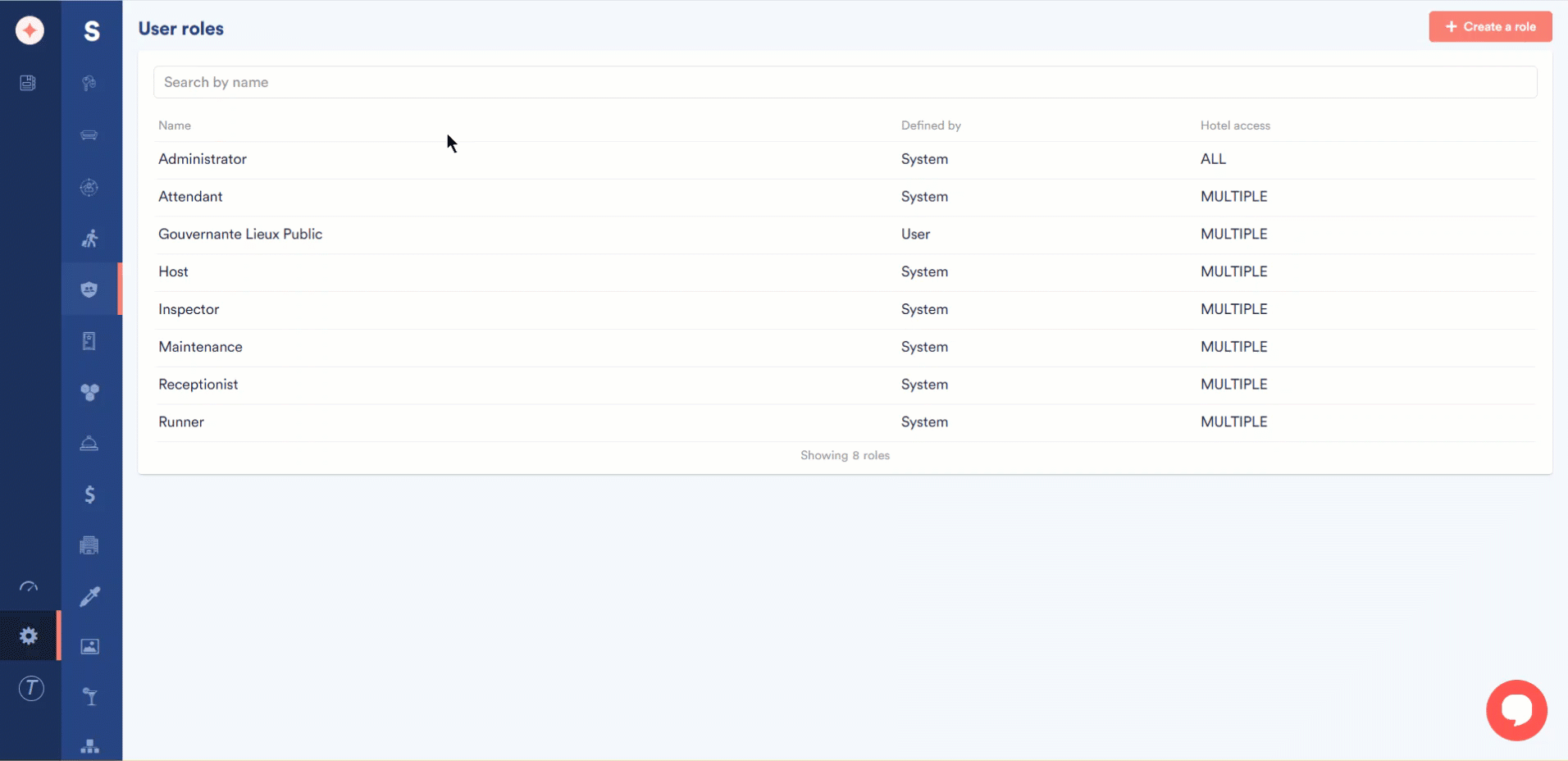


Leave a Reply