The Tasks module includes all the existing tasks that have been created to streamline the whole reservation and hotel rooms management cycle.
To facilitate ease of use, all the tasks are segregated into three categories that include My Tasks, Admin, and All Tasks.
My Tasks include all tasks assigned to and created by the logged in user.
A further segregation of the tasks falling in each category is into Priority Tasks, Today's Tasks, Recurring Tasks, and Finished & Verified Tasks.
A count for each is displayed for easier identification of how many tasks are there in each status.
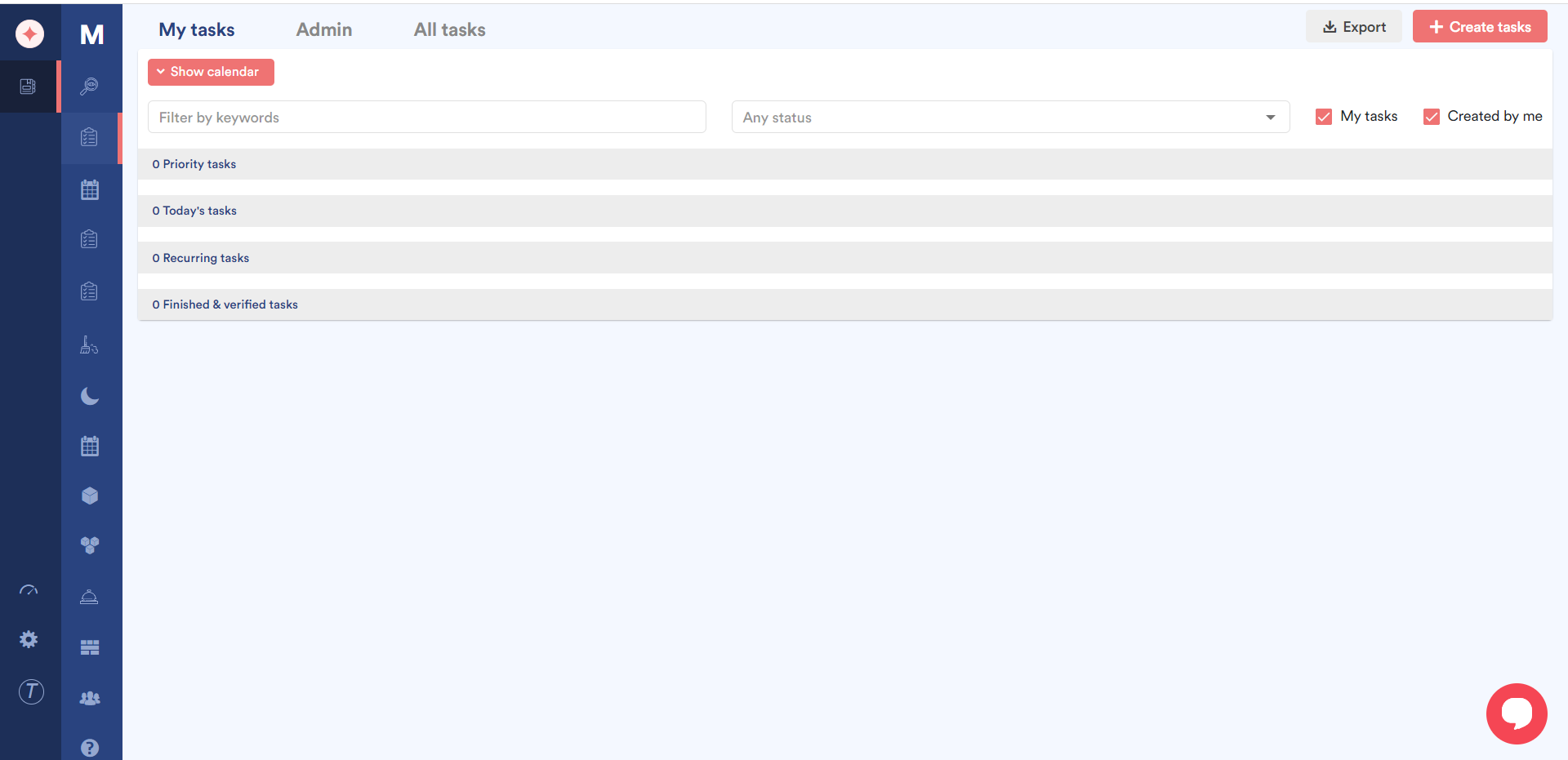
In case you do not want to see the tasks assigned to you, unmark the My Tasks checkbox.
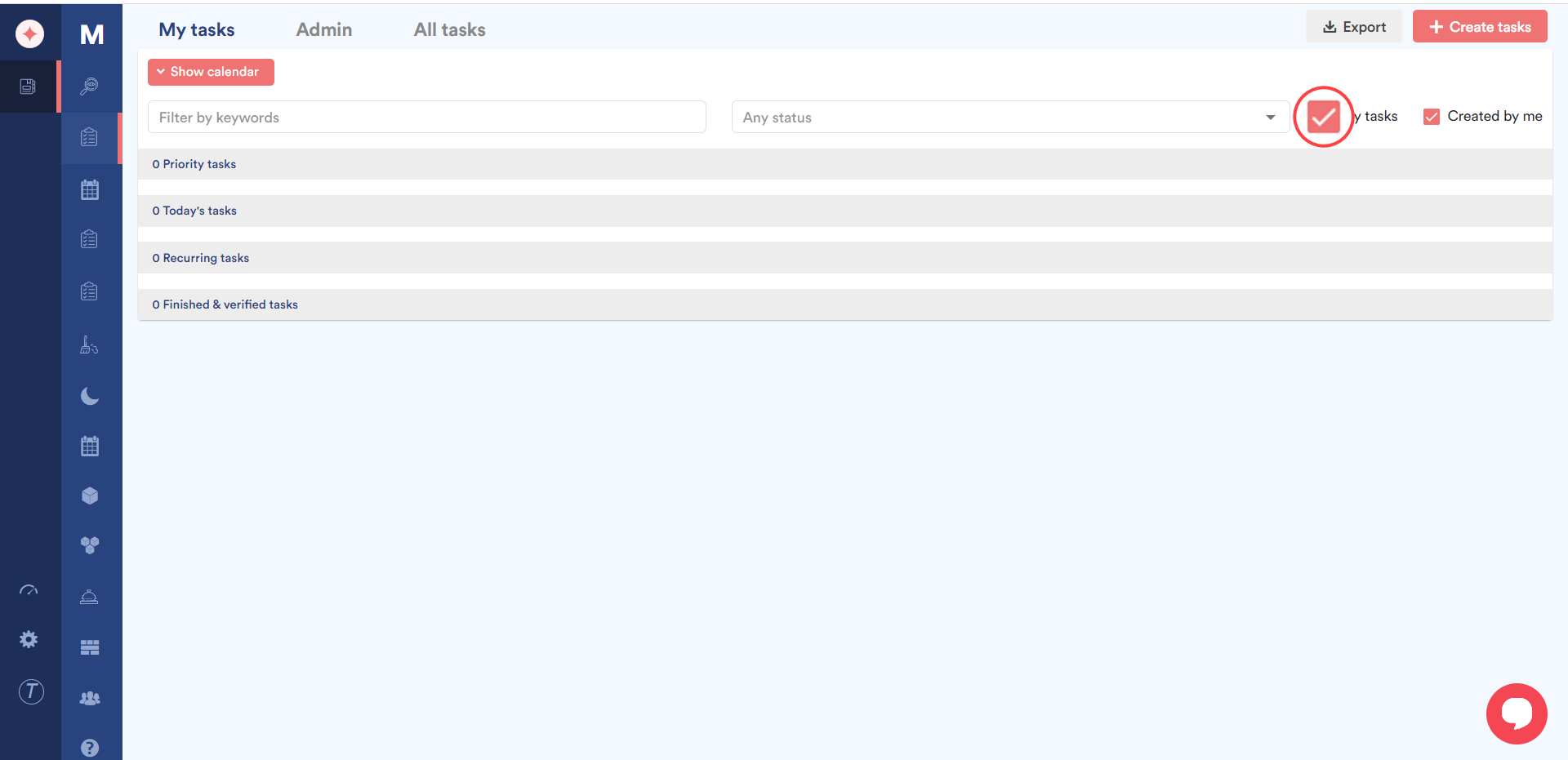
If you want to exclude the tasks created by you, unmark the Create by me checkbox.
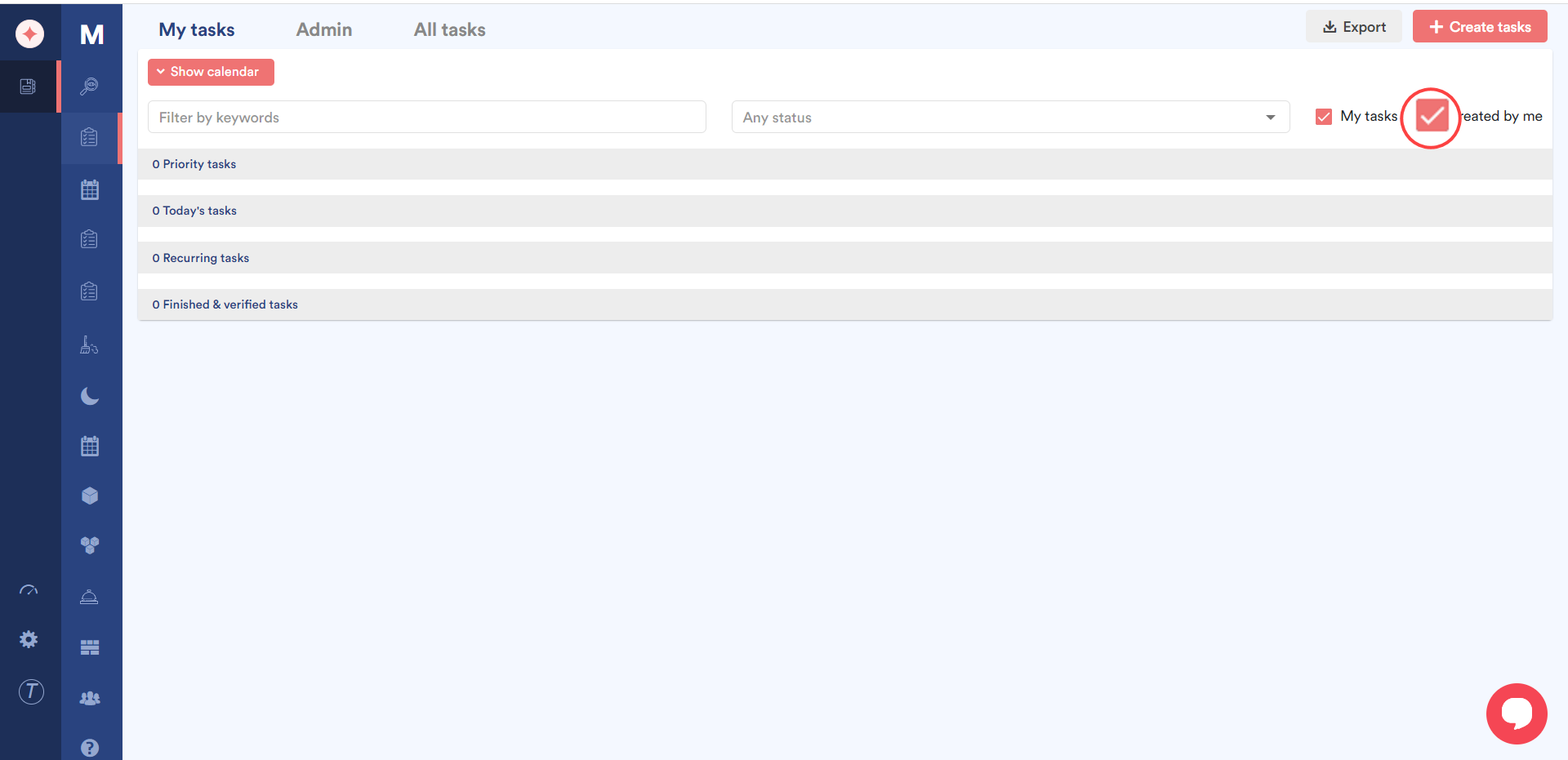
In case you want to view the task calendar, click the Show Calendar button.
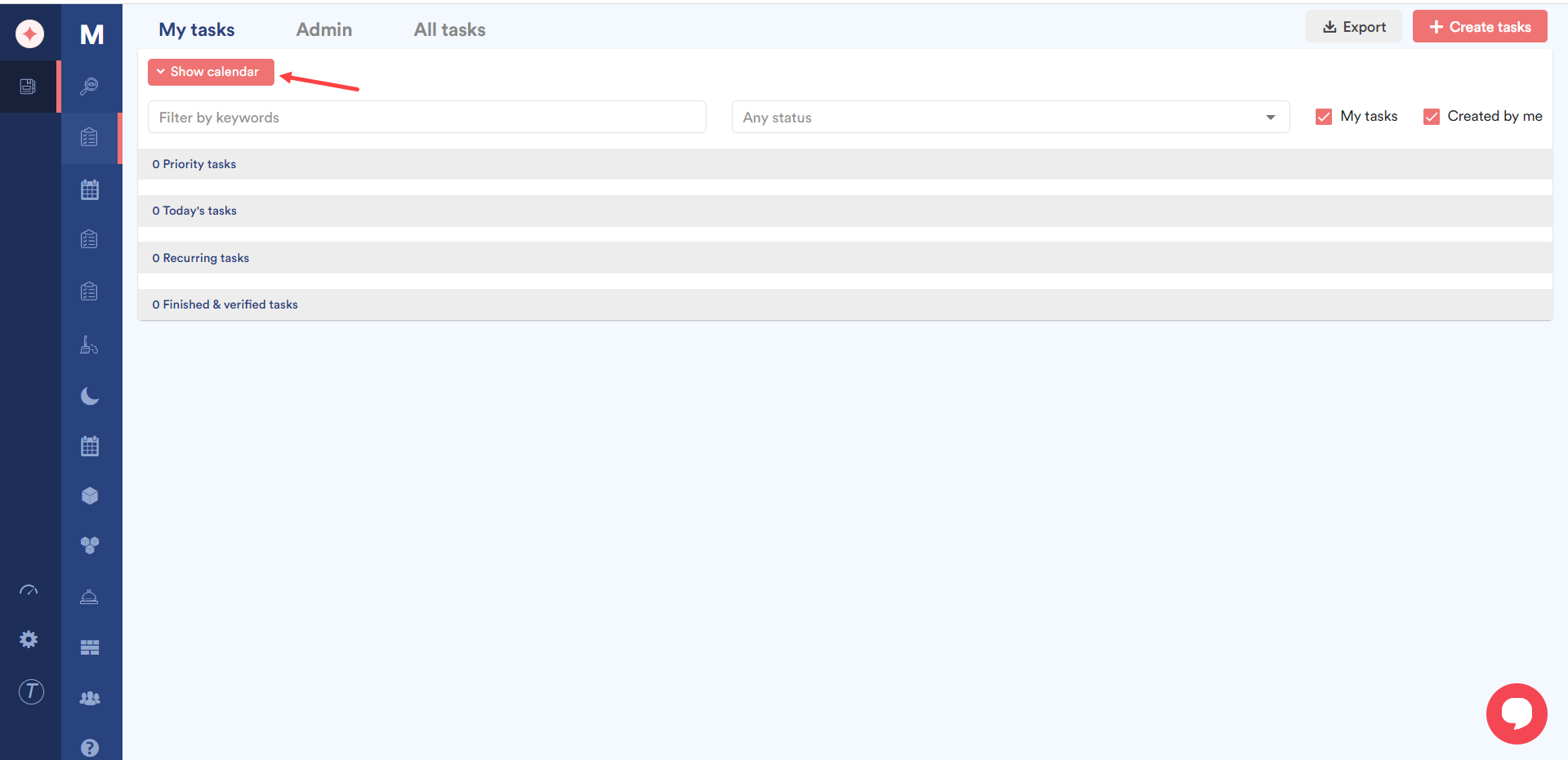
To view admin tasks, click the Admin tab from the top bar.
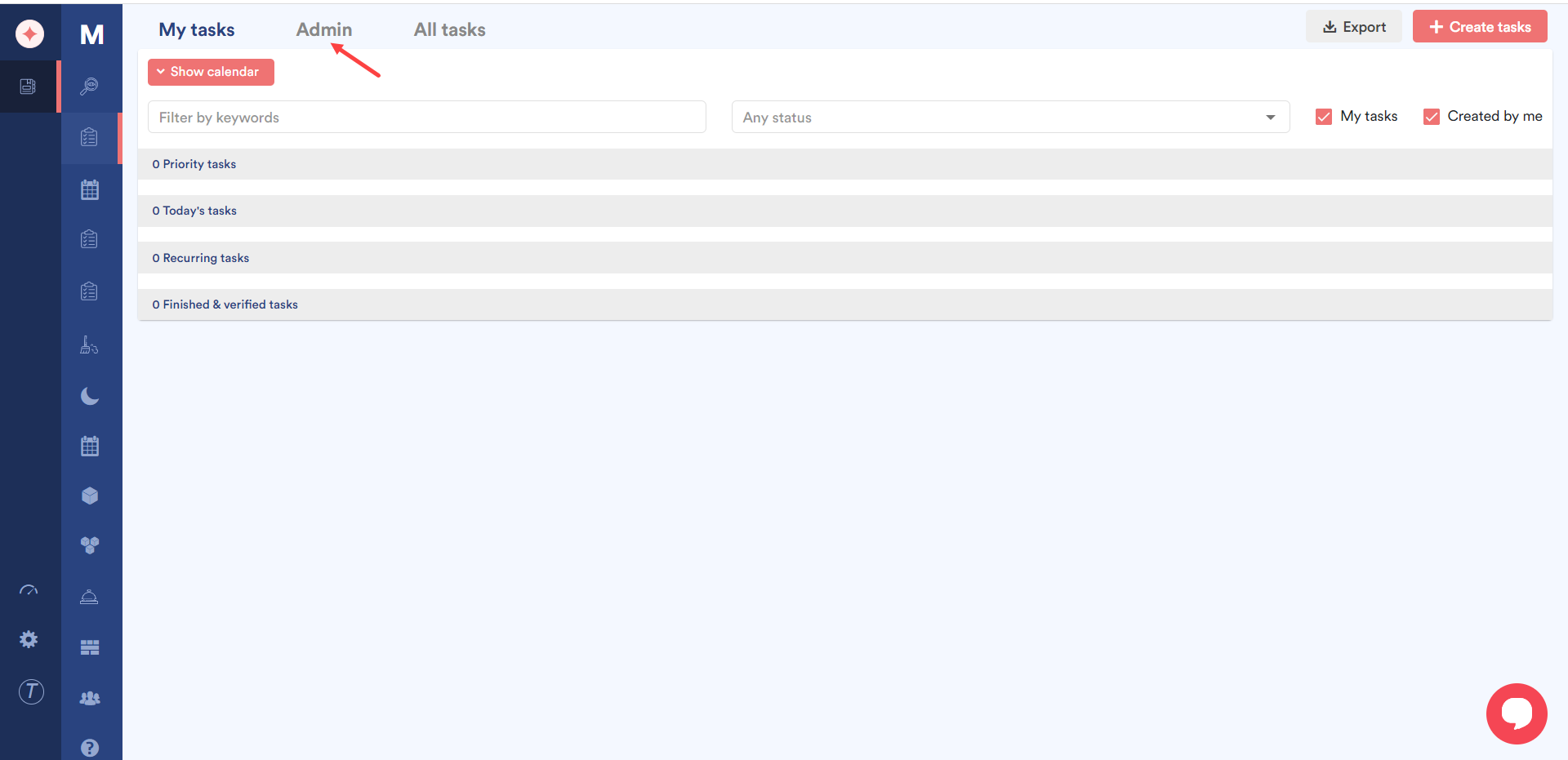
Here, all tasks created by an admin user are listed.
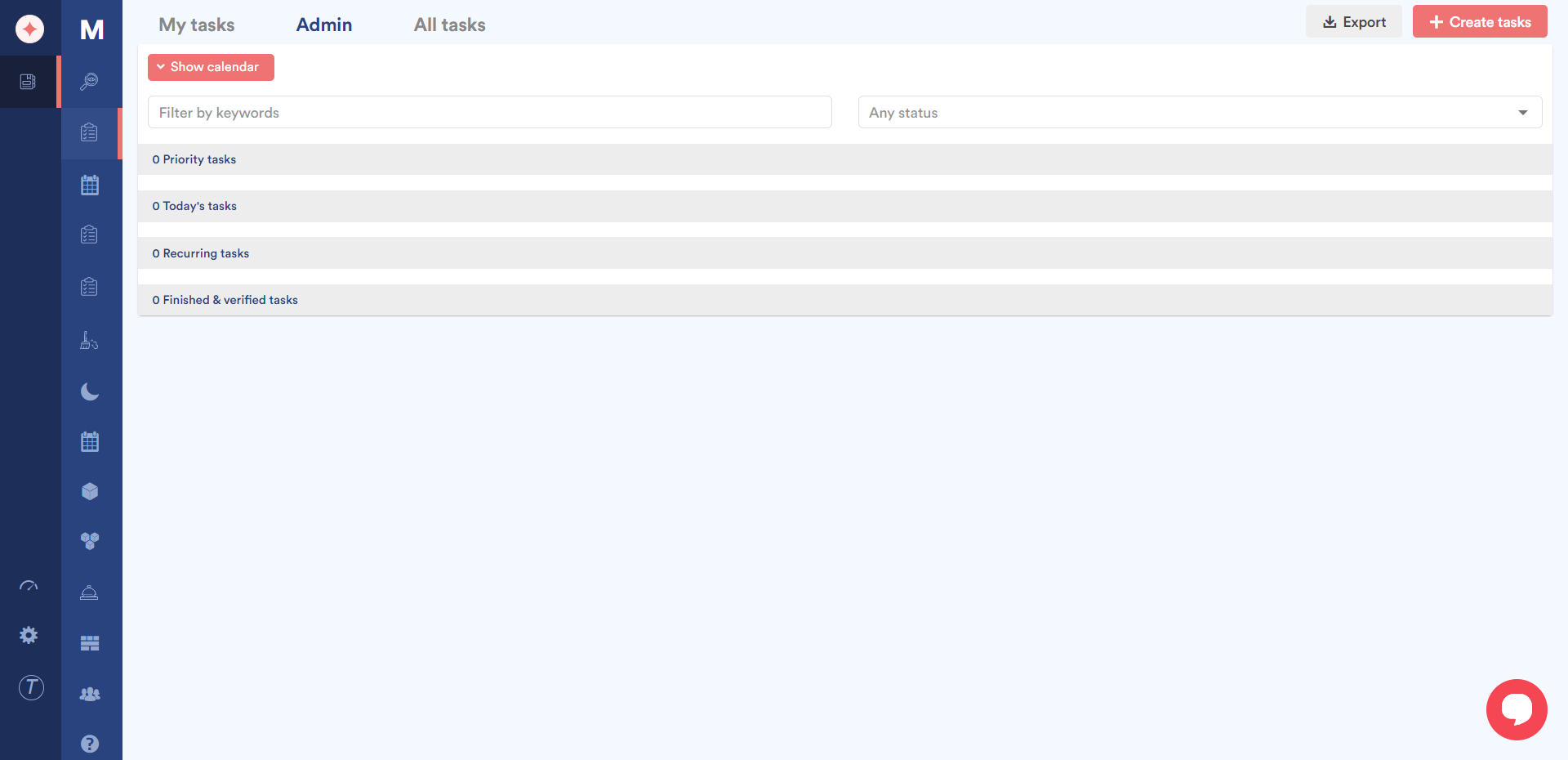
Similarly, clicking the All tasks tab from the top bar displays all tasks that exist on the portal.
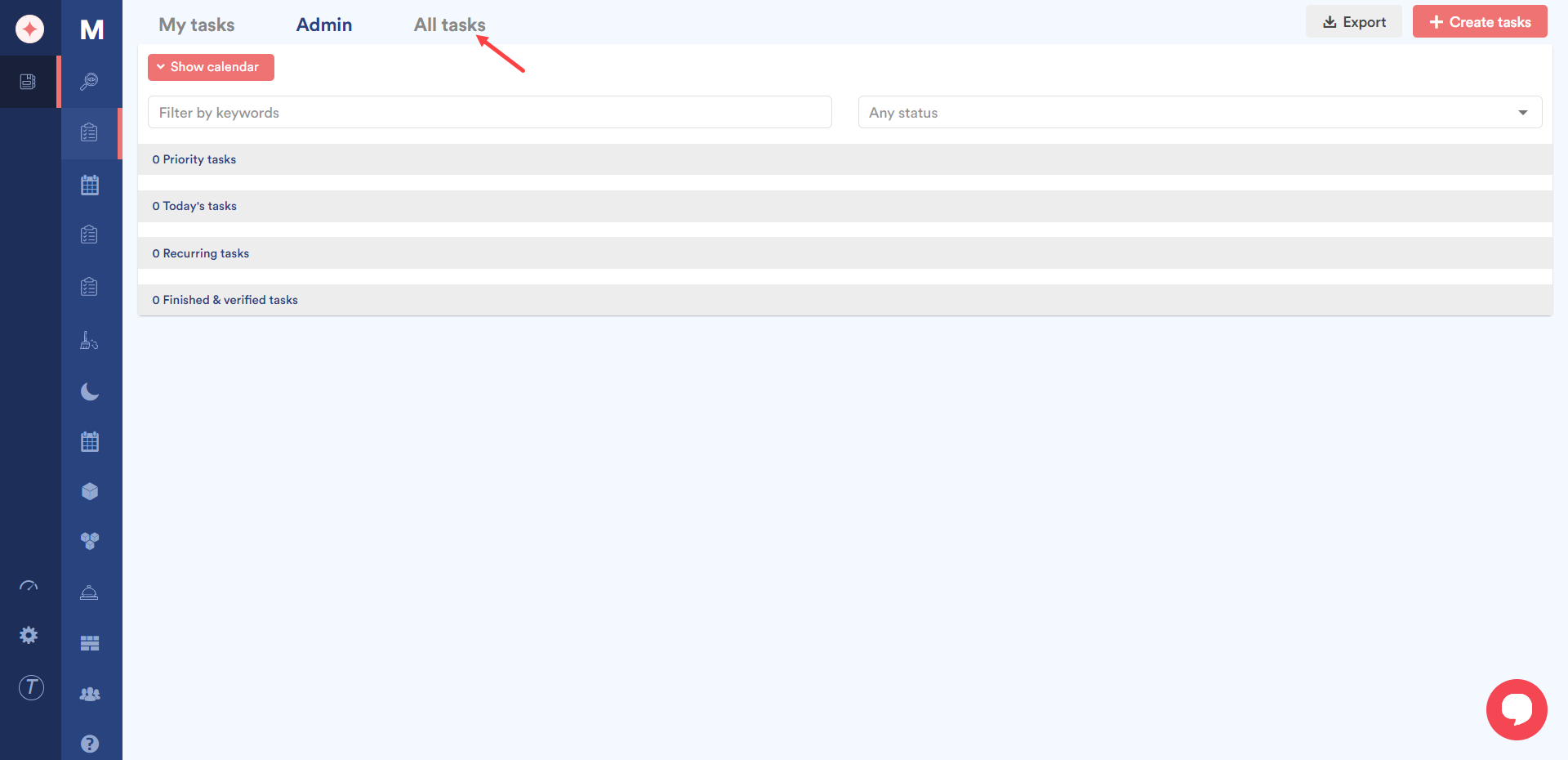
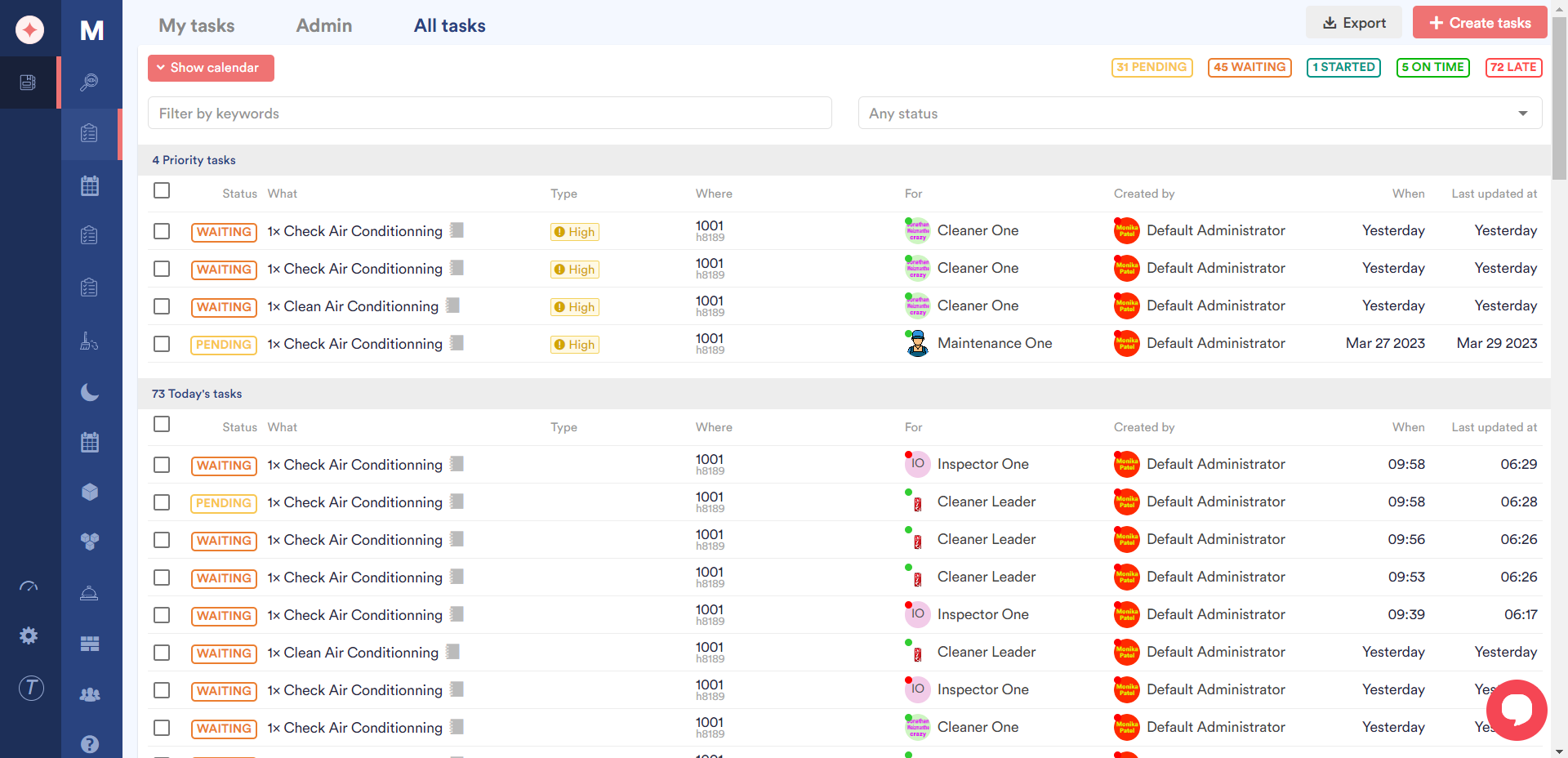


Leave a Reply