HOPR > Left Navigation Bar > Settings > Minibar Templates
Follow the above-mentioned workflow to land on the Minibar templates screen.
Click the +Create a template button located at the top-right corner.
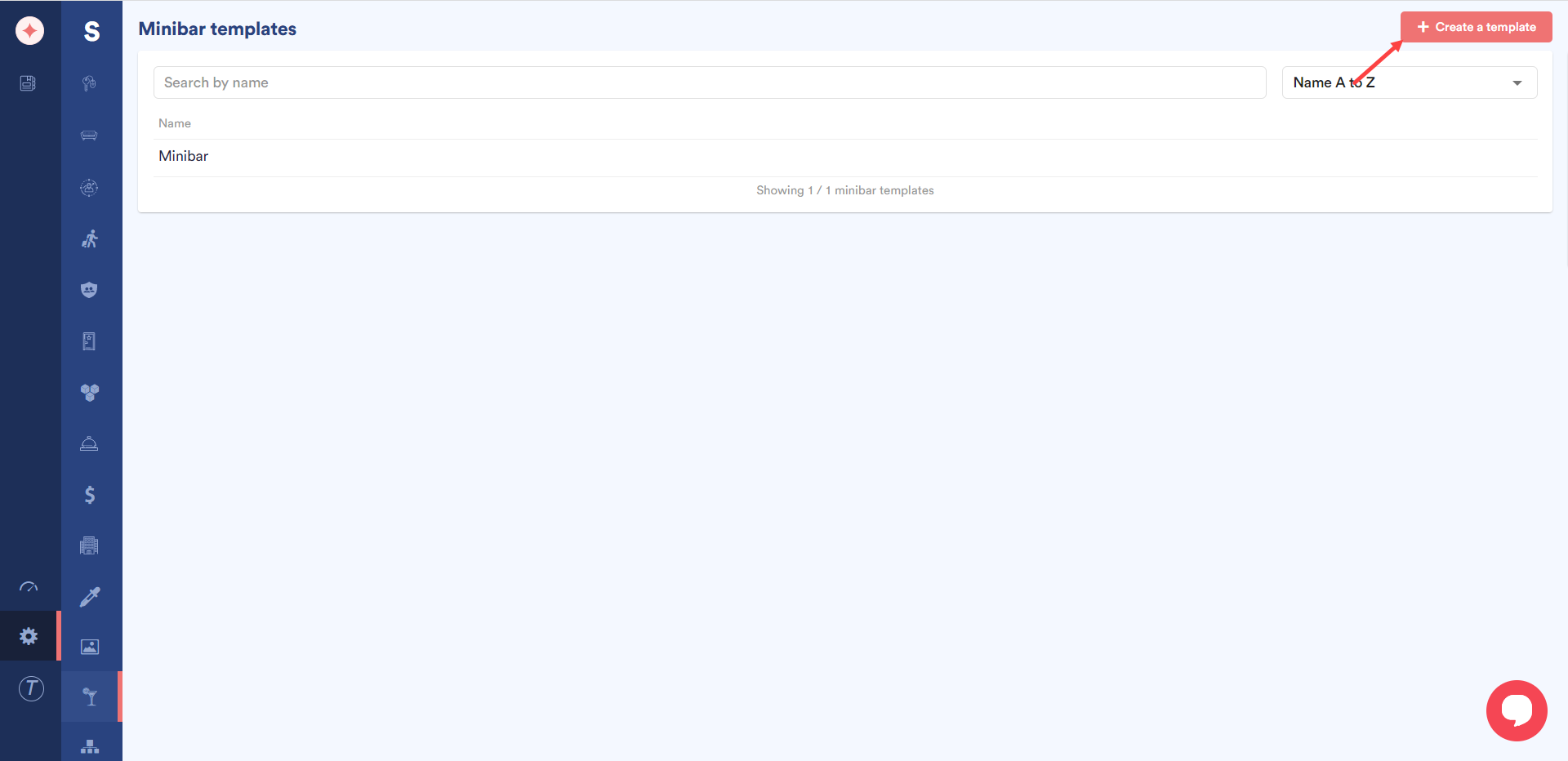
As a result, the Create a new minibar template panel is displayed.
Here, name the template using the Name field.
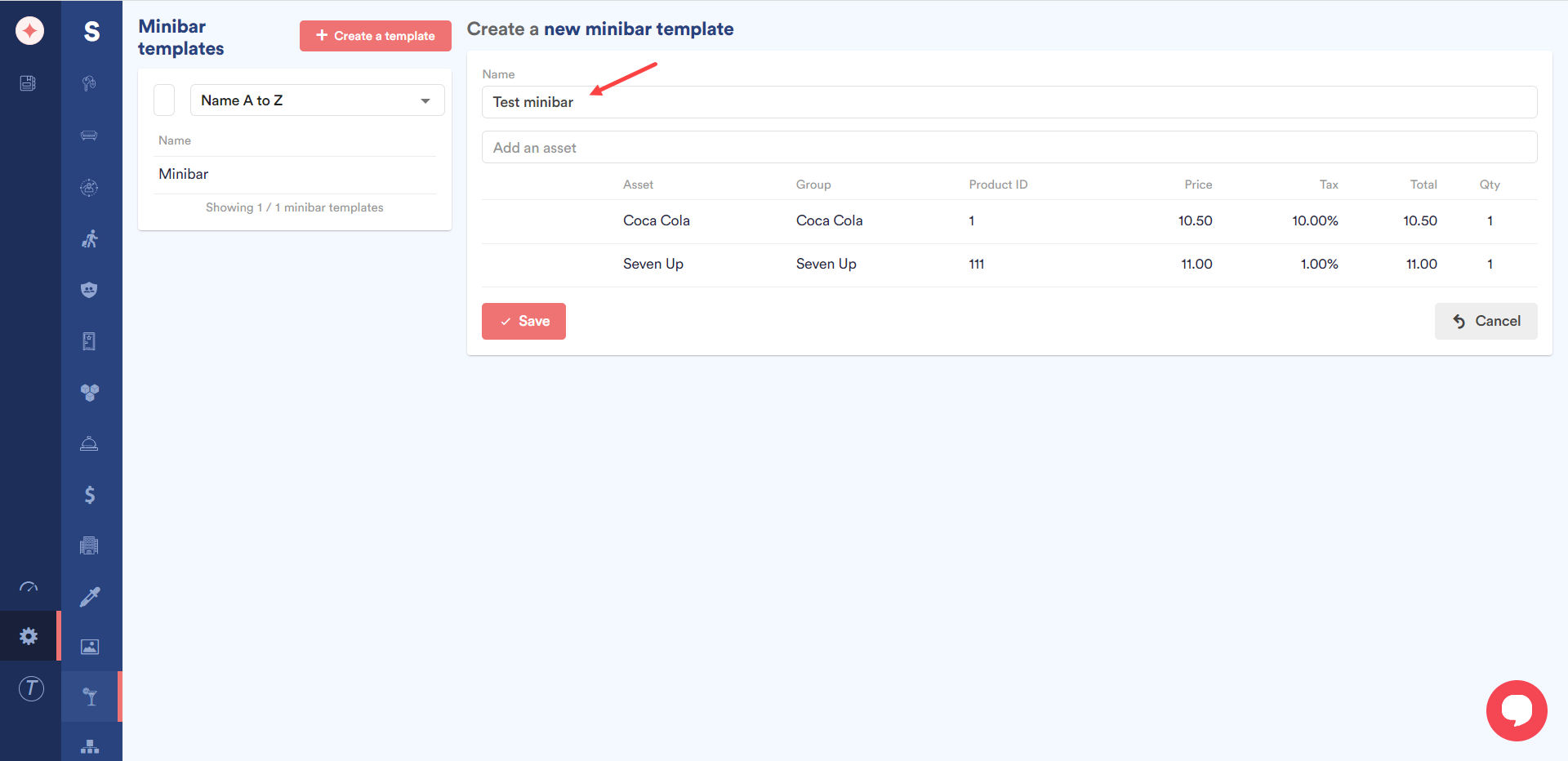
Choose the asset(s) you want to place in this template using the Add an asset dropdown.
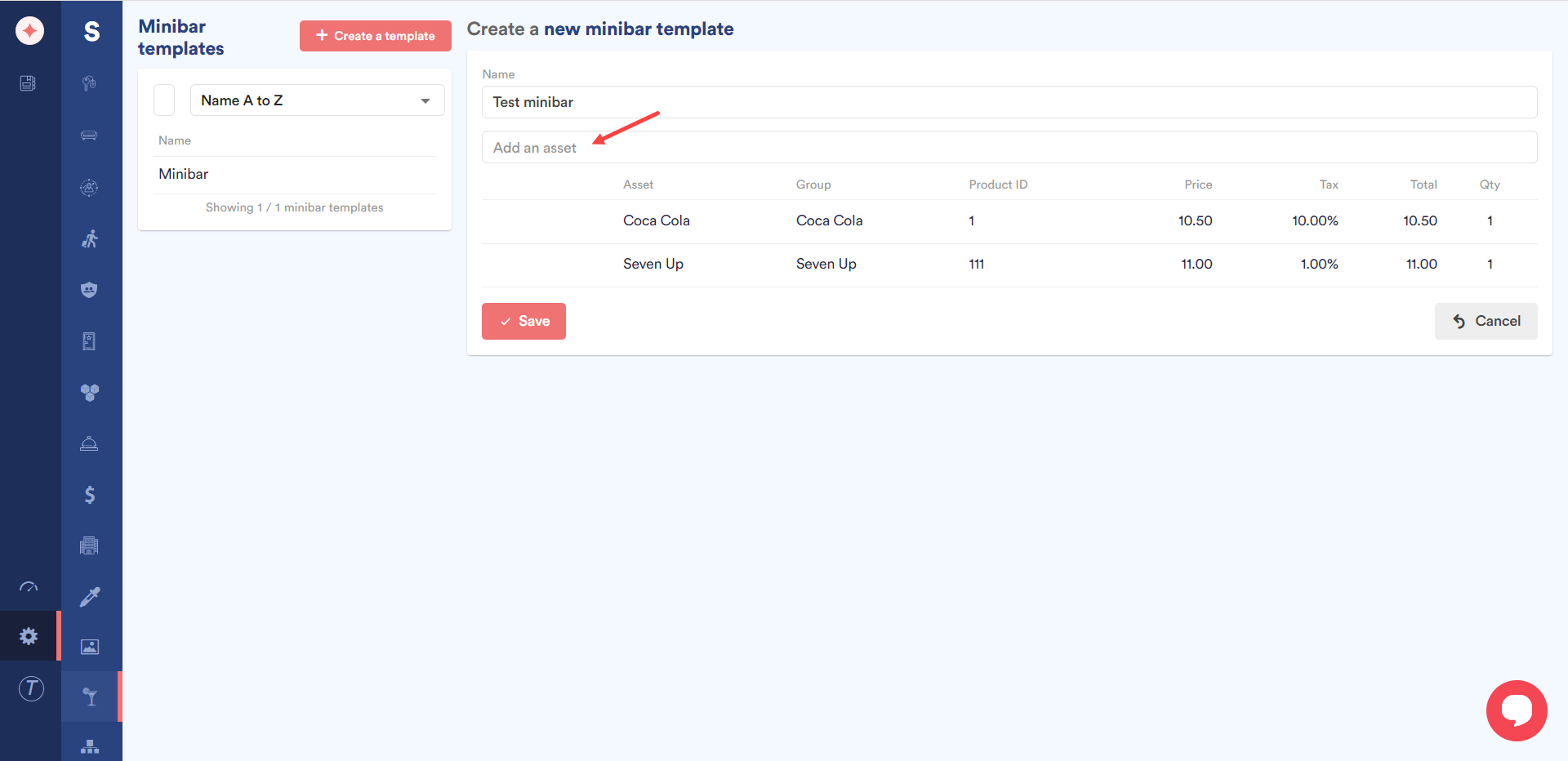
Once the selections are made, click the Save button.
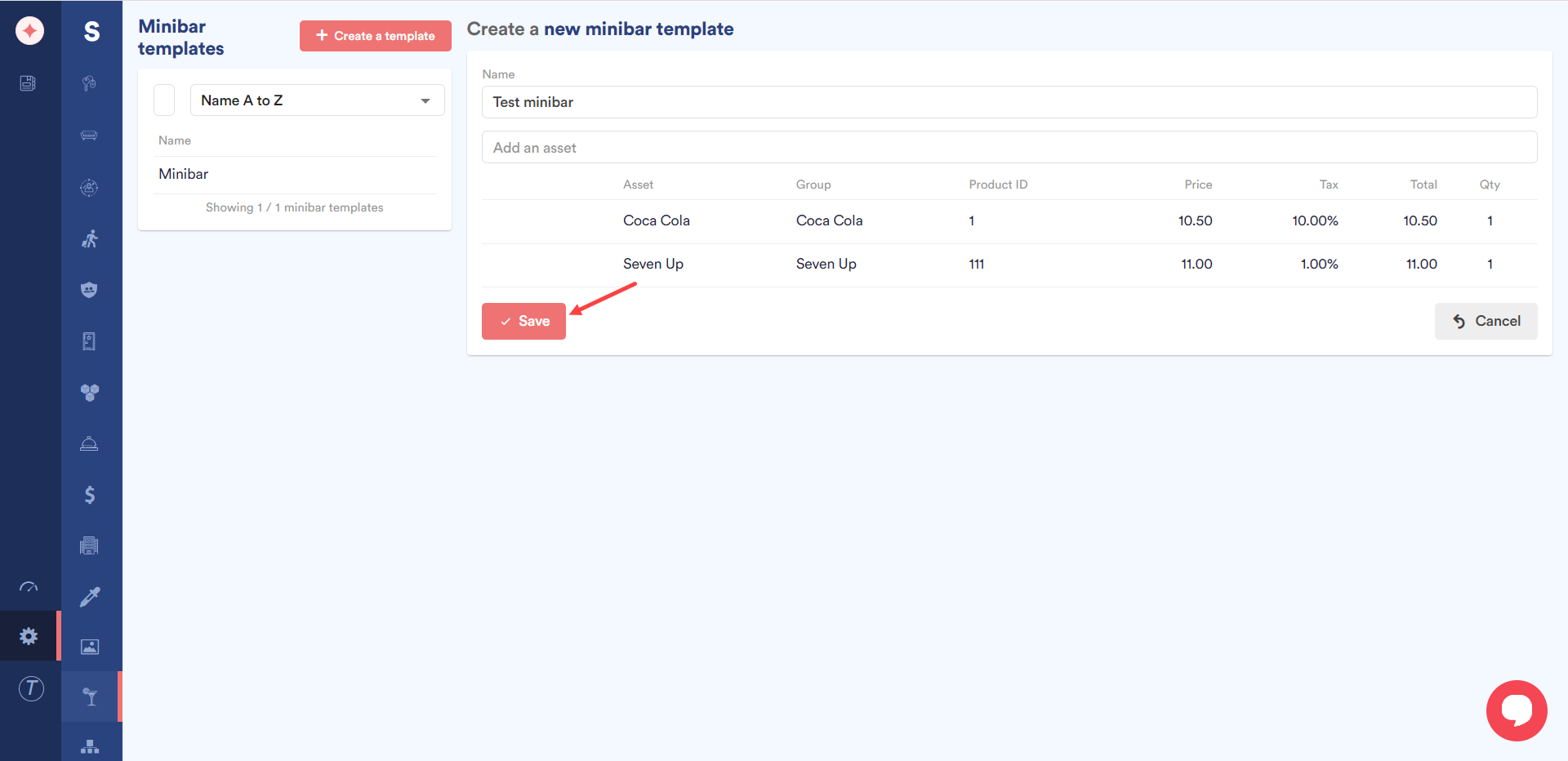


Leave a Reply