Like the room number, the guest icon is also color-coded for easier identification of the occupancy of a room.
If the icon is colored green, it indicates that the guest has left the room whereas the red color indicates that the room is still occupied by the guest.
Clicking the icon updates the guest status with a notification displayed that says “Guest Status Updated”
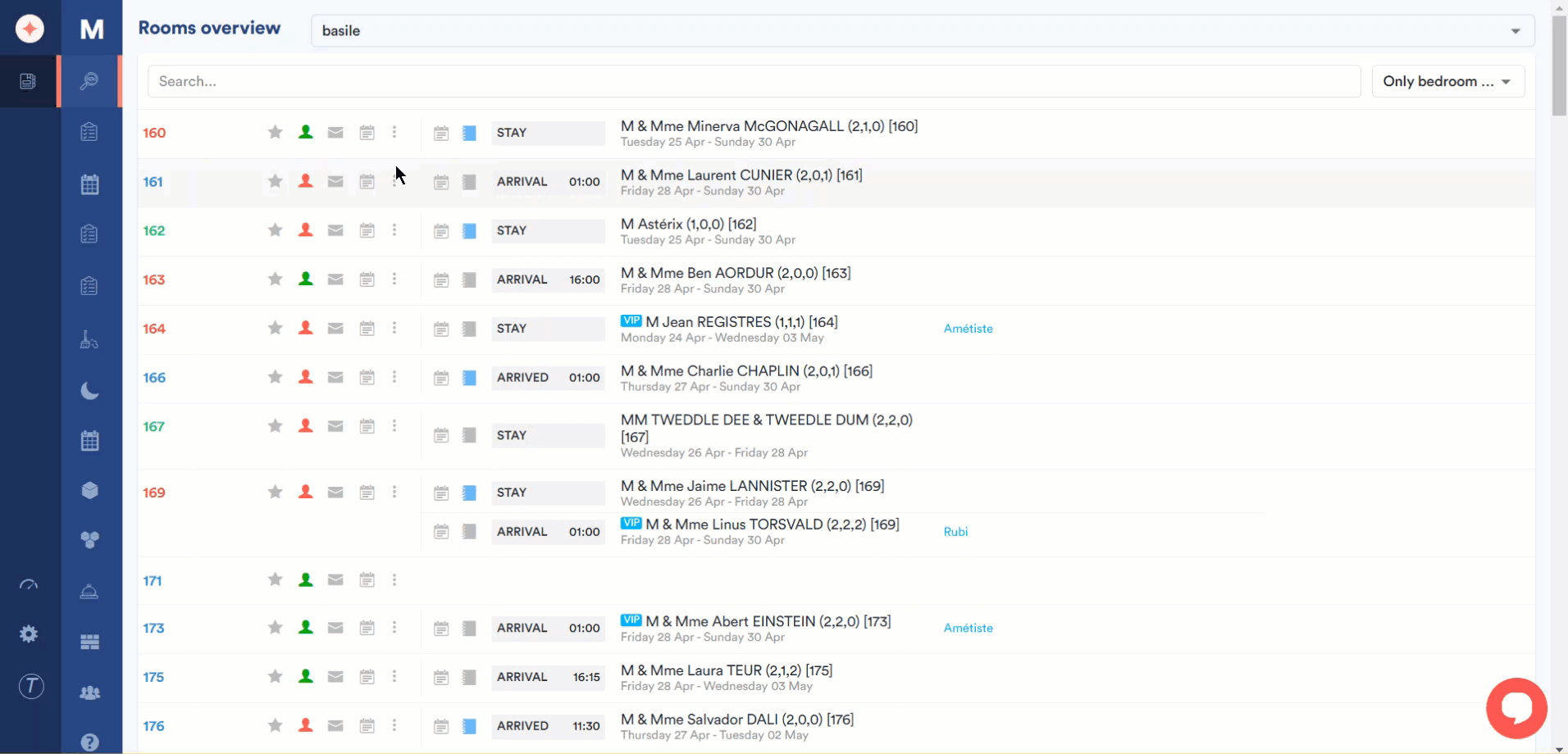


Leave a Reply