HOPR > Left Navigation Bar > Settings > Room Catalogs
Follow the above-mentioned workflow to land on the Room Catalogs screen.
Click the +Create new catalog button located on the top-right corner of the screen. This reveals the Create a new catalog section.
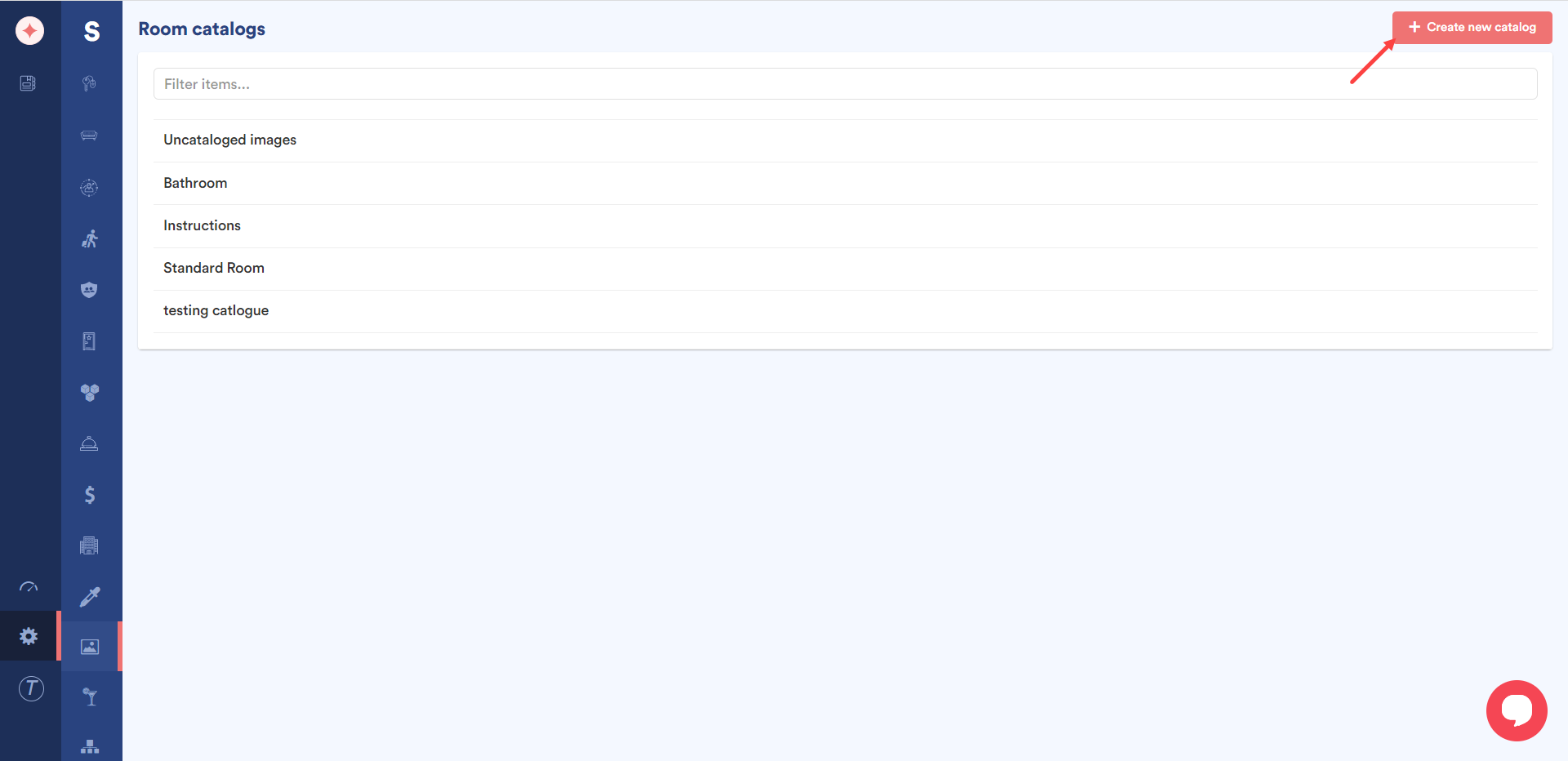
Here, enter the name of the catalog in the Catalog Name field.
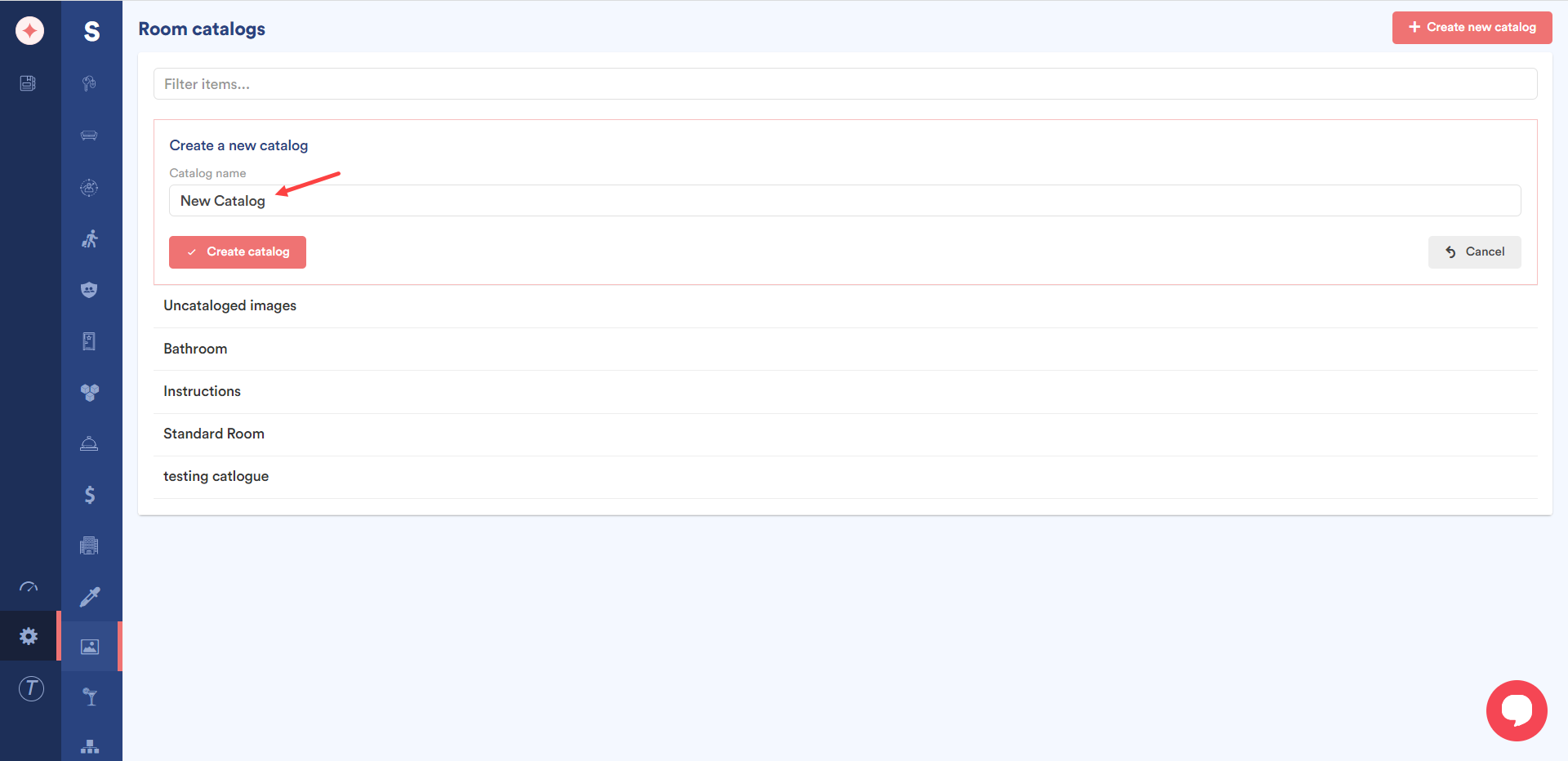
Click the Create Catalog button.
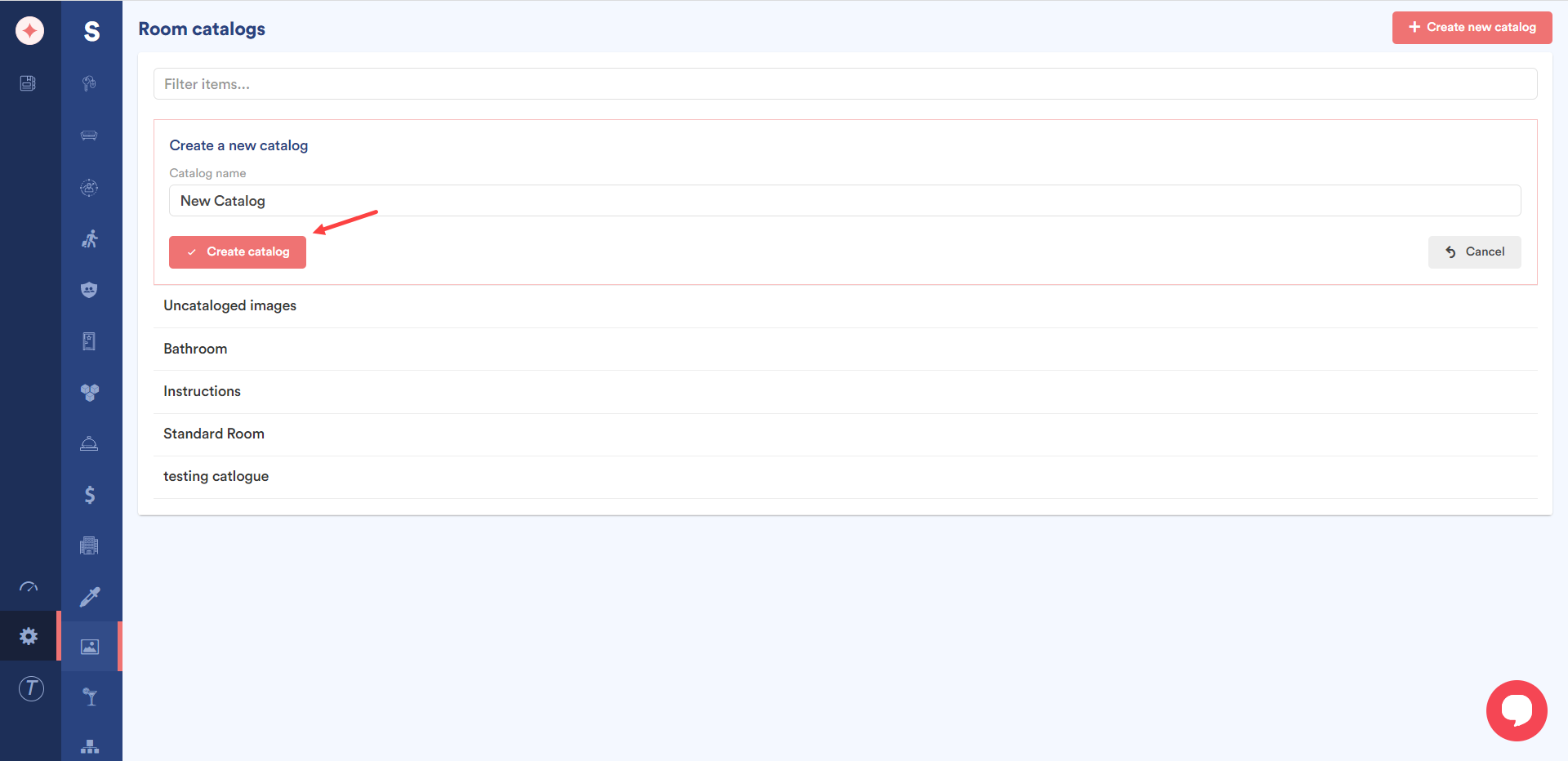
This creates the catalog and lists it in the Room catalogs screen. You can click the catalog to upload images.
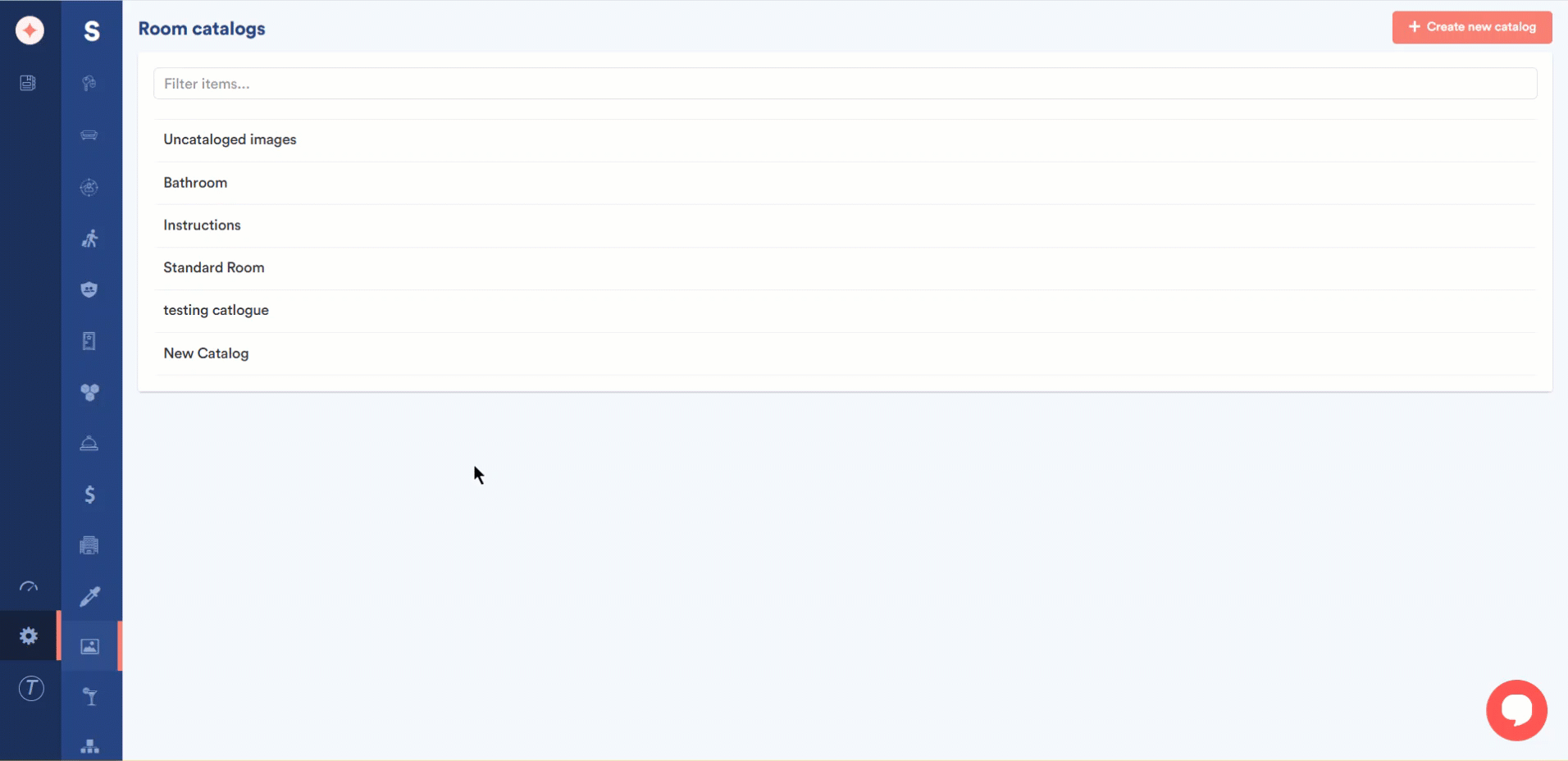


Leave a Reply