Upon successful login, navigate to the extreme left navigation bar.
Click Settings. Doing so reveals all the modules grouped inside this section.
From these modules, select Asset Sets. This takes you to the Asset Sets screen.
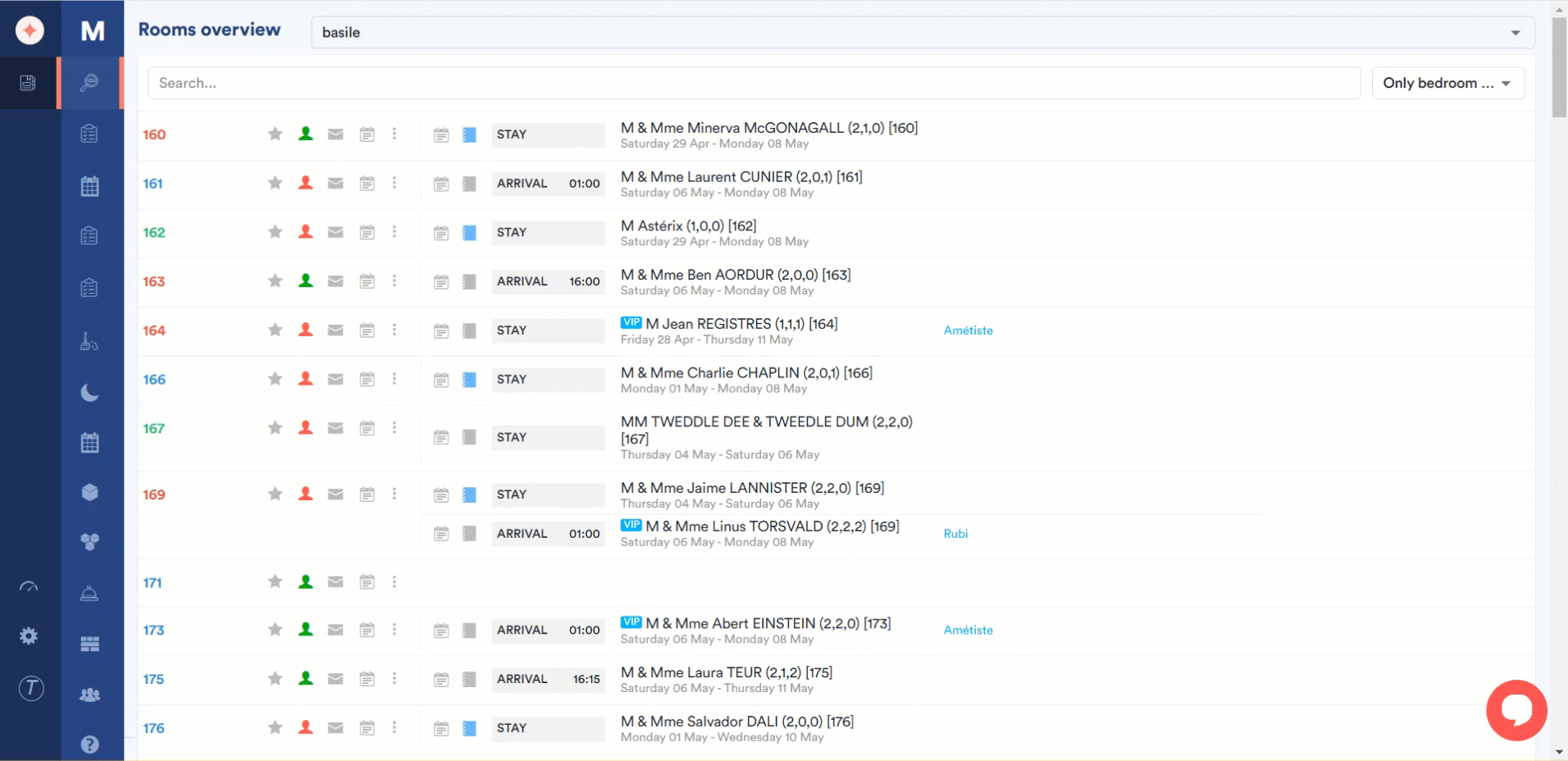
You can search for a specific asset set using the Search by name field.
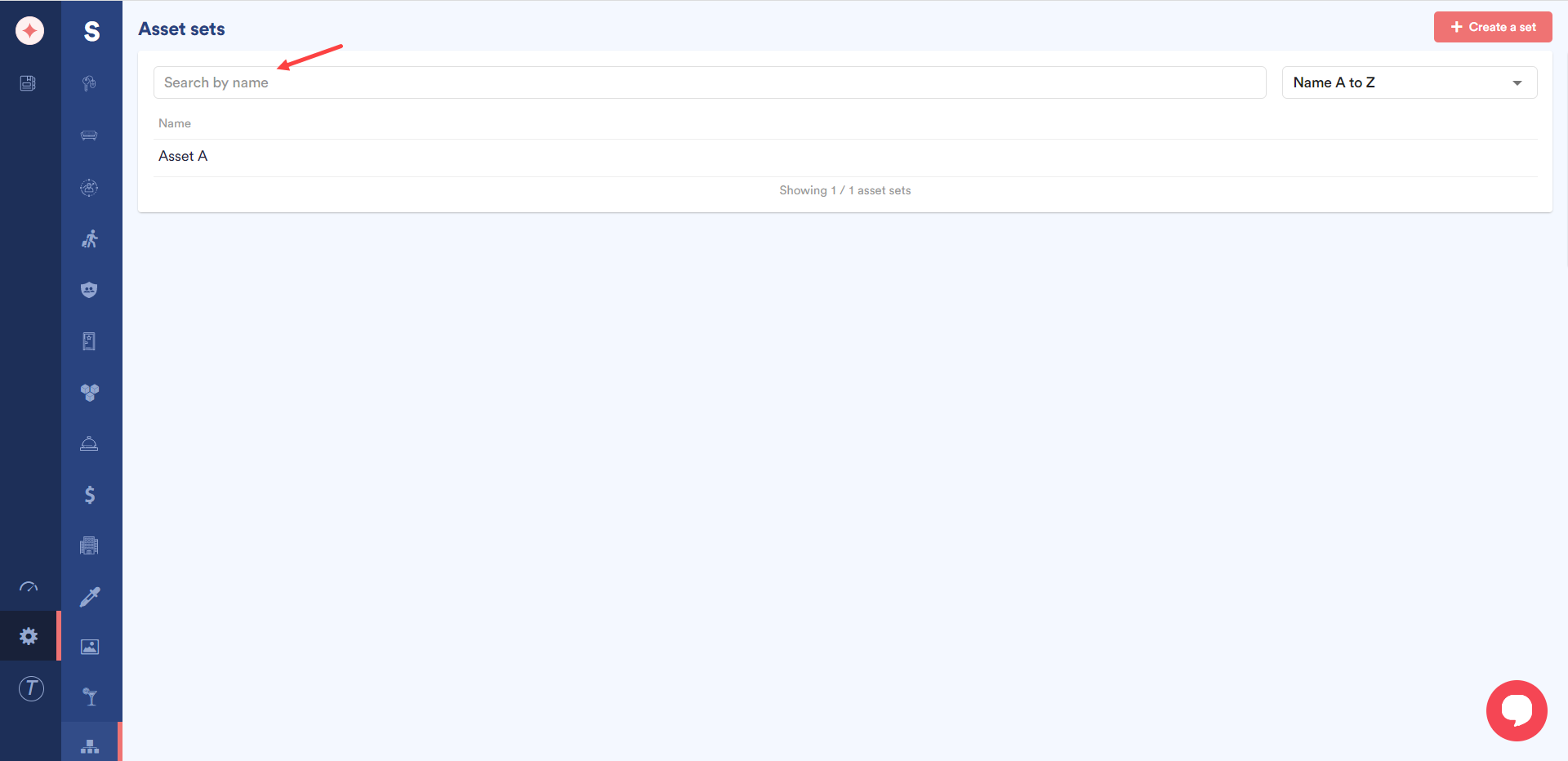
Moreover, the records can be sorted in an ascending or descending order using the dropdown next to the search by name field.
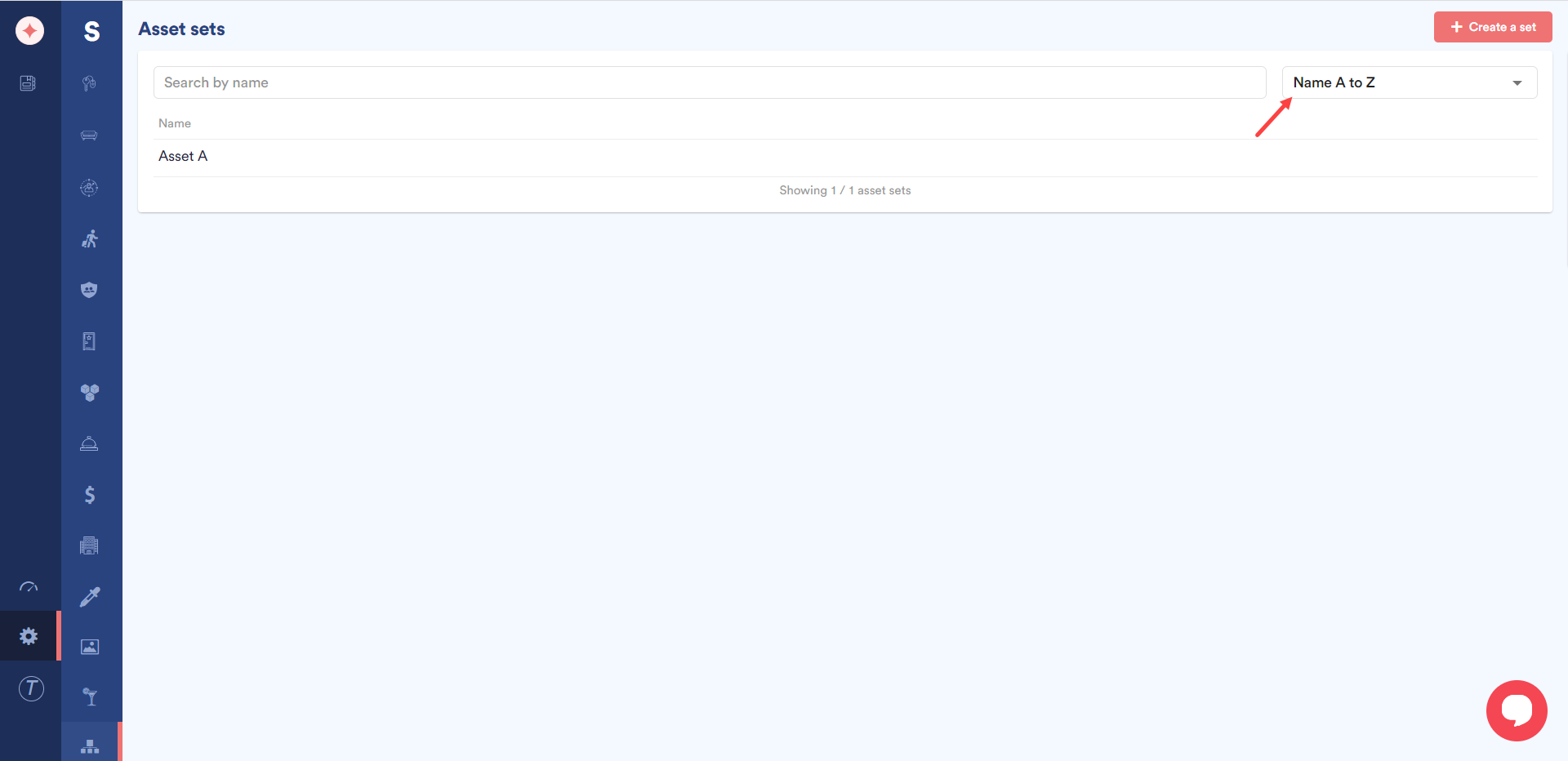
Clicking an asset set name reveals the Edit asset set panel on the right side of the screen so that you can make any changes required.
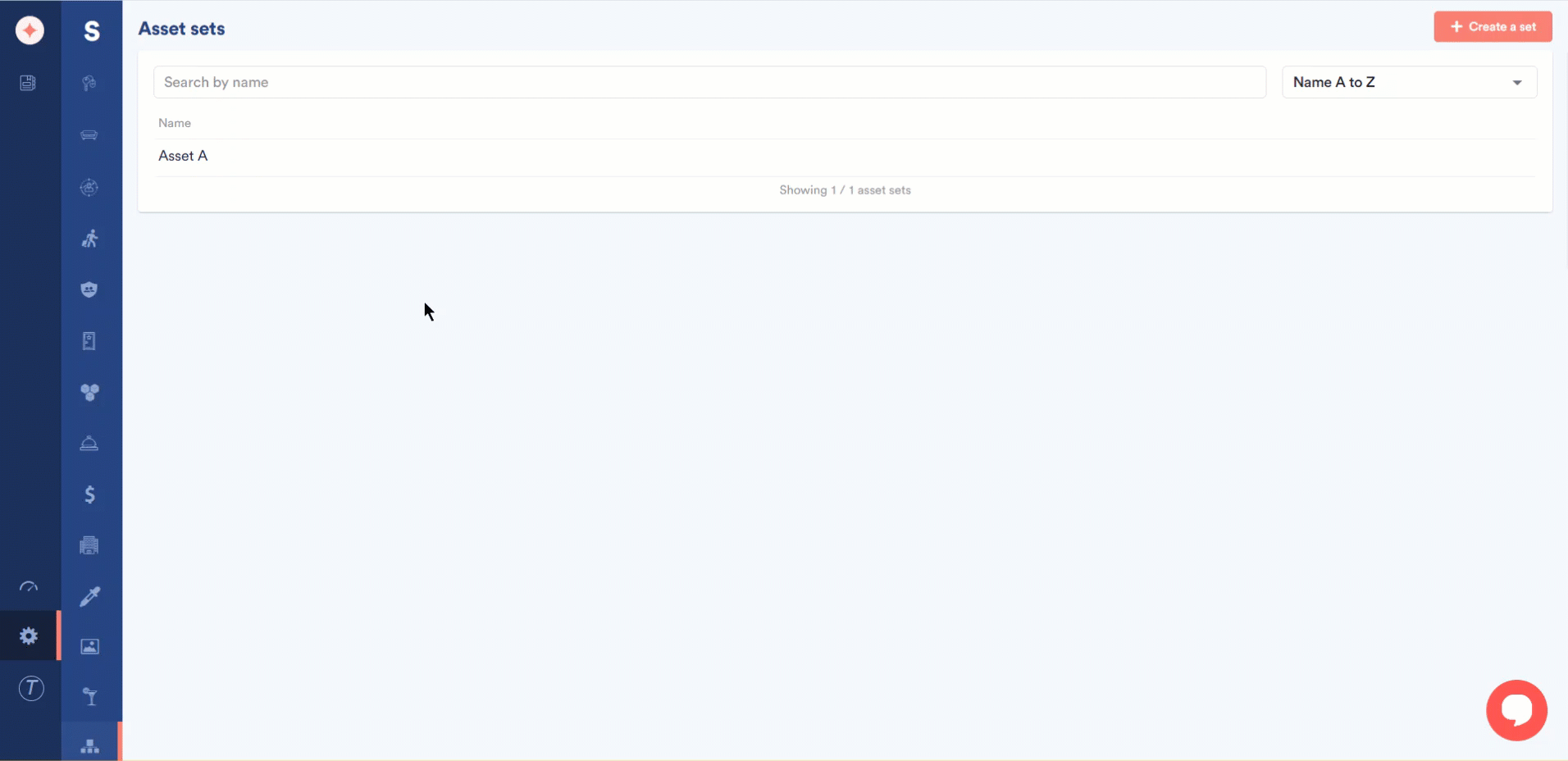


Leave a Reply