To facilitate easier identification of the room status, HOPR uses a number of colors to denote the status of each room.
A room number colored Red indicates that the room is Dirty.
All the rooms for which the room number is displayed in Blue indicates that the room is Clean.
In case a room number is displayed in Green color, it shows that the specific room is Inspected.
If the room number is displayed in black, it means that the specific room is unavailable.
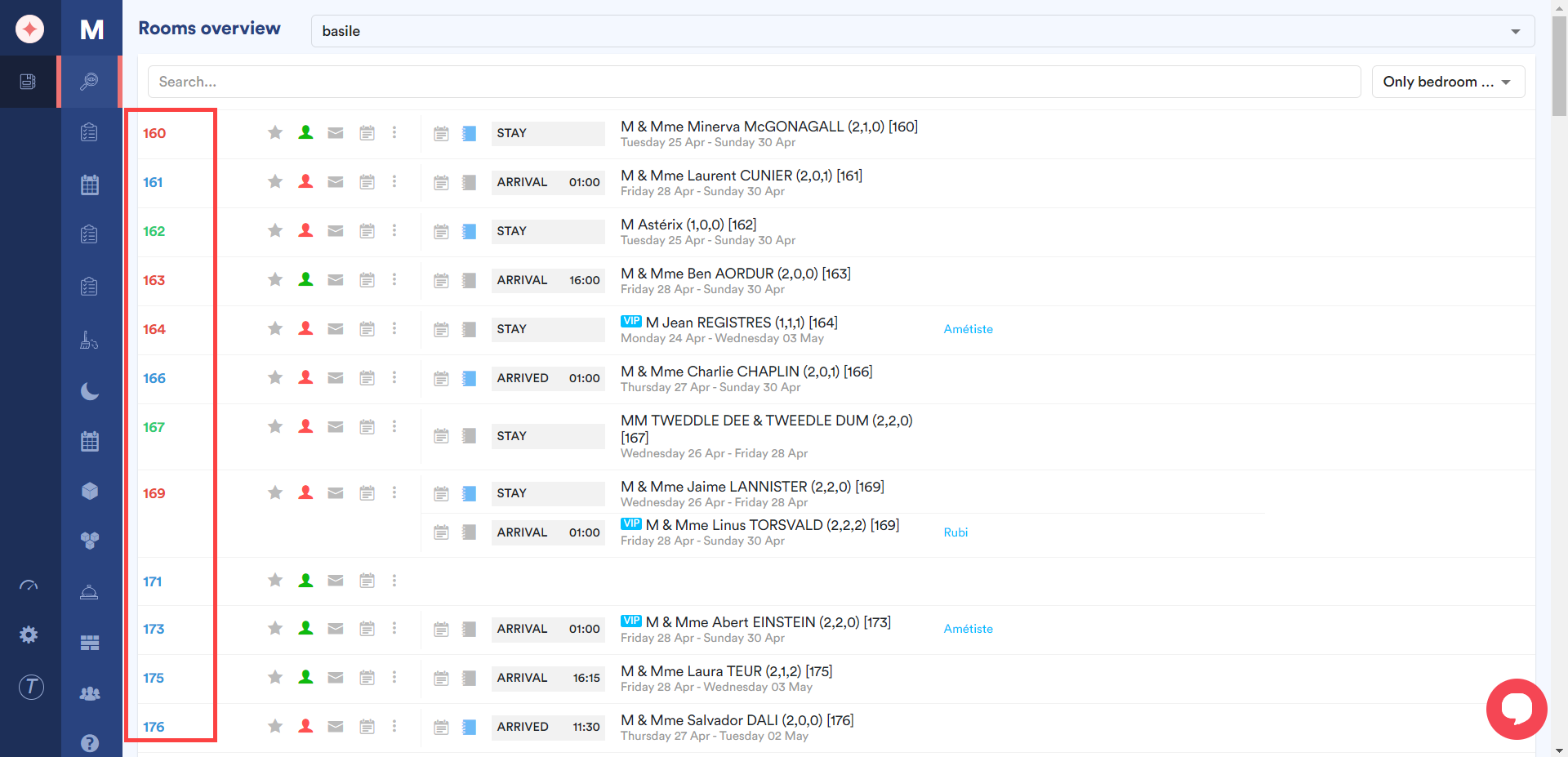
You can change the status using the three-dot icon.
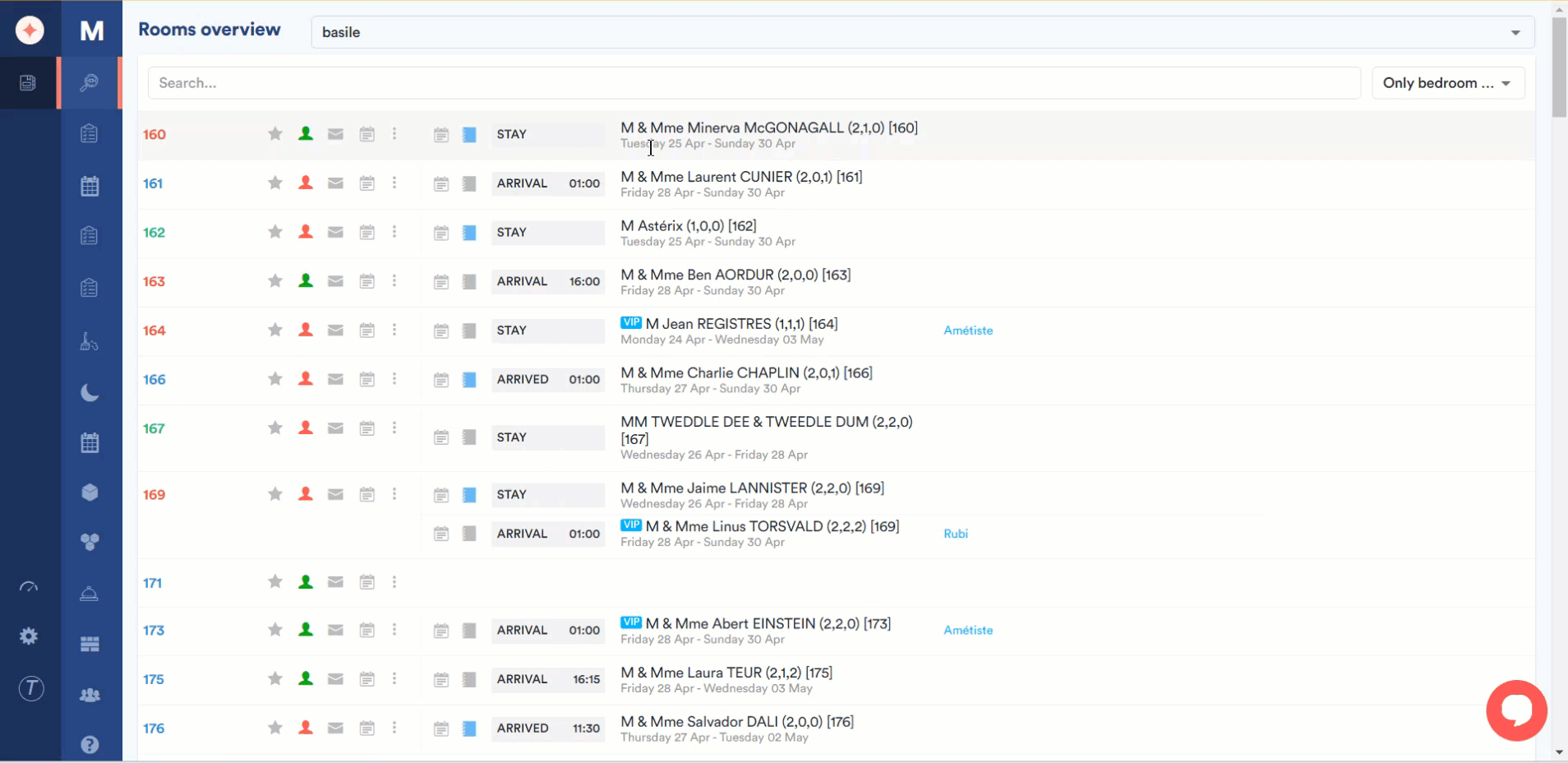
The color coding for each status is configured from the Color Settings. You can learn more about how that is done by visiting the How to Change Color Settings? article.


Leave a Reply