Upon successful login, navigate to the left navigation bar.
From the extreme left menu, click Settings. Doing so reveals a list of modules.
Select Minibar Templates from the list of modules. This takes you to the Minibar templates screen.
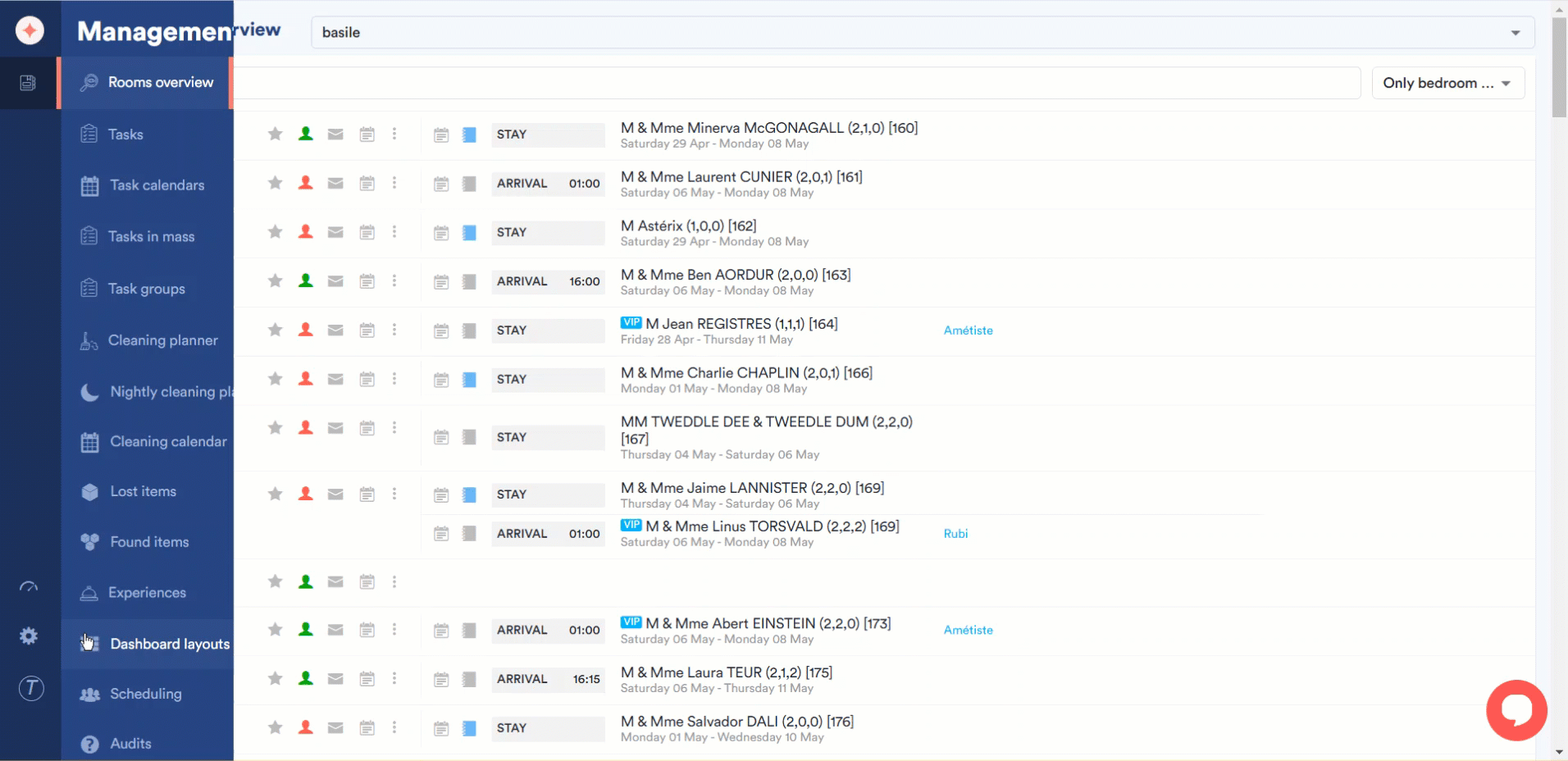
You can search for a minibar template using the Search by name field.
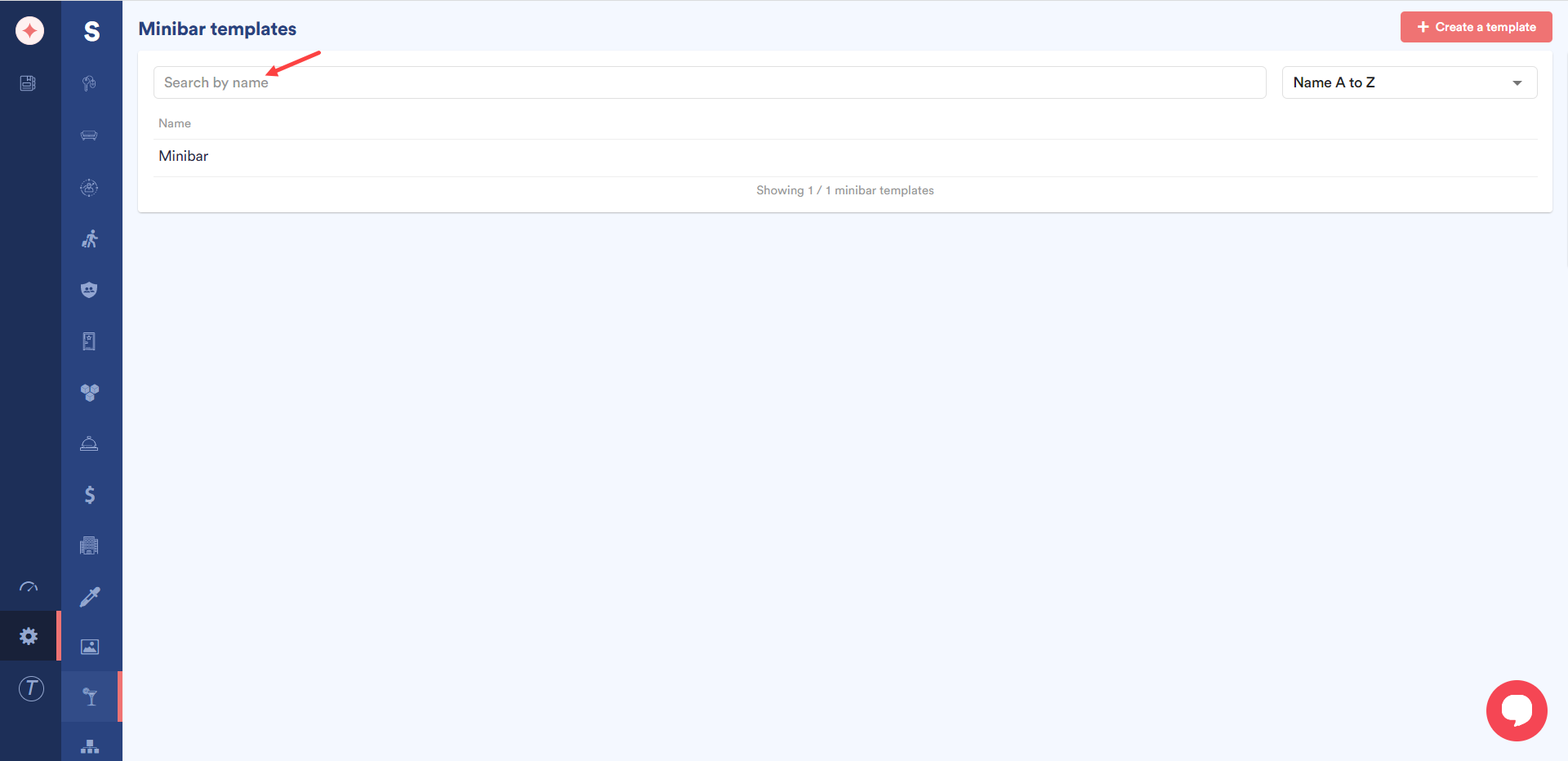
Results can be sorted in an ascending or descending order using the dropdown next to the search by name field.
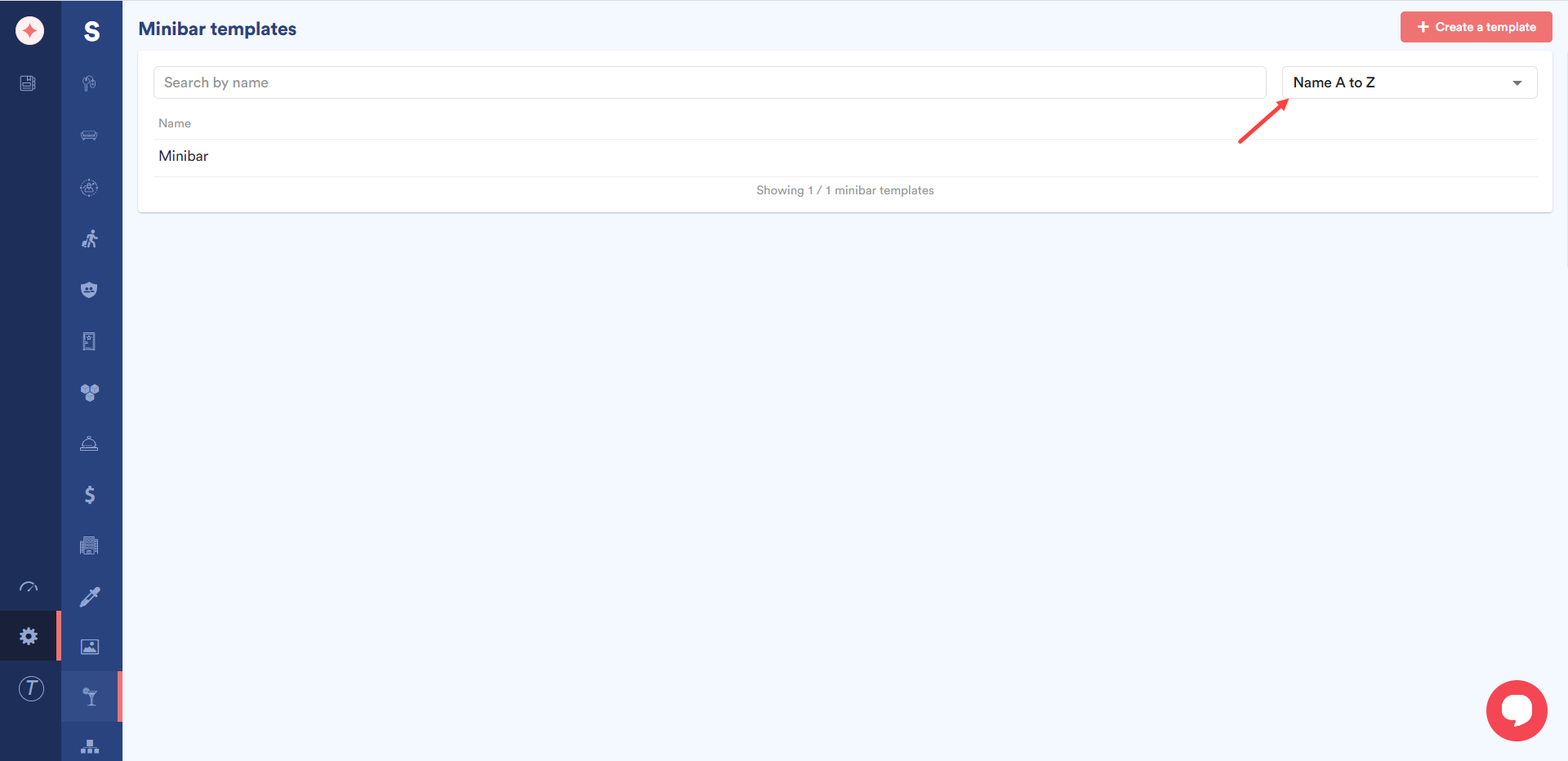
Clicking a template name opens the edit minibar template panel on the right side of the screen allowing you to make any changes.
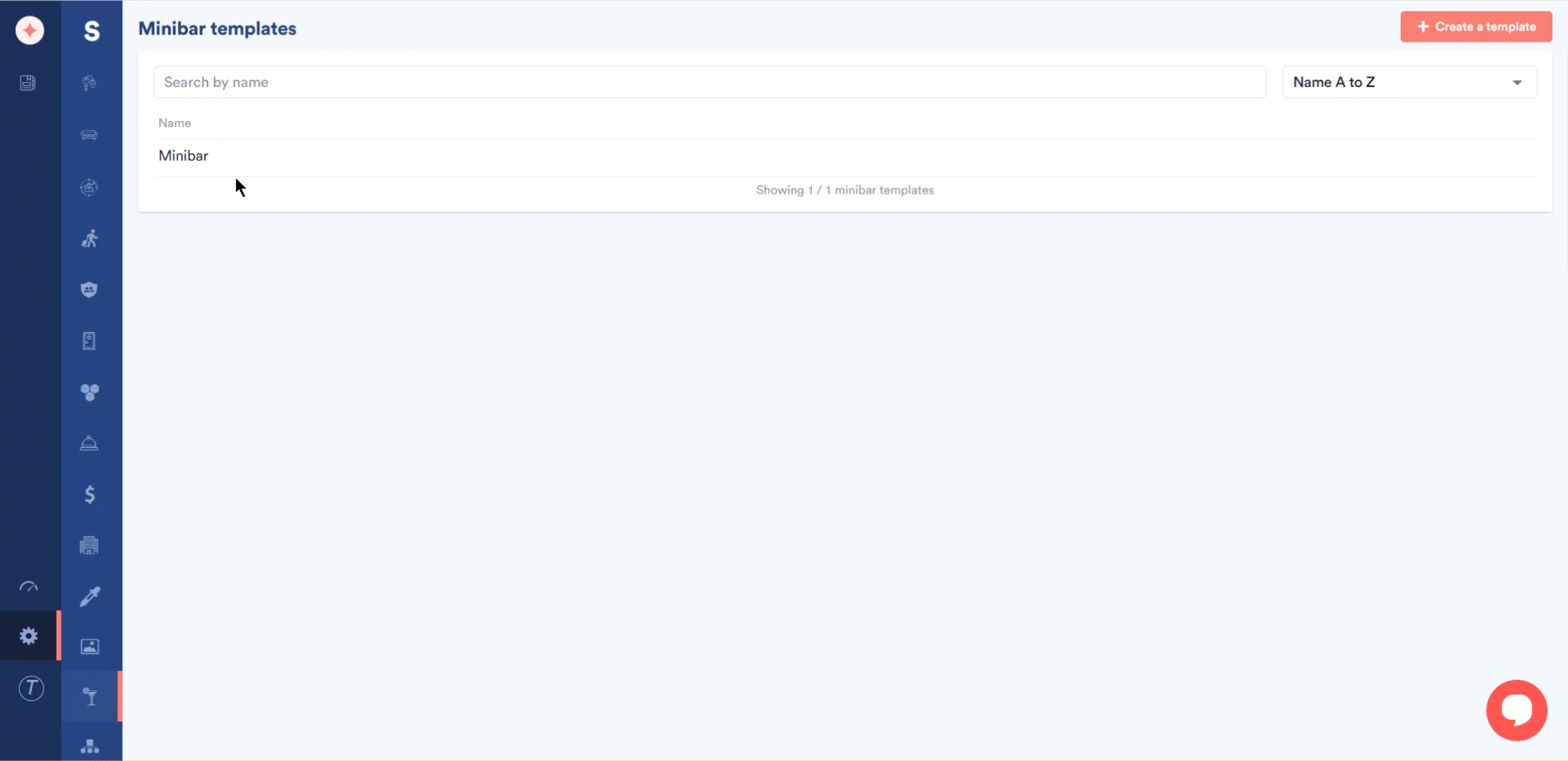


Leave a Reply