HOPR > Left Navigation Bar > Settings > Rooms
Follow the workflow mentioned above to land on the Room management screen.
Click the + Add a building button. Doing so reveals the Create new building section.
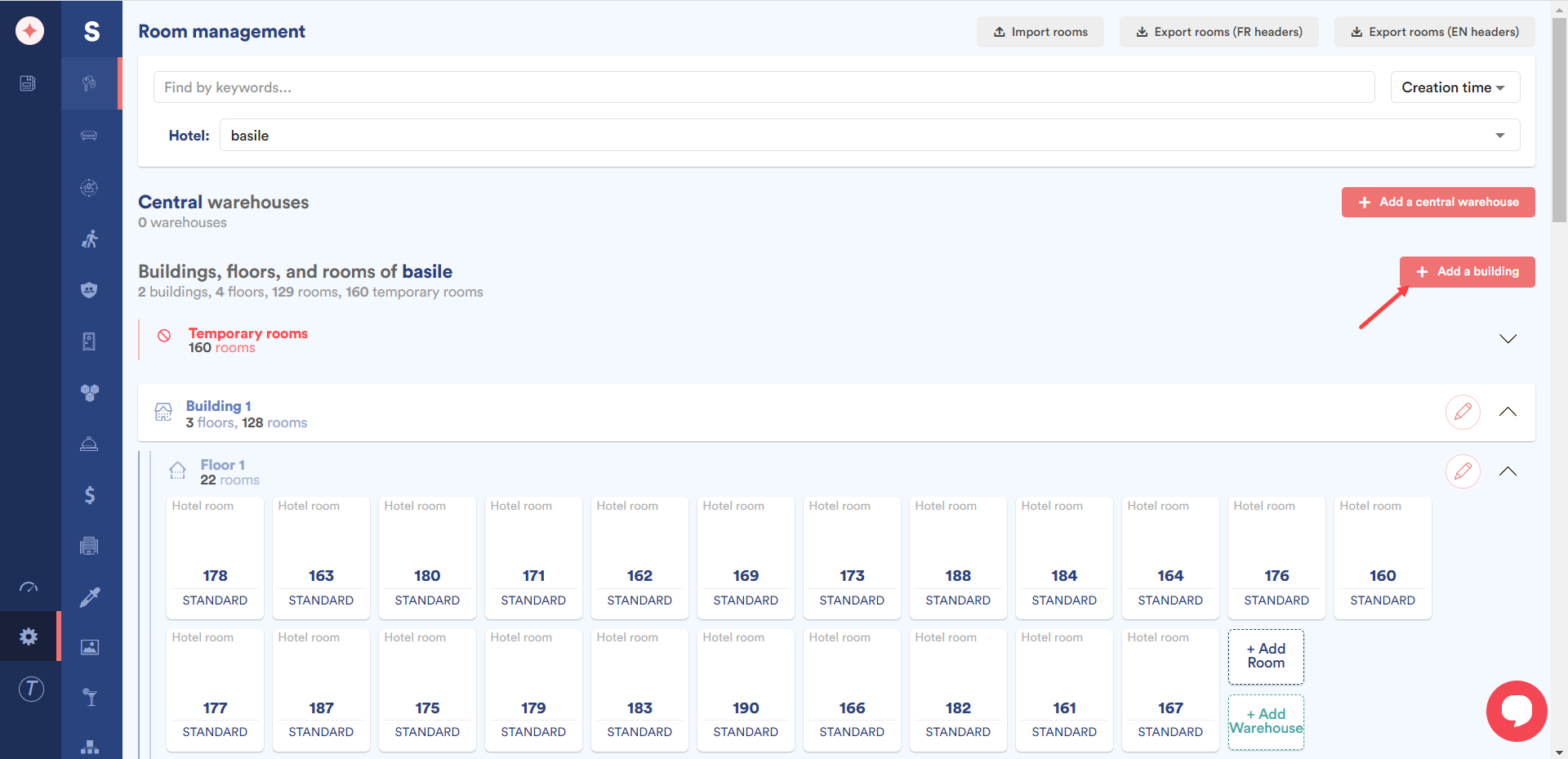
Choose the building type from the radio buttons displayed at the top of this section. By default, the building type is set to Hotel/Hostel.
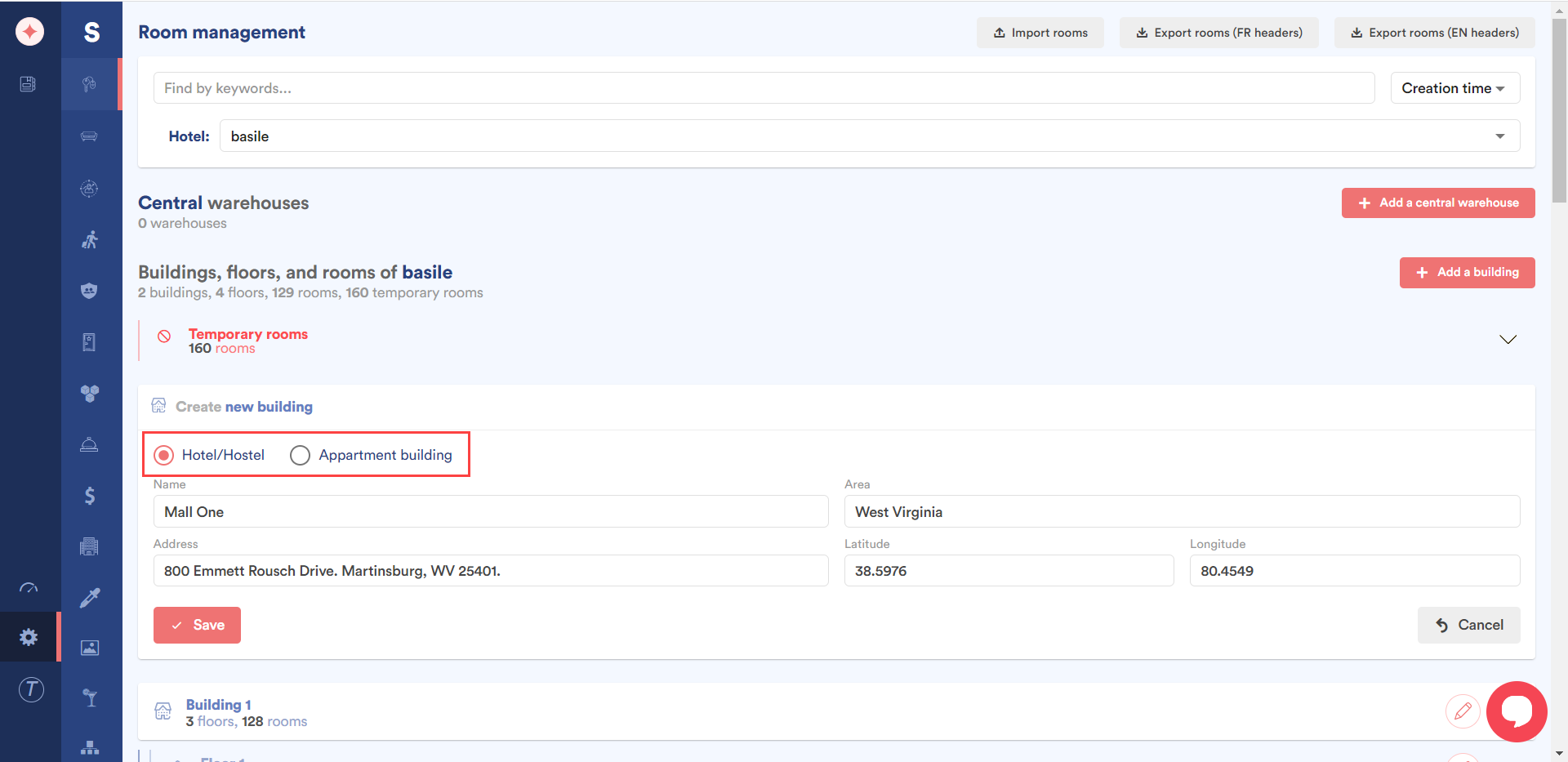
Use the Name field to enter the name of the building.
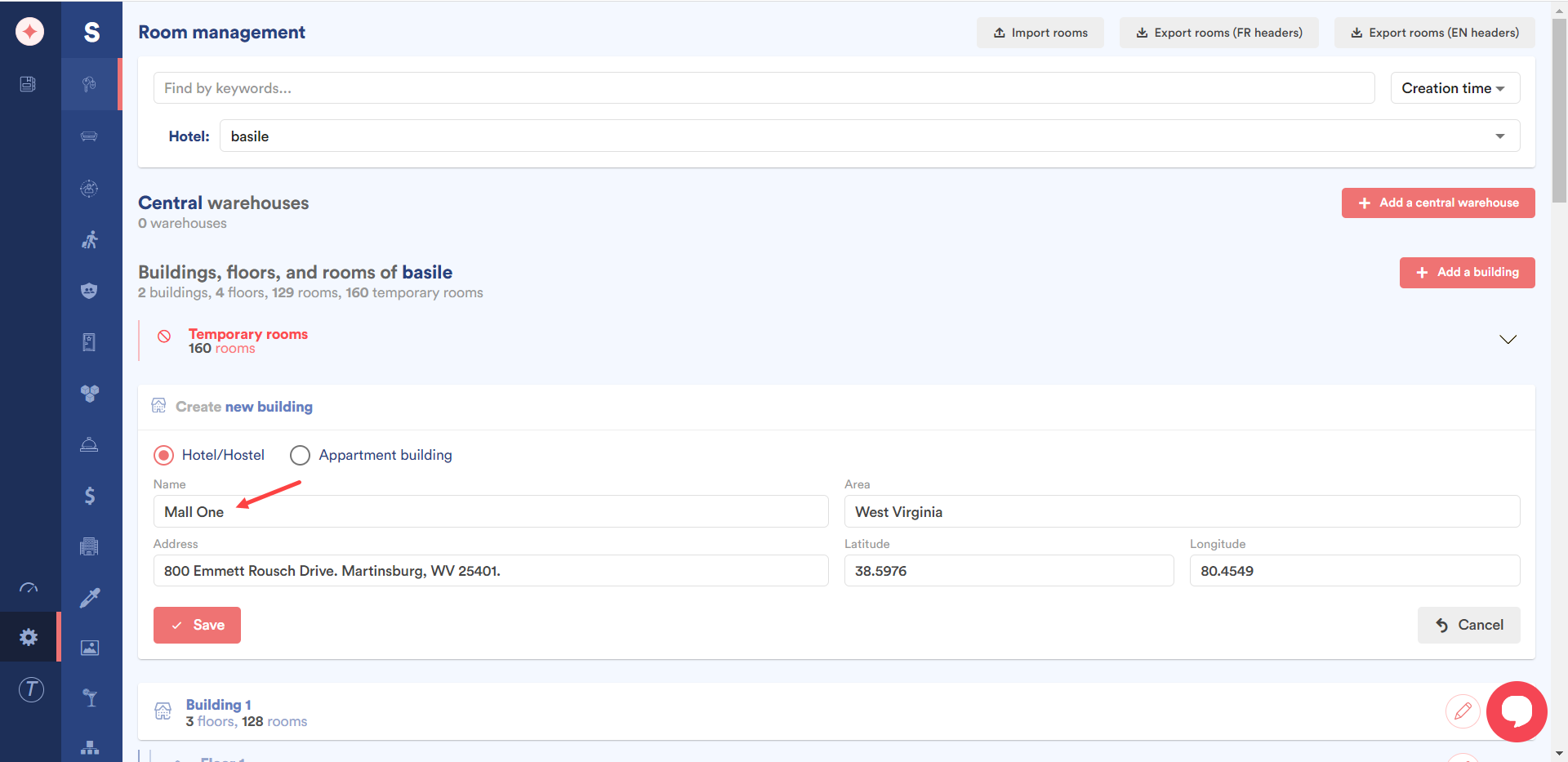
Enter the area name in the Area field.
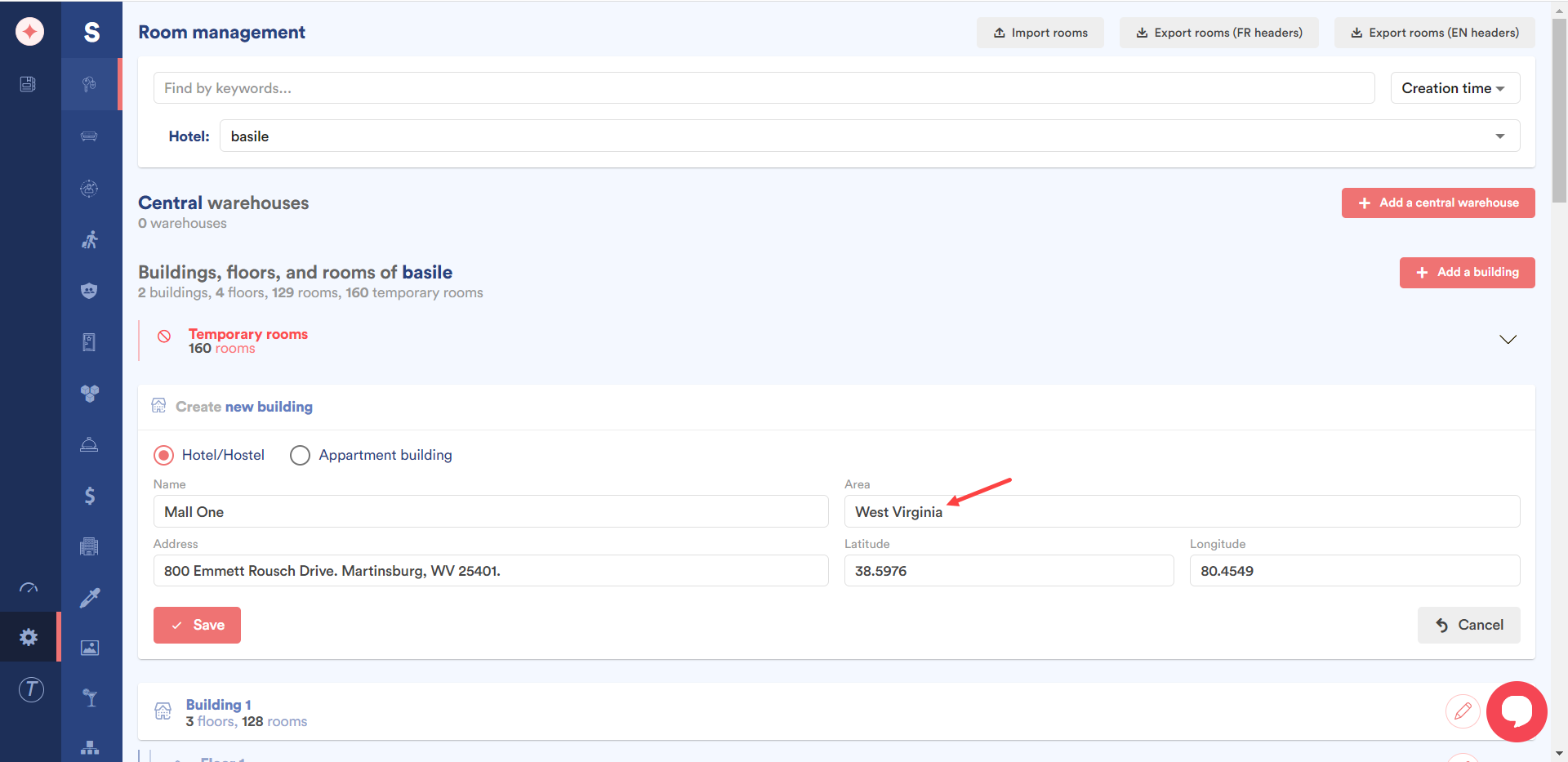
Use the Address field to record the address of the building.
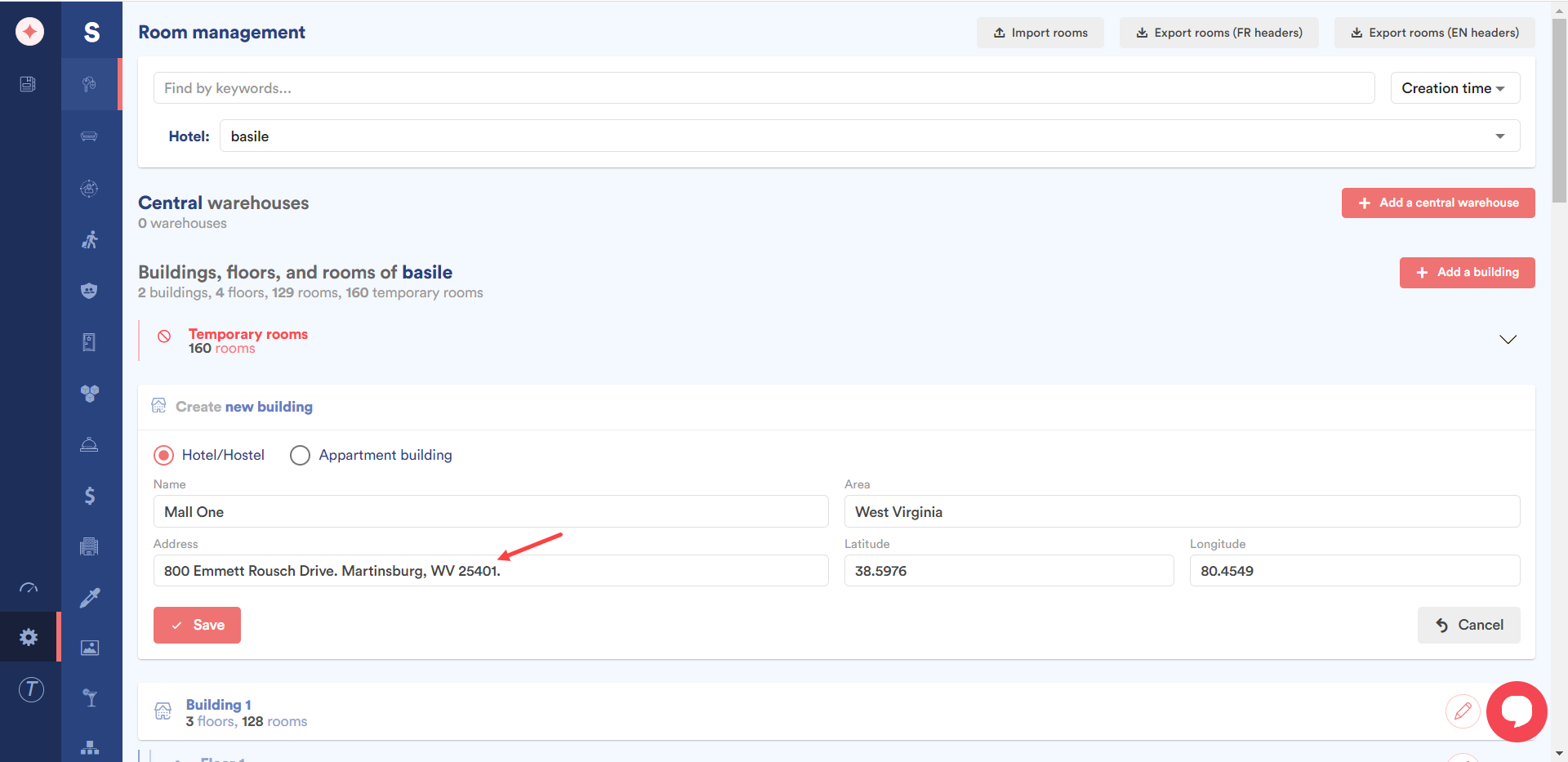
Enter the location coordinates using the Latitude and Longitude fields.
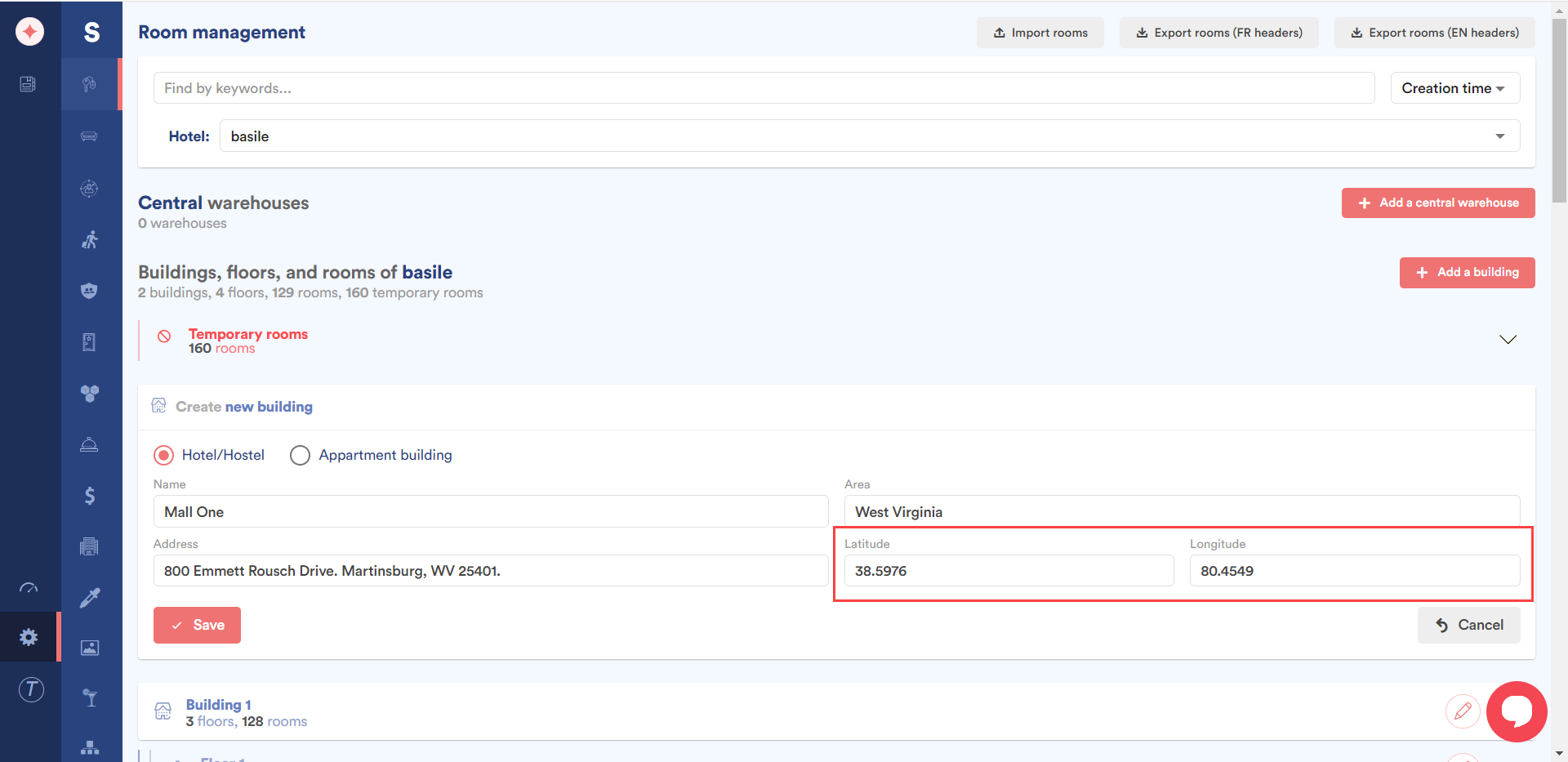
Once the required information is filled in, click the Save button.
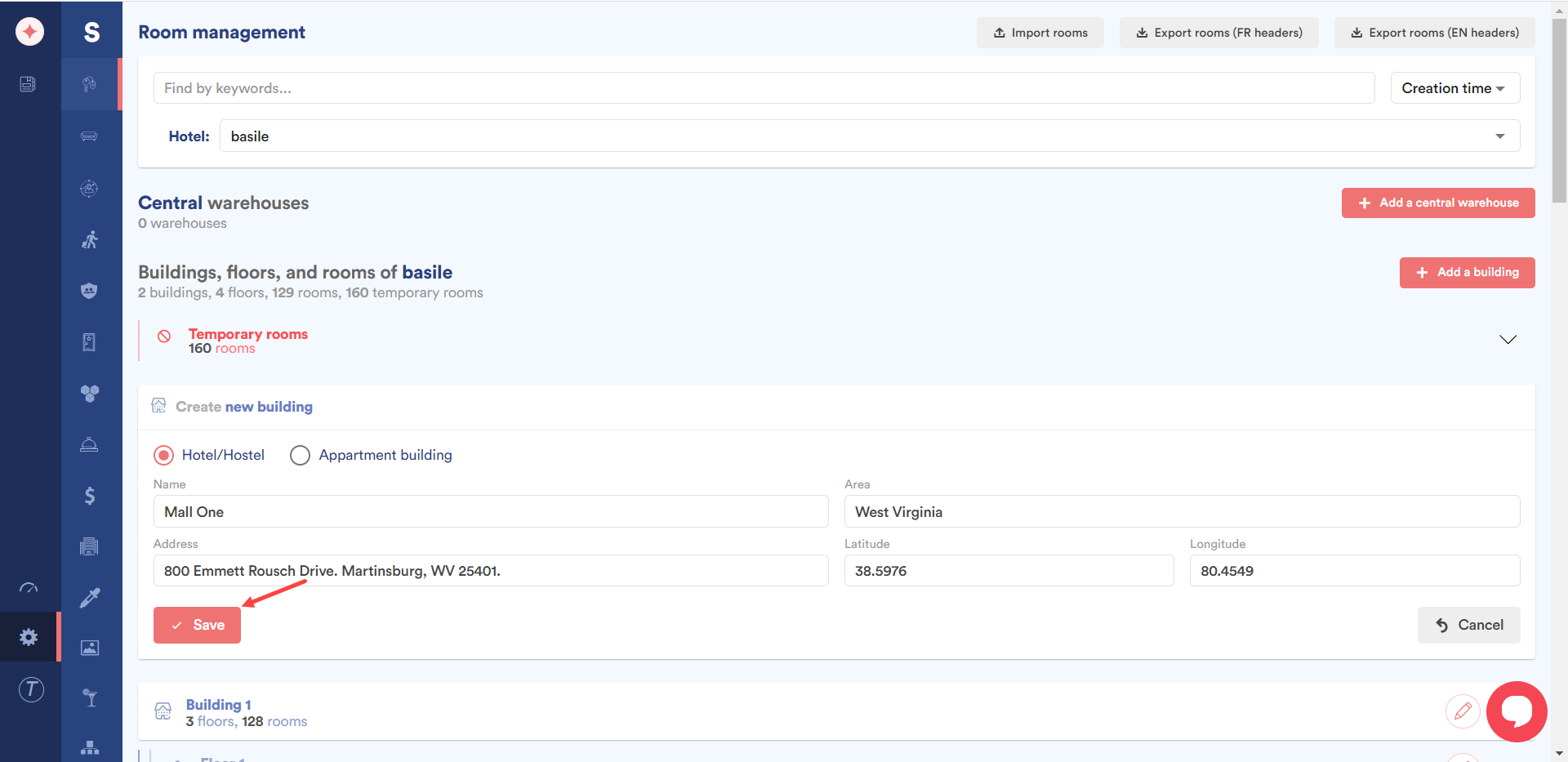


Leave a Reply