HOPR > Left Navigation Bar > Management > Tasks
Follow the above-mentioned workflow to land on the My Tasks screen.
Choose the task type you want to view from the tabs atop the screen.
Navigate to the Any Status dropdown. Use this dropdown to filter the tasks based on their status.
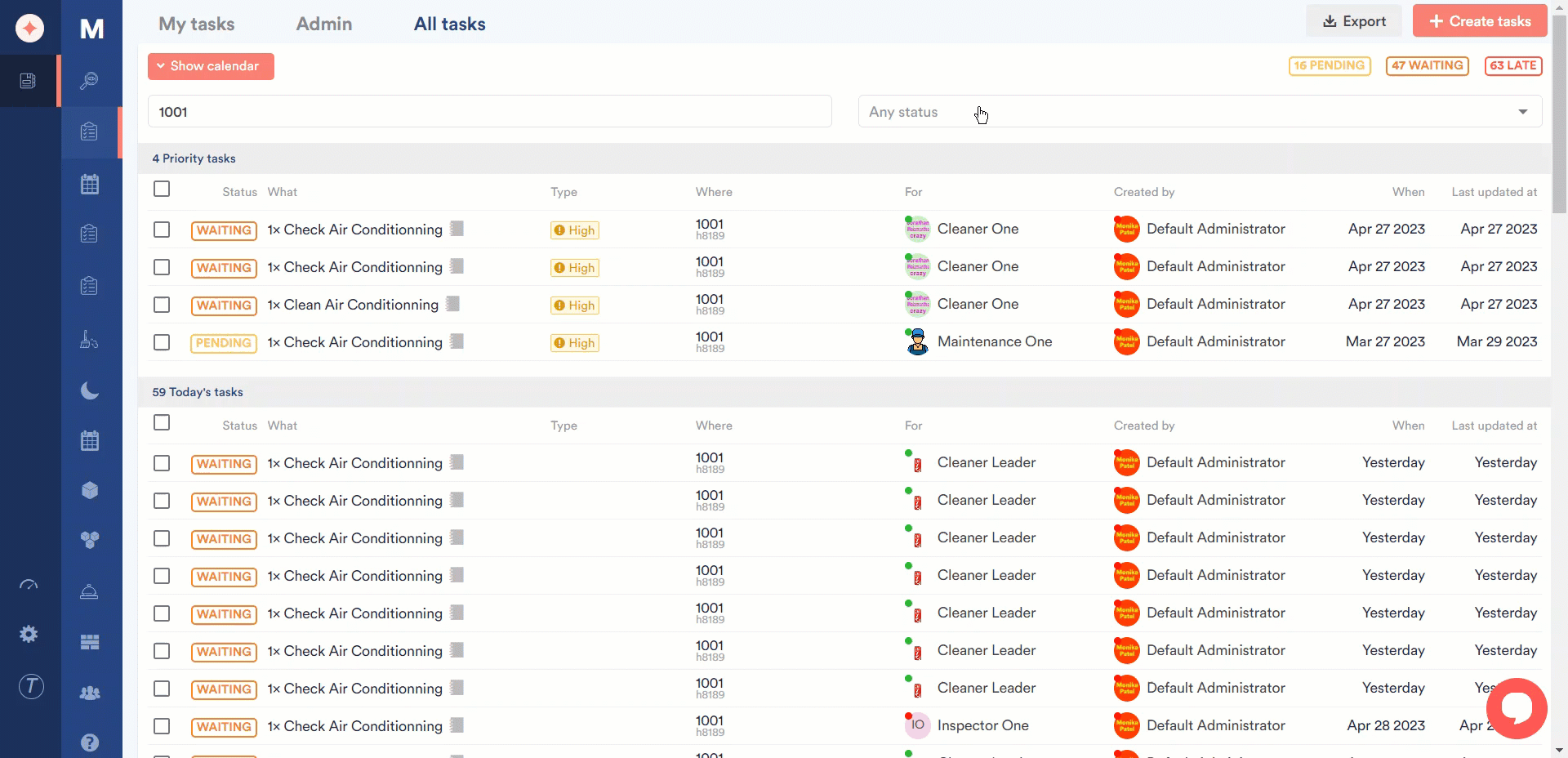
Leave a Reply