HOPR > Left Navigation Bar > Management > Cleaning Calendar
Follow the above-mentioned workflow to land on the Cleaning Calendar screen.
Here, all scheduled cleanings are displayed in a calendar view mapped against the respective room number.
By default, the schedule for the current week is displayed. However, you can use the Previous Week and Next Week buttons in order to view the cleaning calendar for the required week.
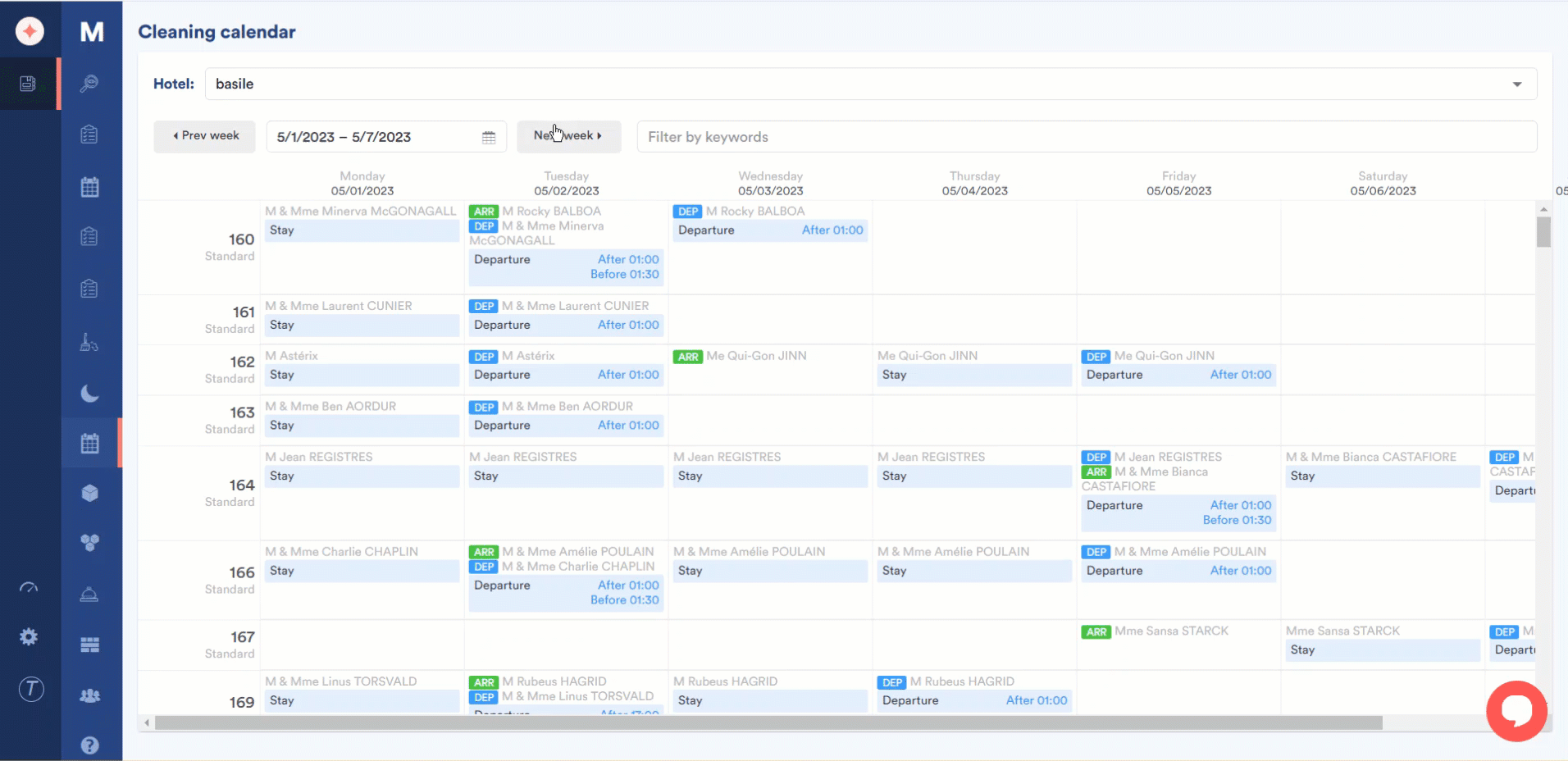
In addition, you can use the Filter by keywords search field in order to locate a specific cleaning record.
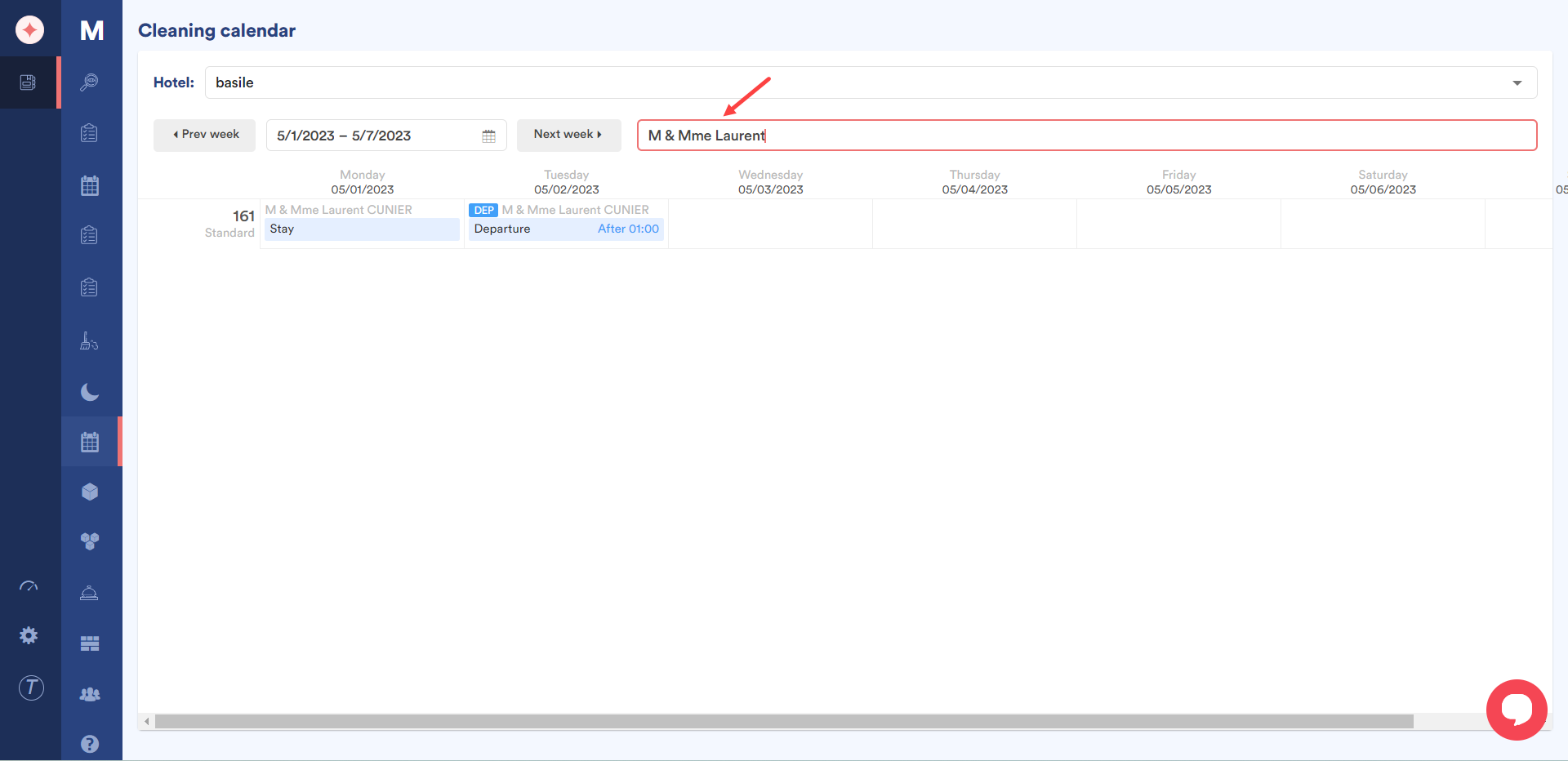


Leave a Reply