HOPR > Left Navigation Bar > Settings > Users
Follow the above-mentioned workflow to land on the User management screen.
Click the Import users button located at the top-right side of the screen. Doing so opens the Import users screen.
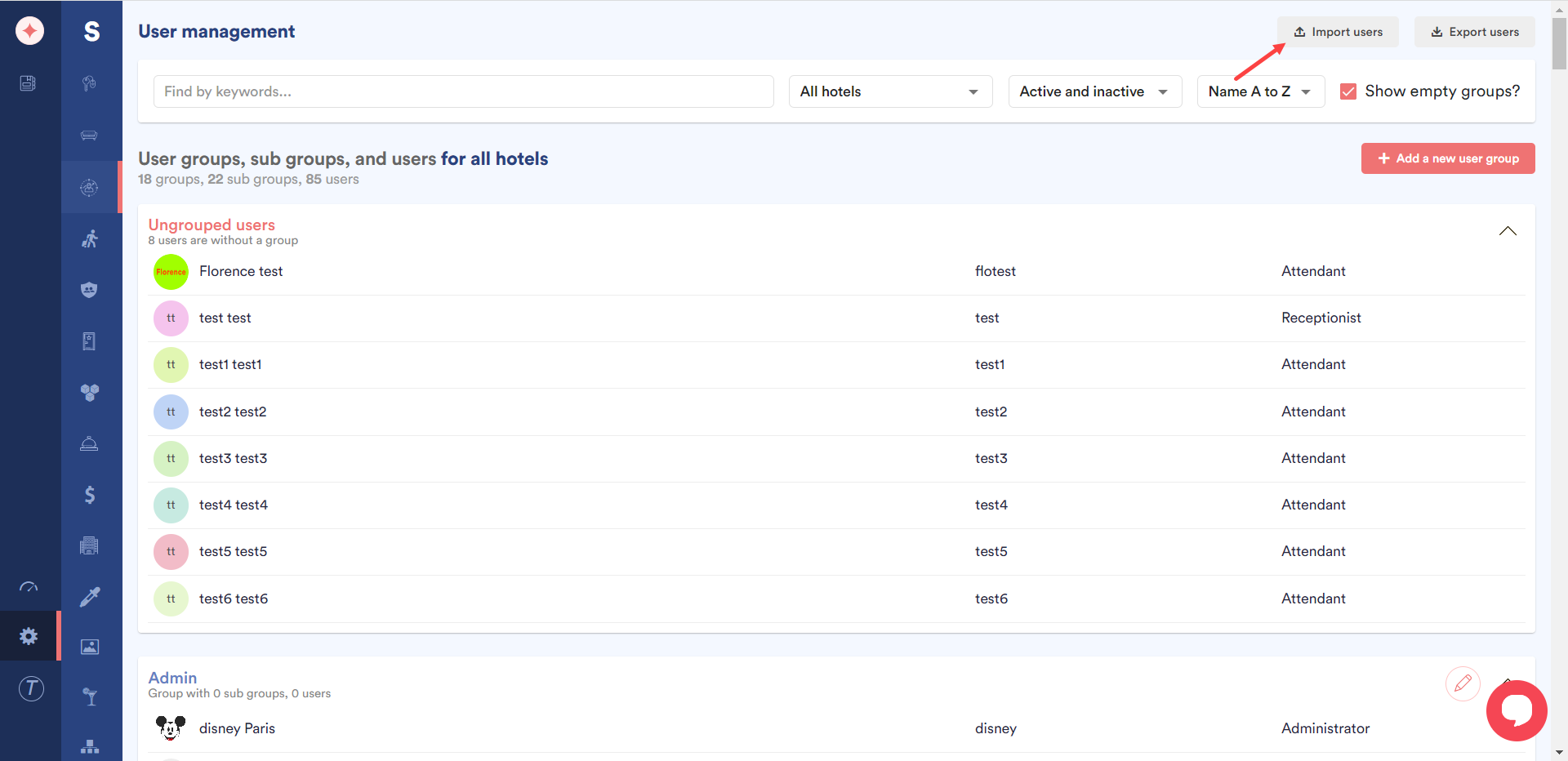
Here, click the Select CSV file to import button. This lets you select the CSV file you want to import from your system storage.
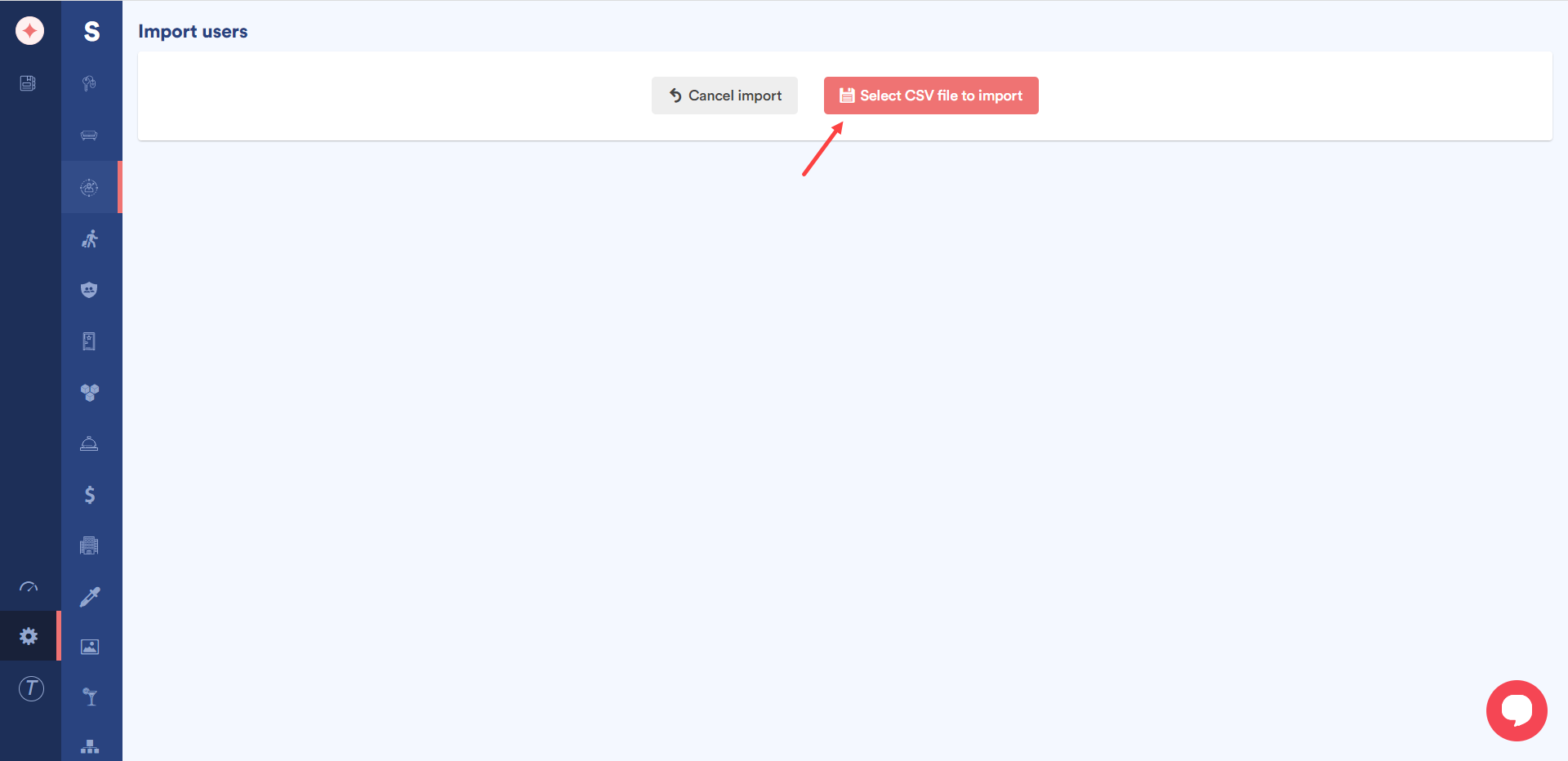
Once selected, the contents of the selected CSV file are populated on the screen for review.
Upon reviewing, click the Confirm Import button.


Leave a Reply