HOPR > Left Navigation Bar > Settings > Assets > Create New Asset
Follow the above-mentioned workflow to land on the Create a new asset screen.
From the asset type radio buttons, click Group of assets.
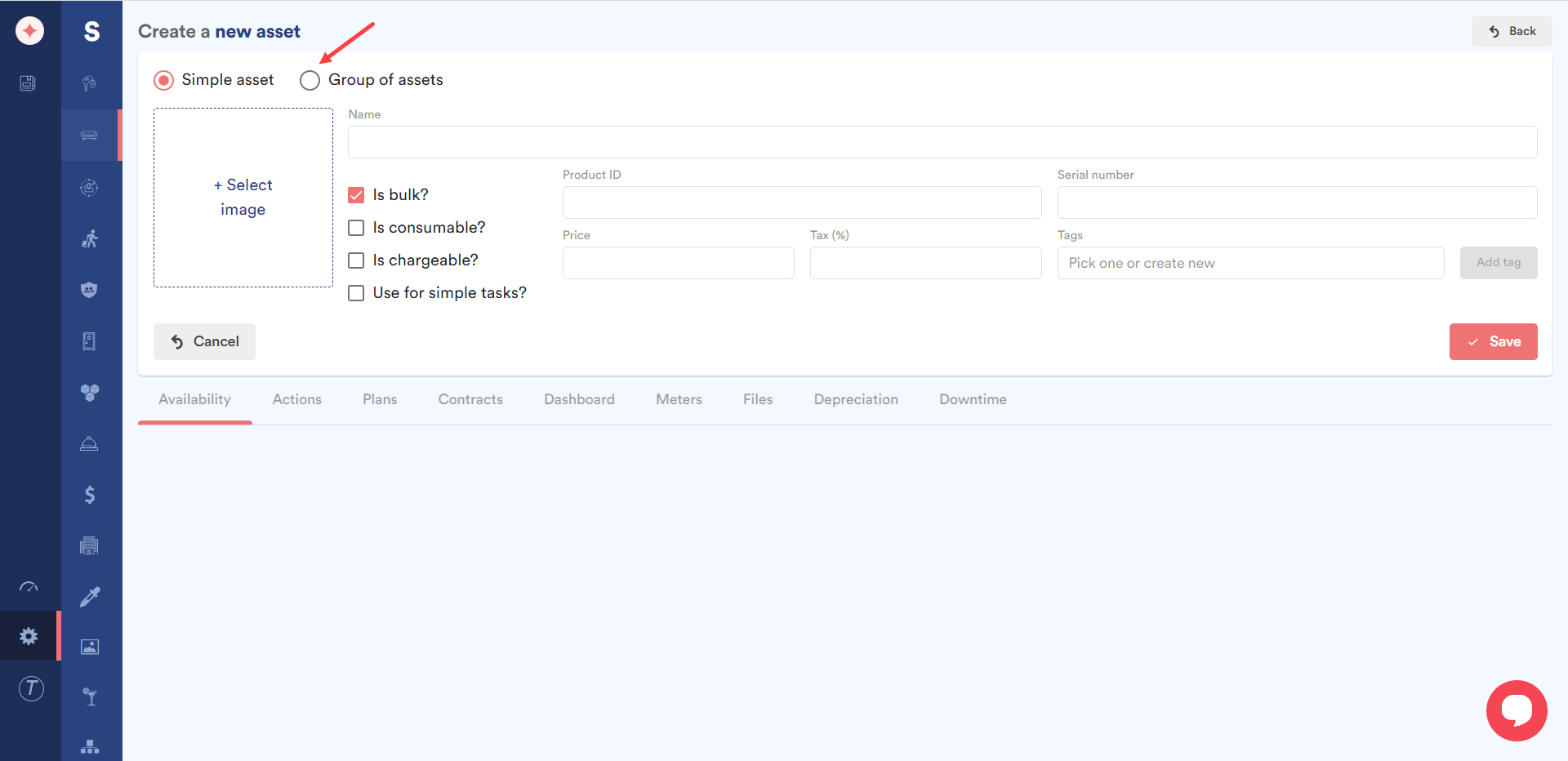
Enter the asset group name in the Name field.
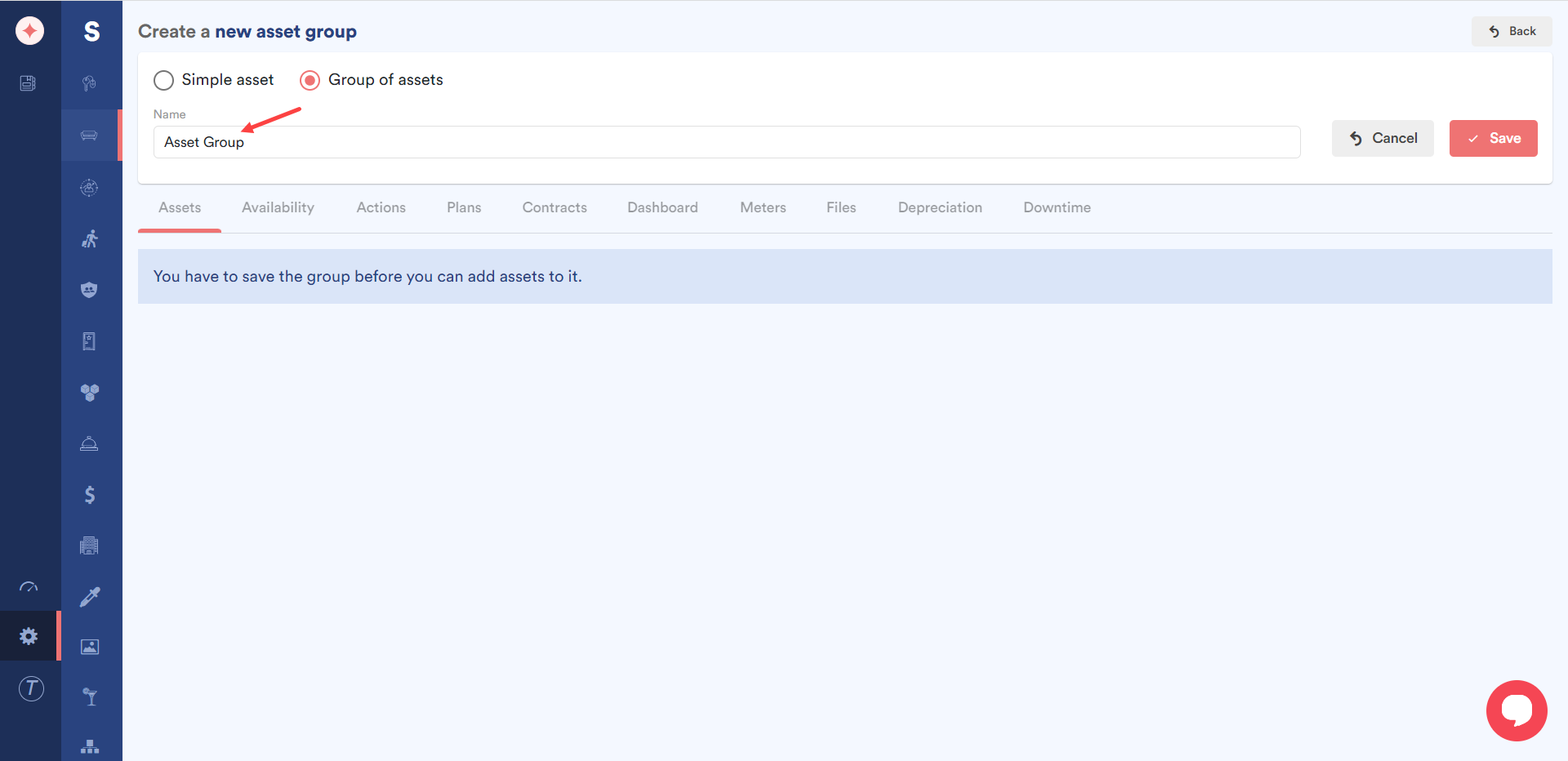
Once entered, click the Save button.
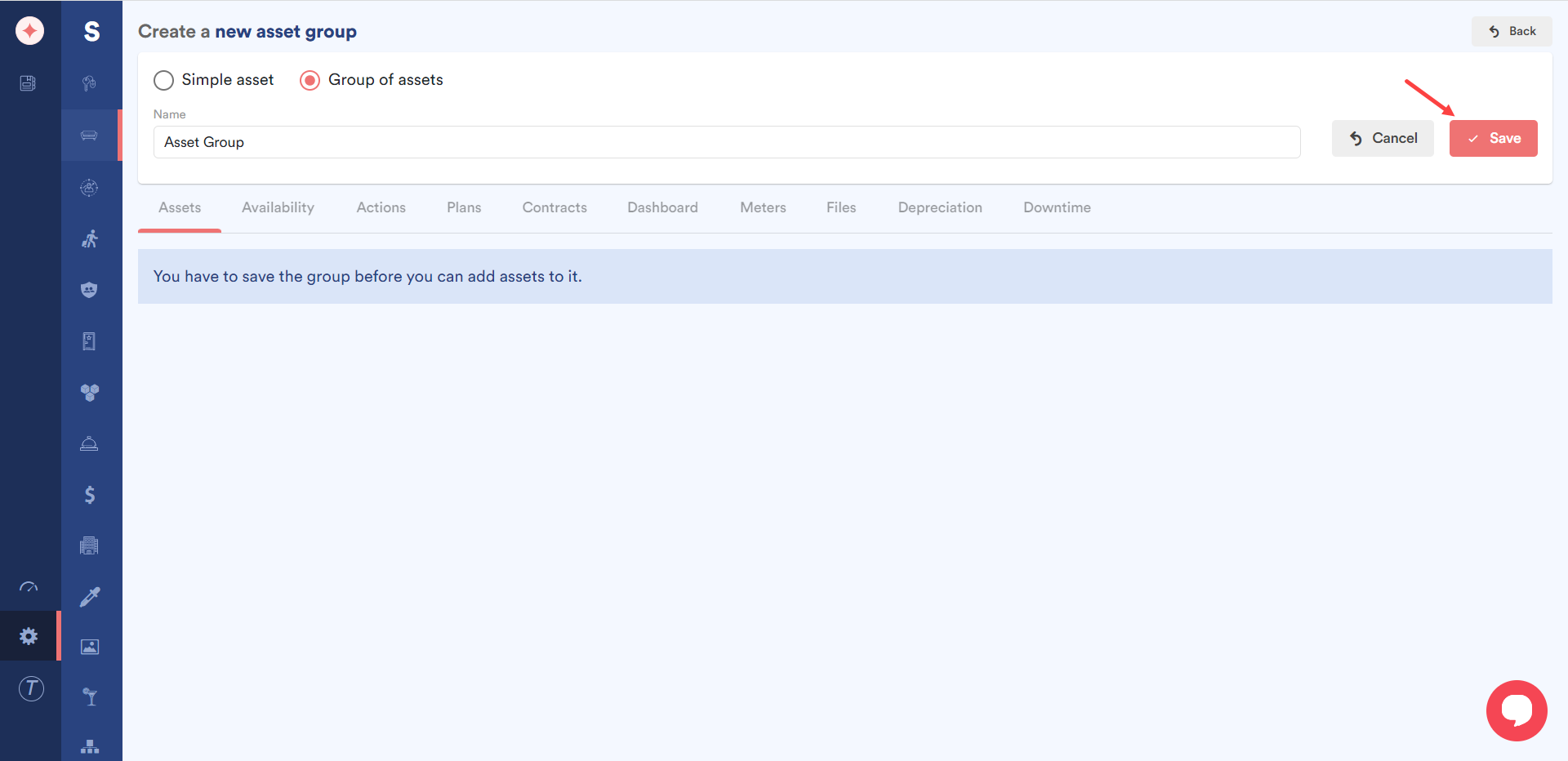
As the asset group is saved, you can add assets to it following the same workflow as described in the How to Create an Asset? article.


Leave a Reply