Upon successful login, use the menu on the extreme left of the navigation bar to select Settings.
As a result, all modules grouped under settings are revealed. From these modules, click Hotel Settings. This takes you to the Hotels screen.
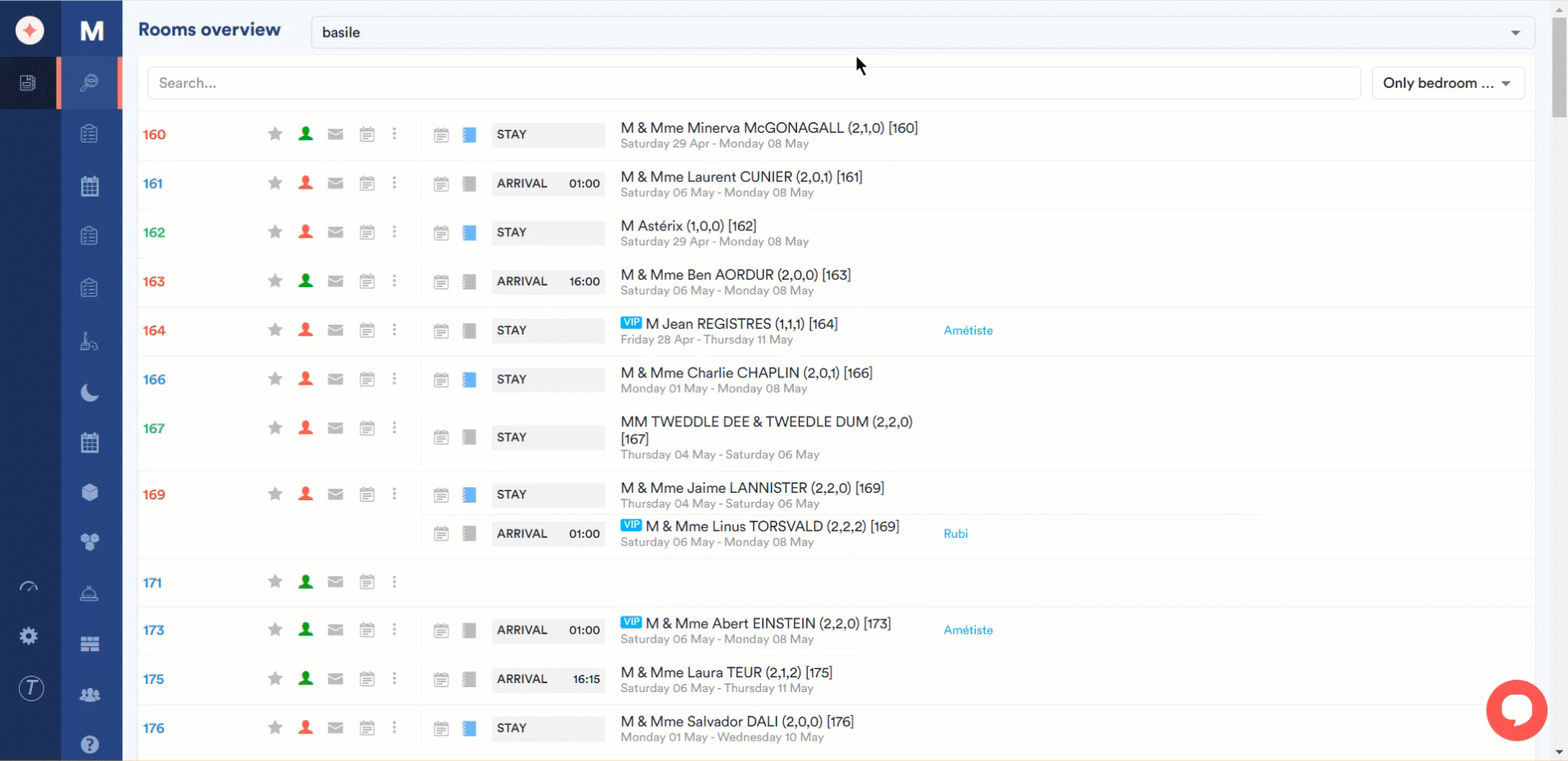
Here, you can search for a specific hotel using the Search hotels field.
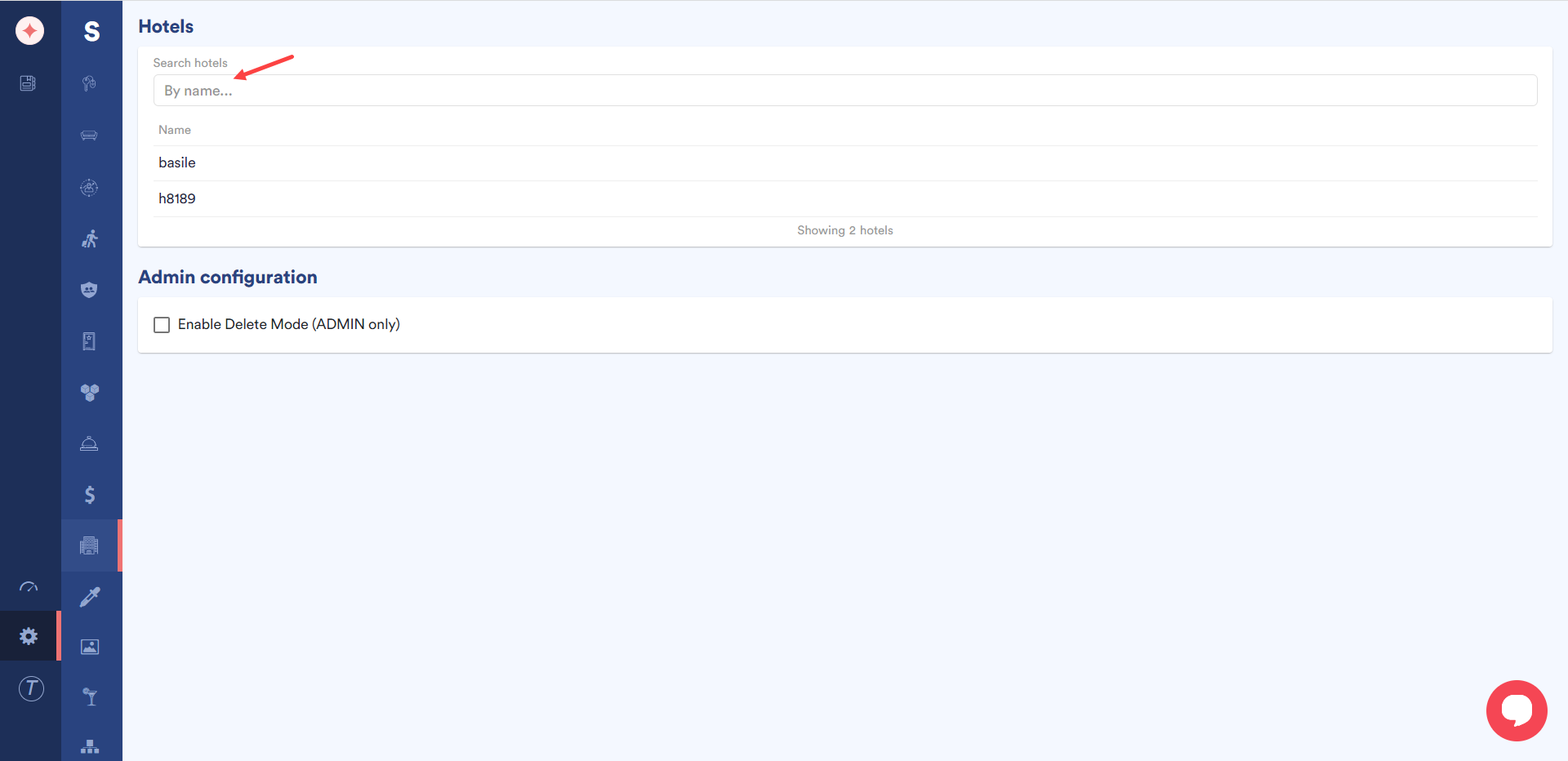
Clicking a hotel name opens the edit hotel details allowing you to make any configuration changes to the selected hotel.
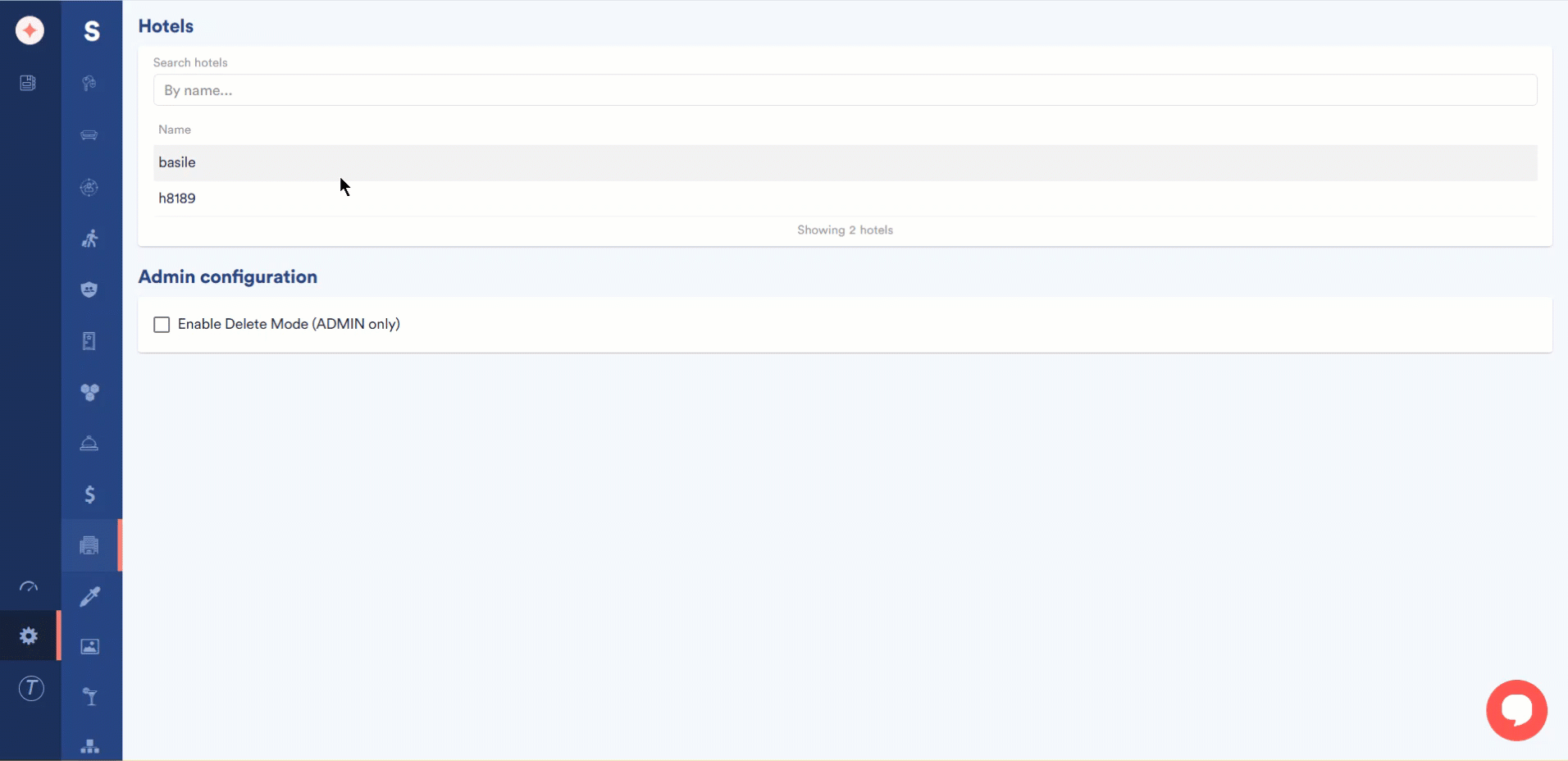
In case you want to enable delete mode (restricted for admin users), mark the Enable Delete Mode checkbox.
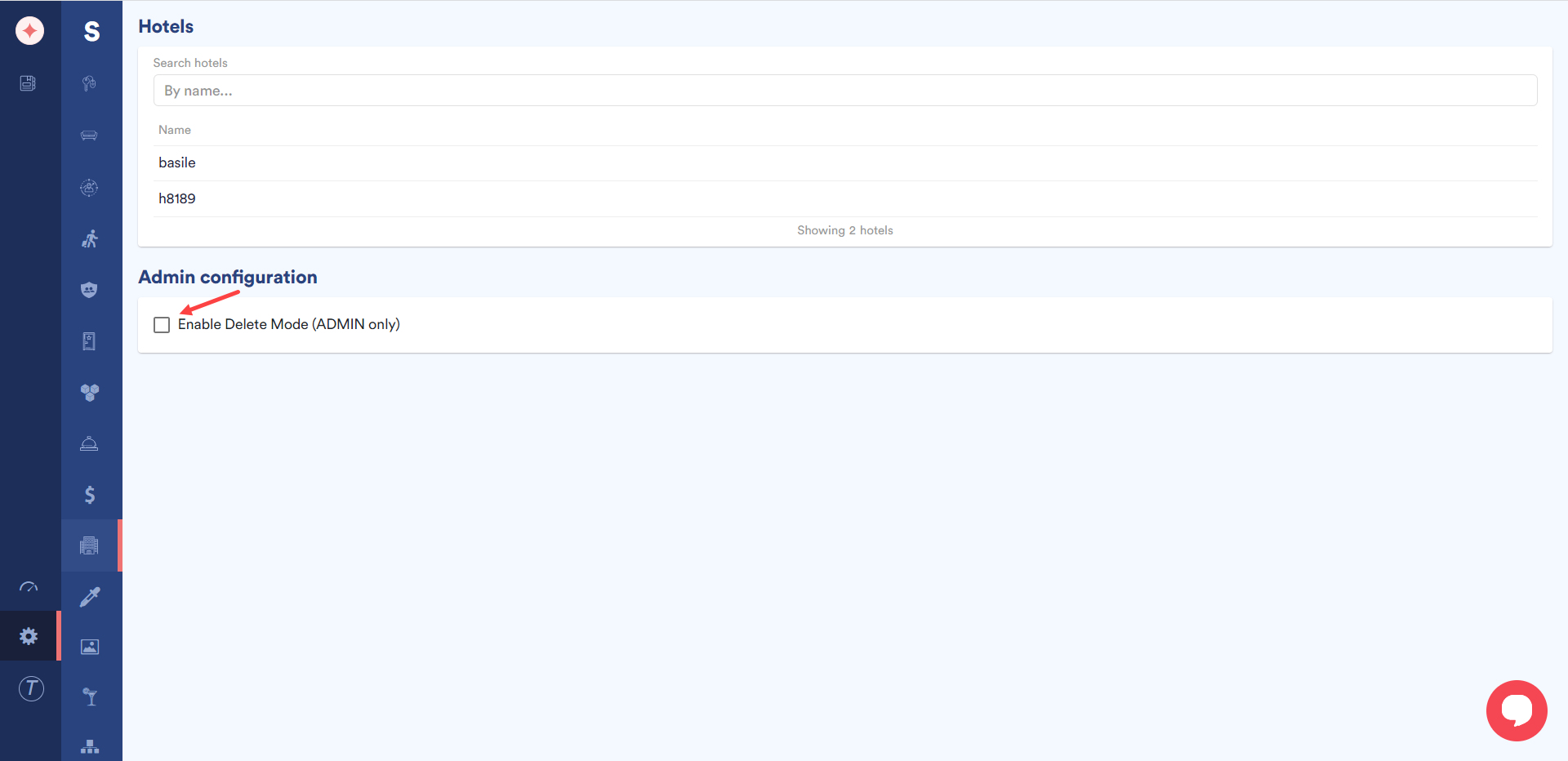


Leave a Reply