Upon successful login, use the extreme left menu of the navigation bar to click Settings.
From the modules revealed, click Room Catalogs. Doing so takes you to the Room catalogs screen.
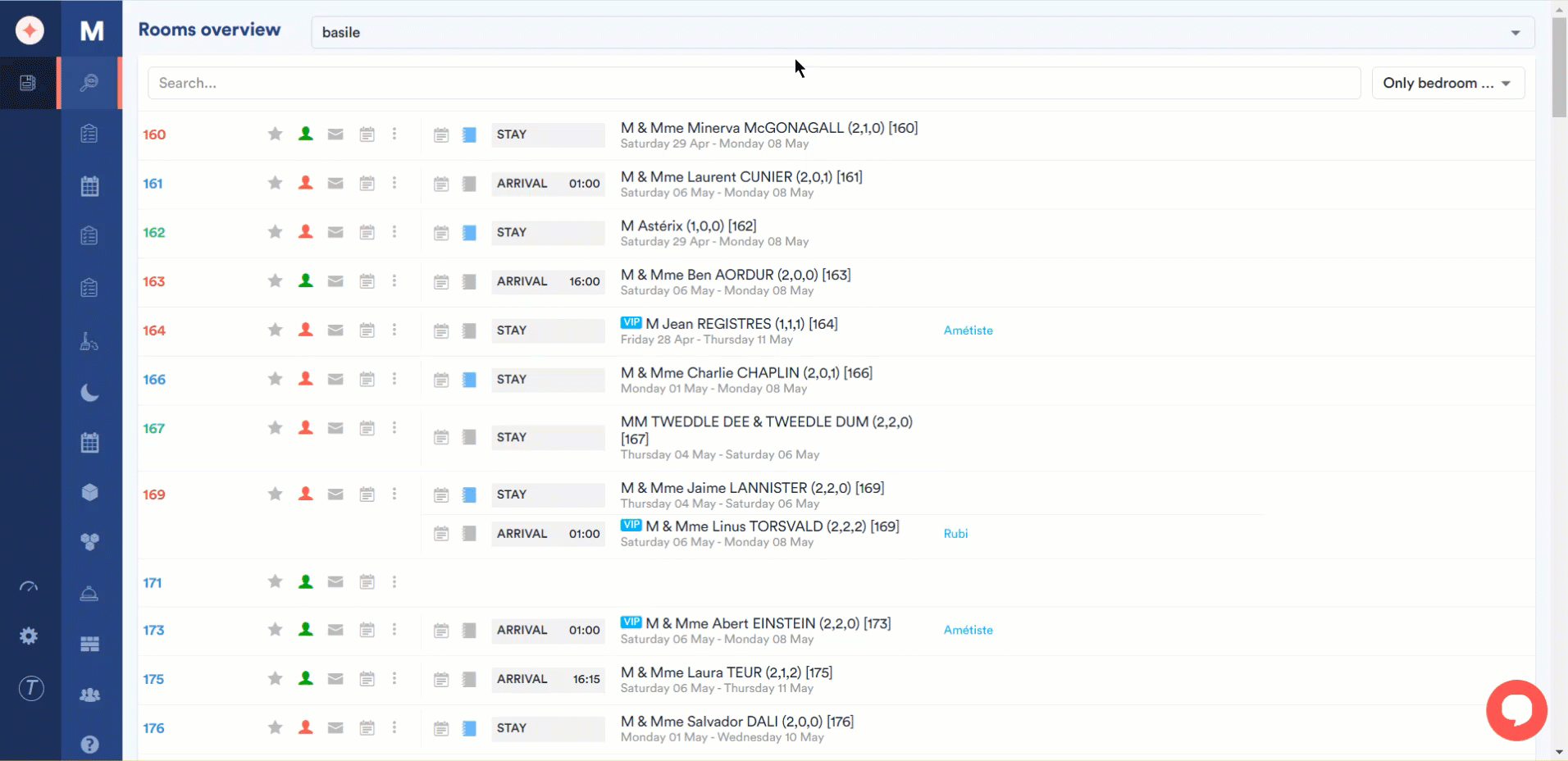
Here, all the existing room catalogs are listed.
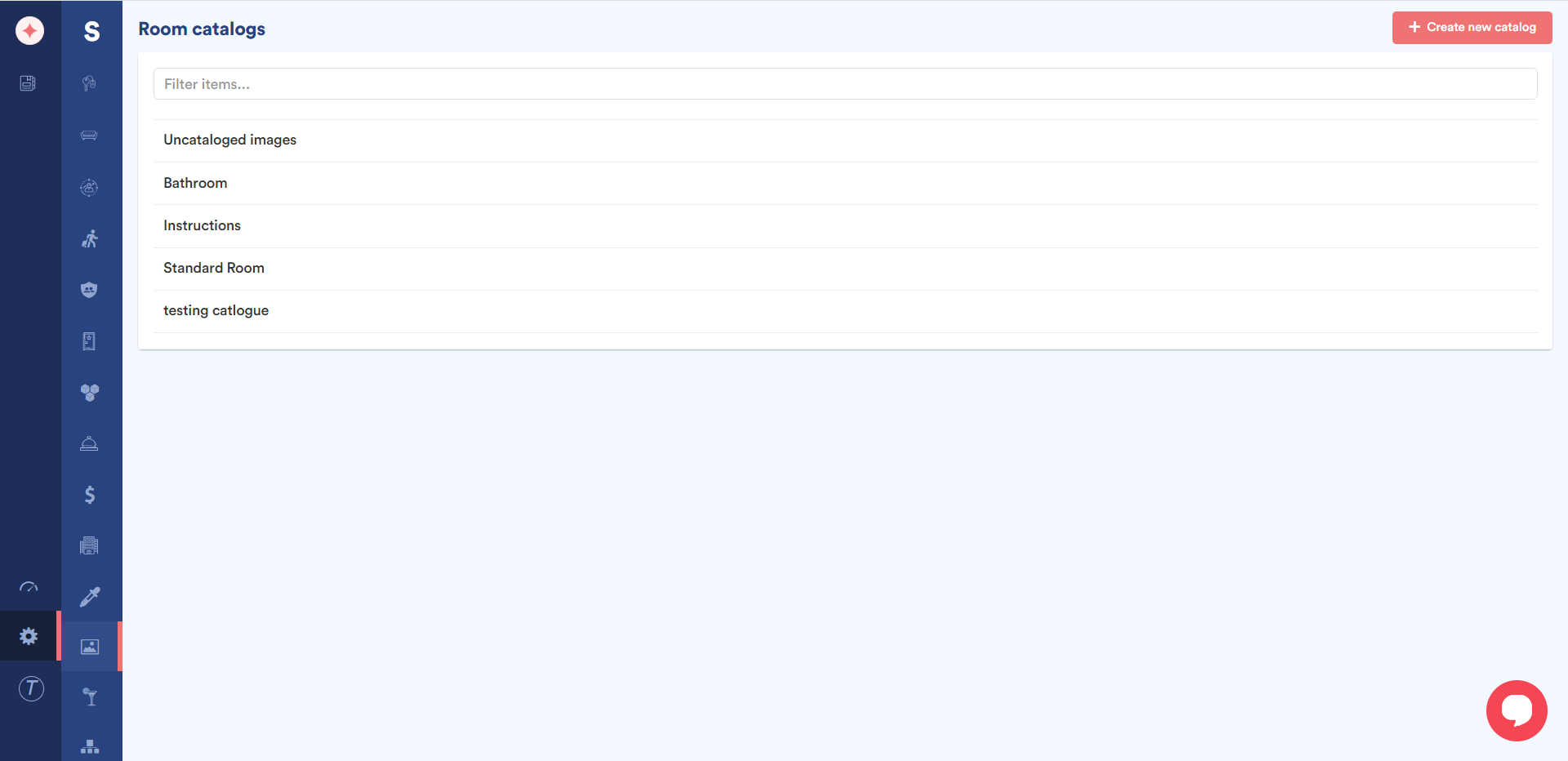
You can search for a specific catalog using the Filter items field.
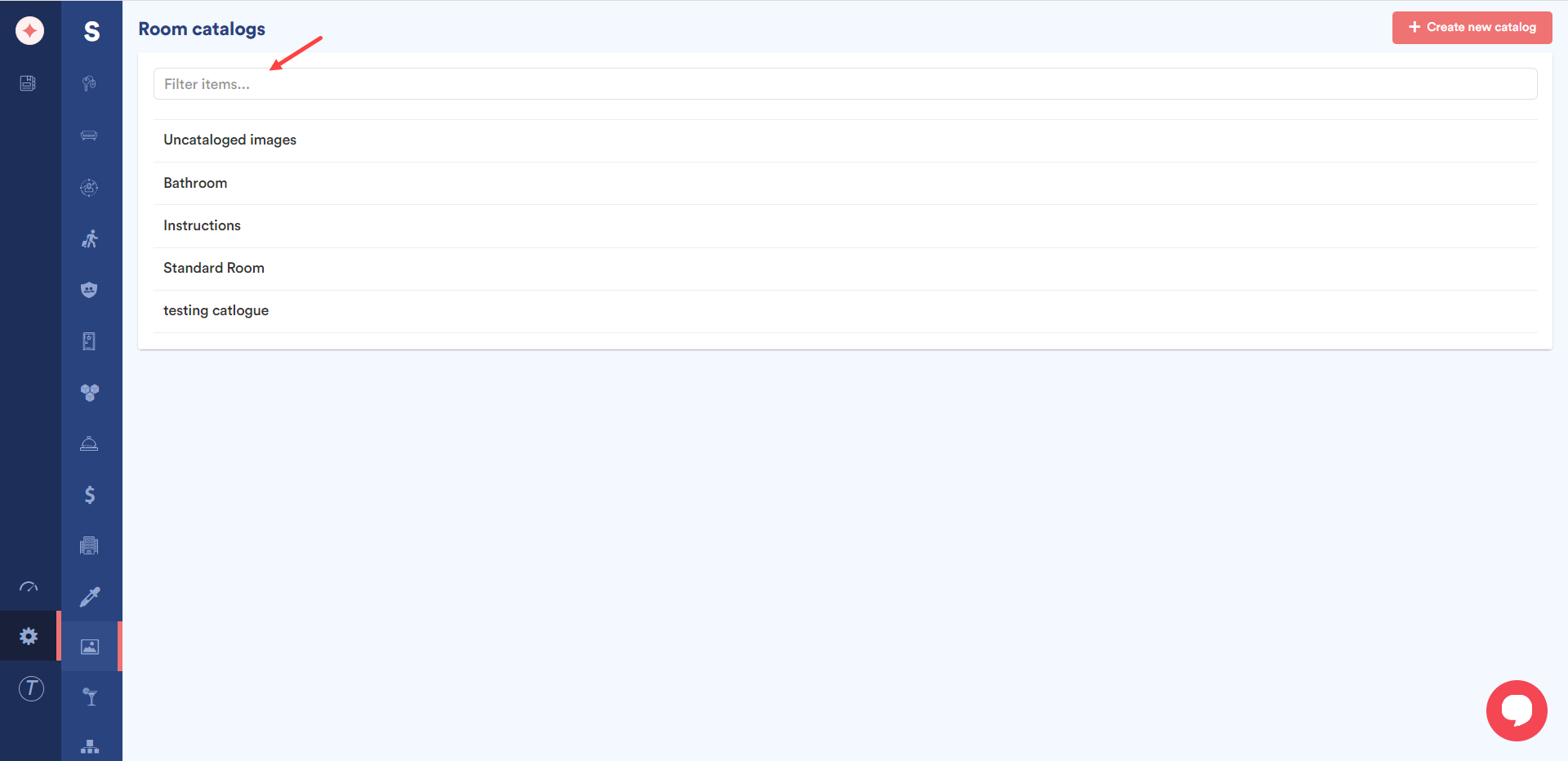
Clicking a catalog opens the selected catalog on the screen allowing you to mass assign or upload more image to it.
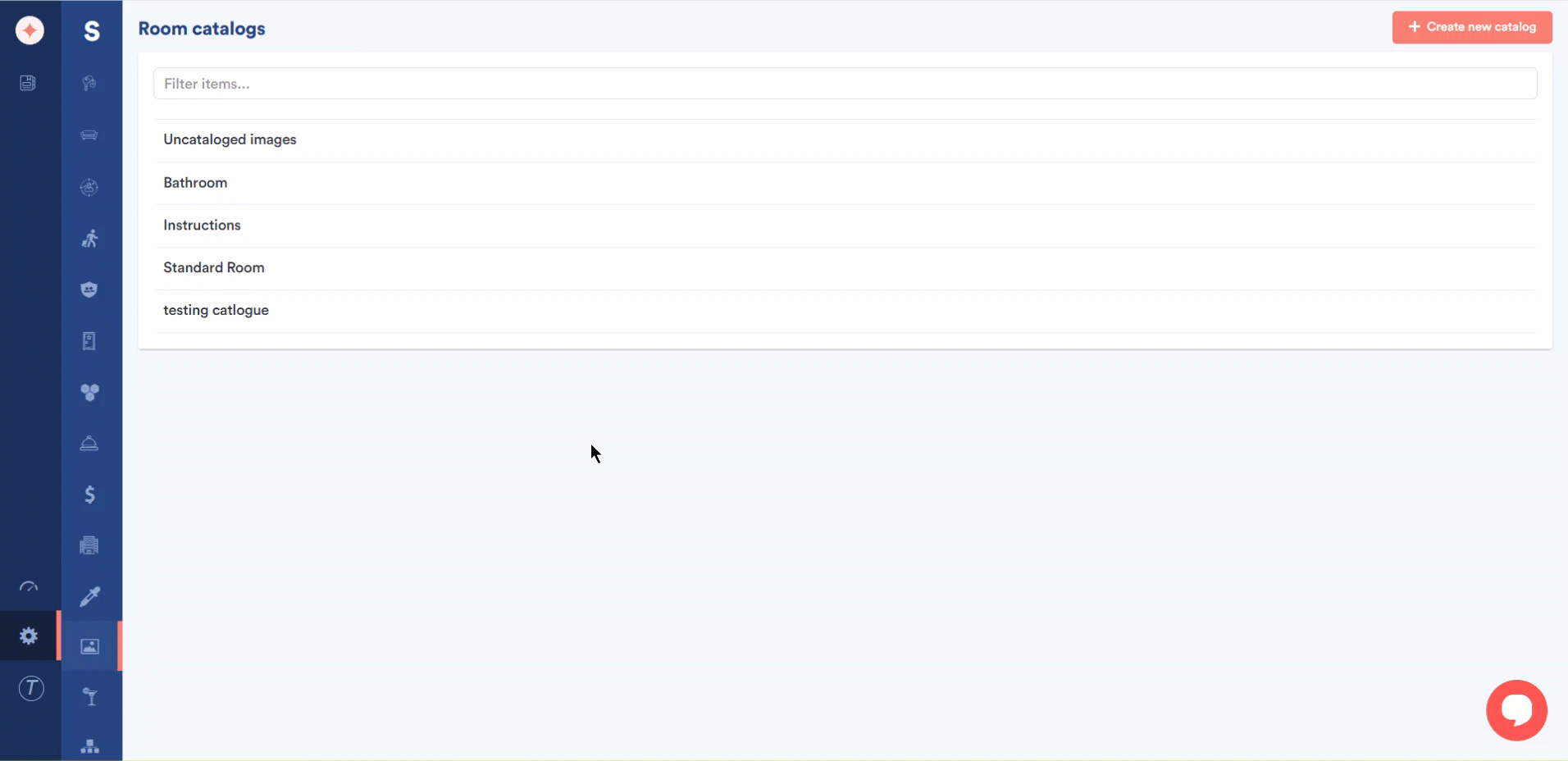


Leave a Reply