Use the https://hopr.roomchecking.com/authentication/login?returnUrl=%2Fdashboards%2Frooms-view URL to land on the login page.
Here, enter the name of your hotel group in the Hotel Group Name field.
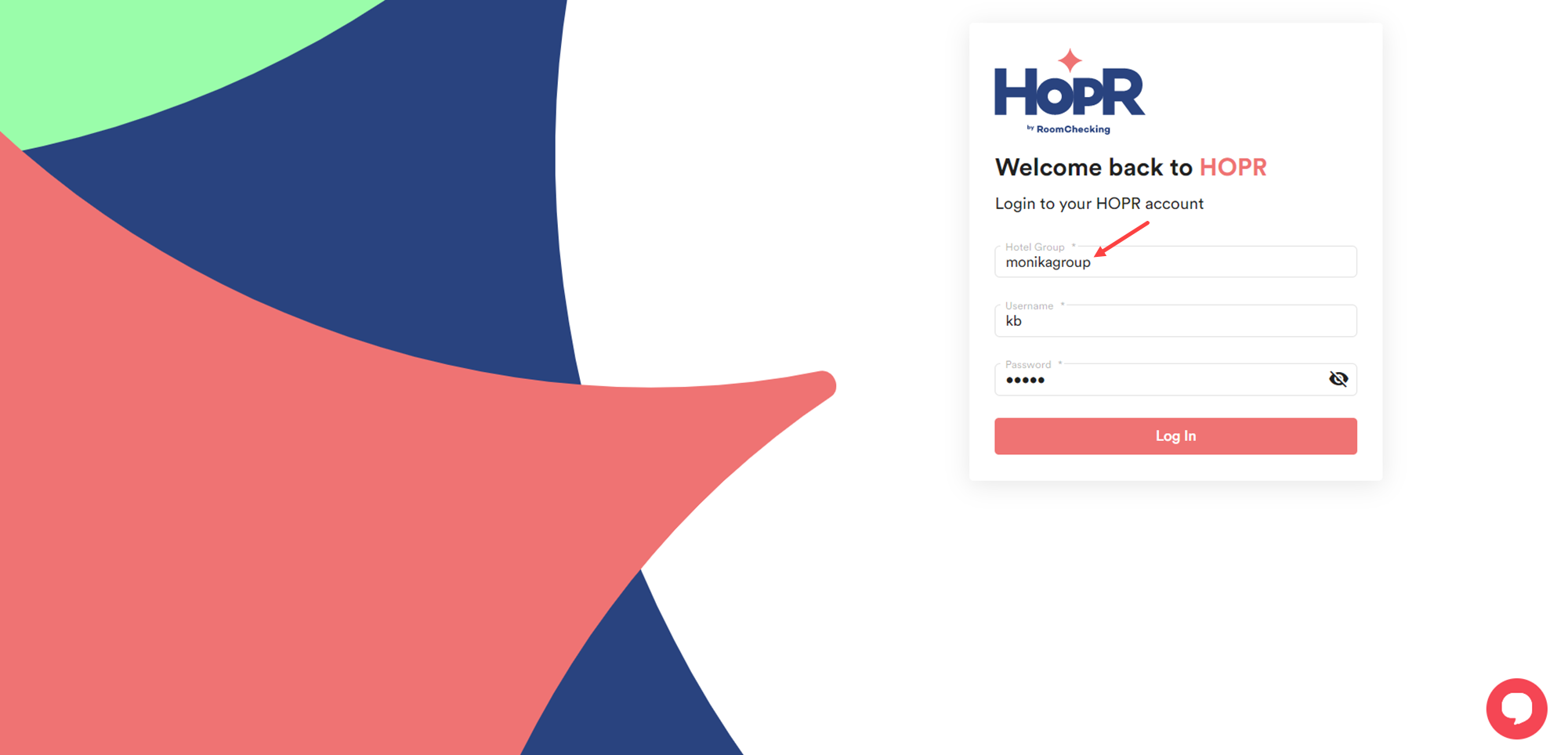
Enter your registered username in the Username field.
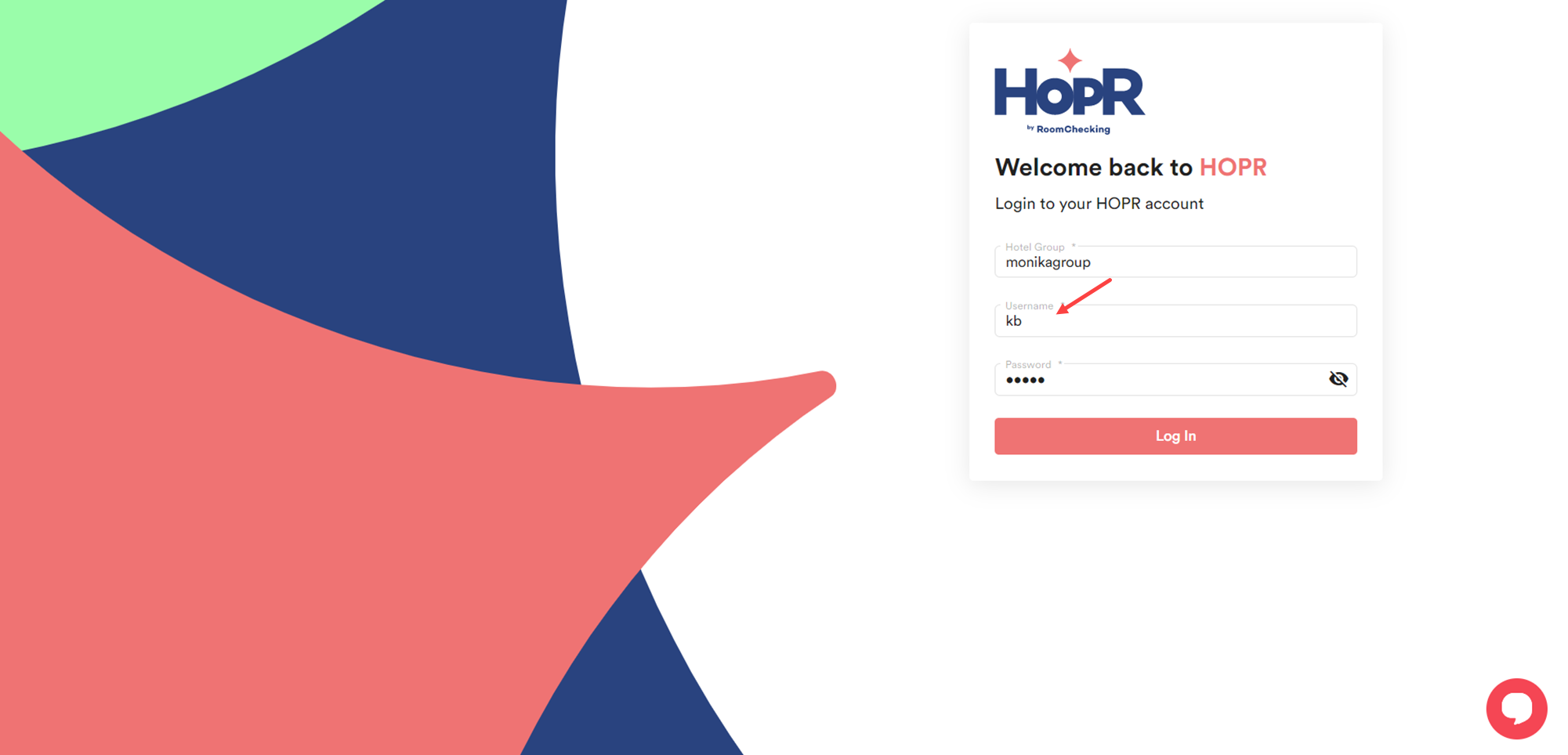
Use the Password field to enter the password associated with your registered username.
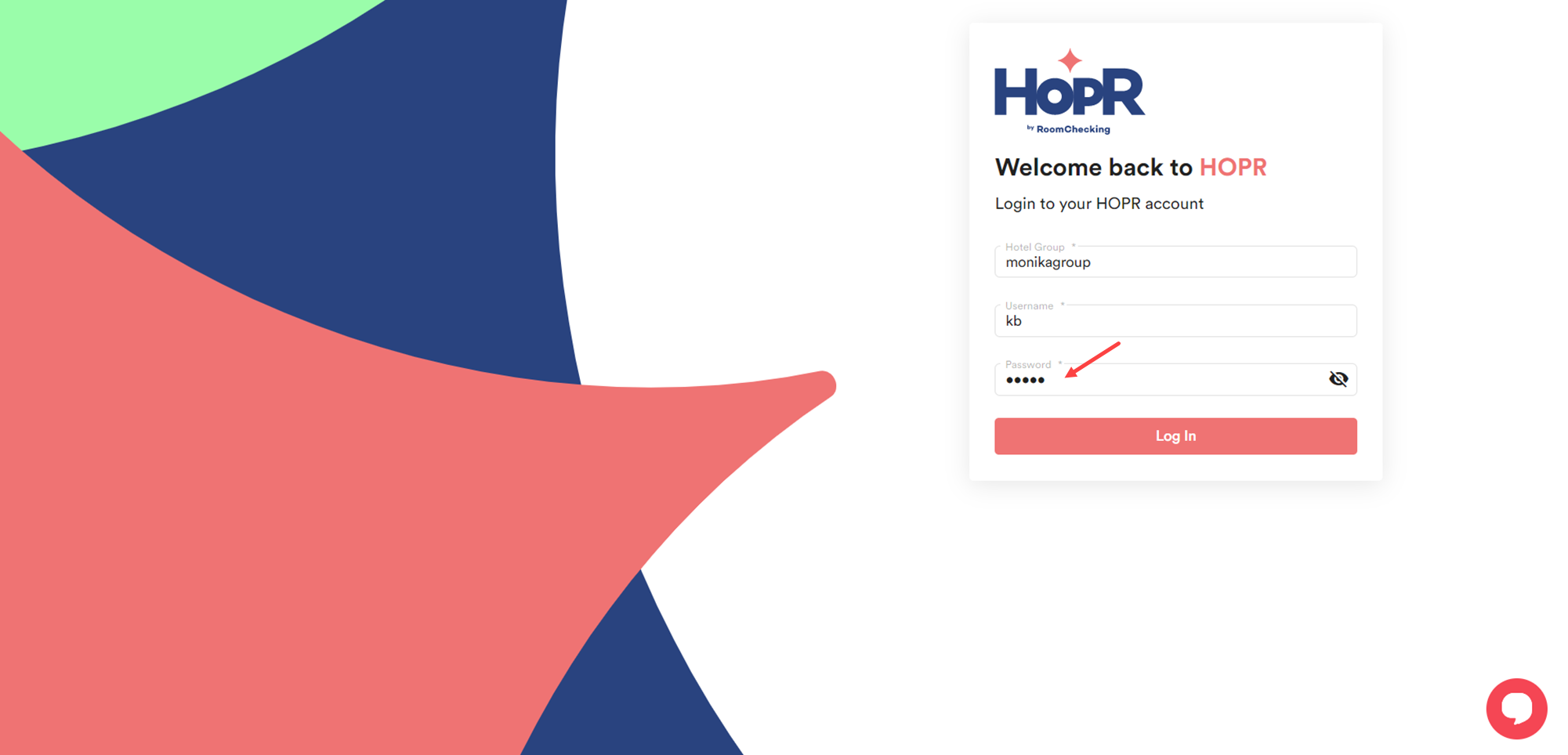
Once the fields are filled, click the Login button. This signs you into the HOPR application.
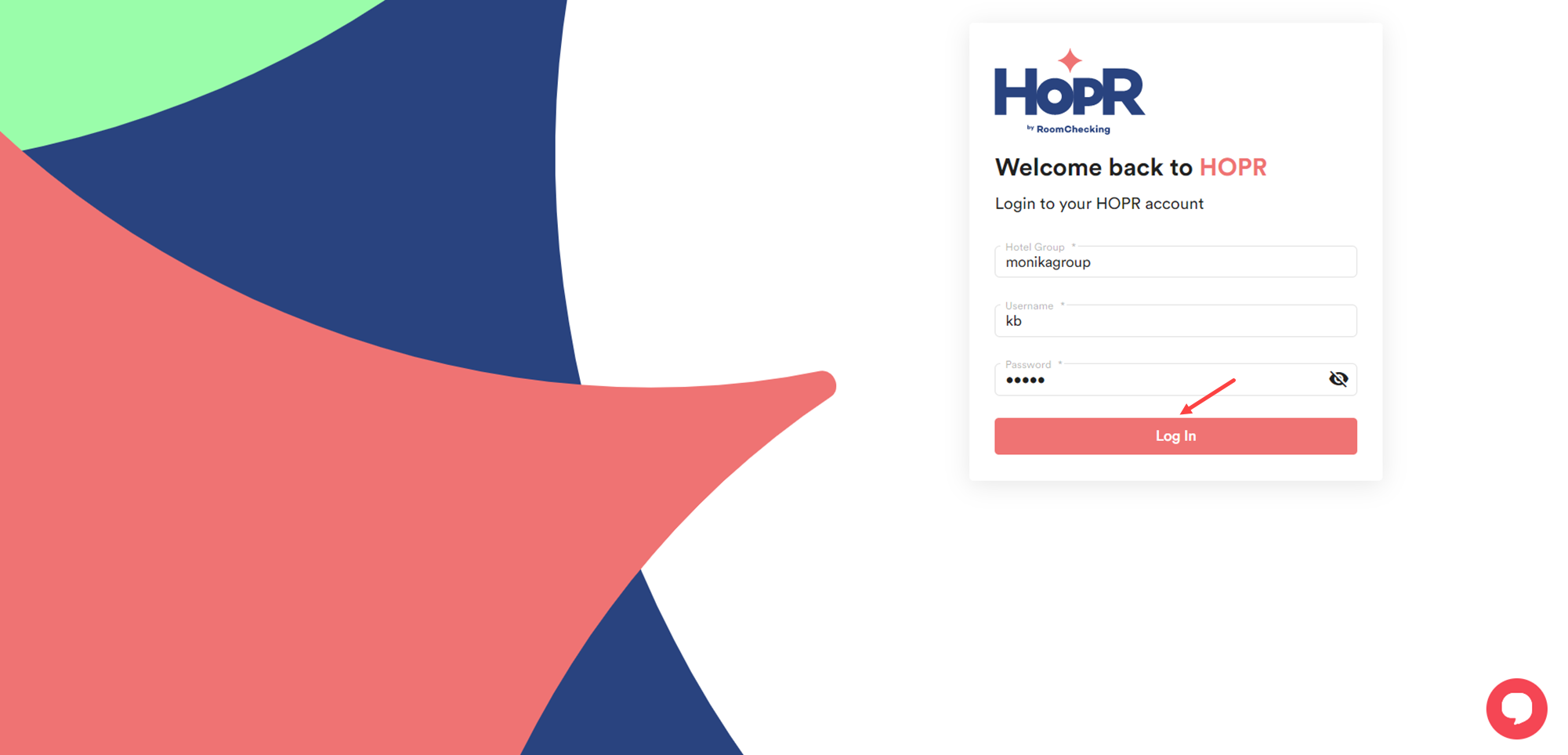


Leave a Reply