Upon successful login, navigate to the left navigation bar.
From the extreme left menu, click Settings. Doing so reveals all the modules grouped under Settings.
From these modules, click Room Categories.
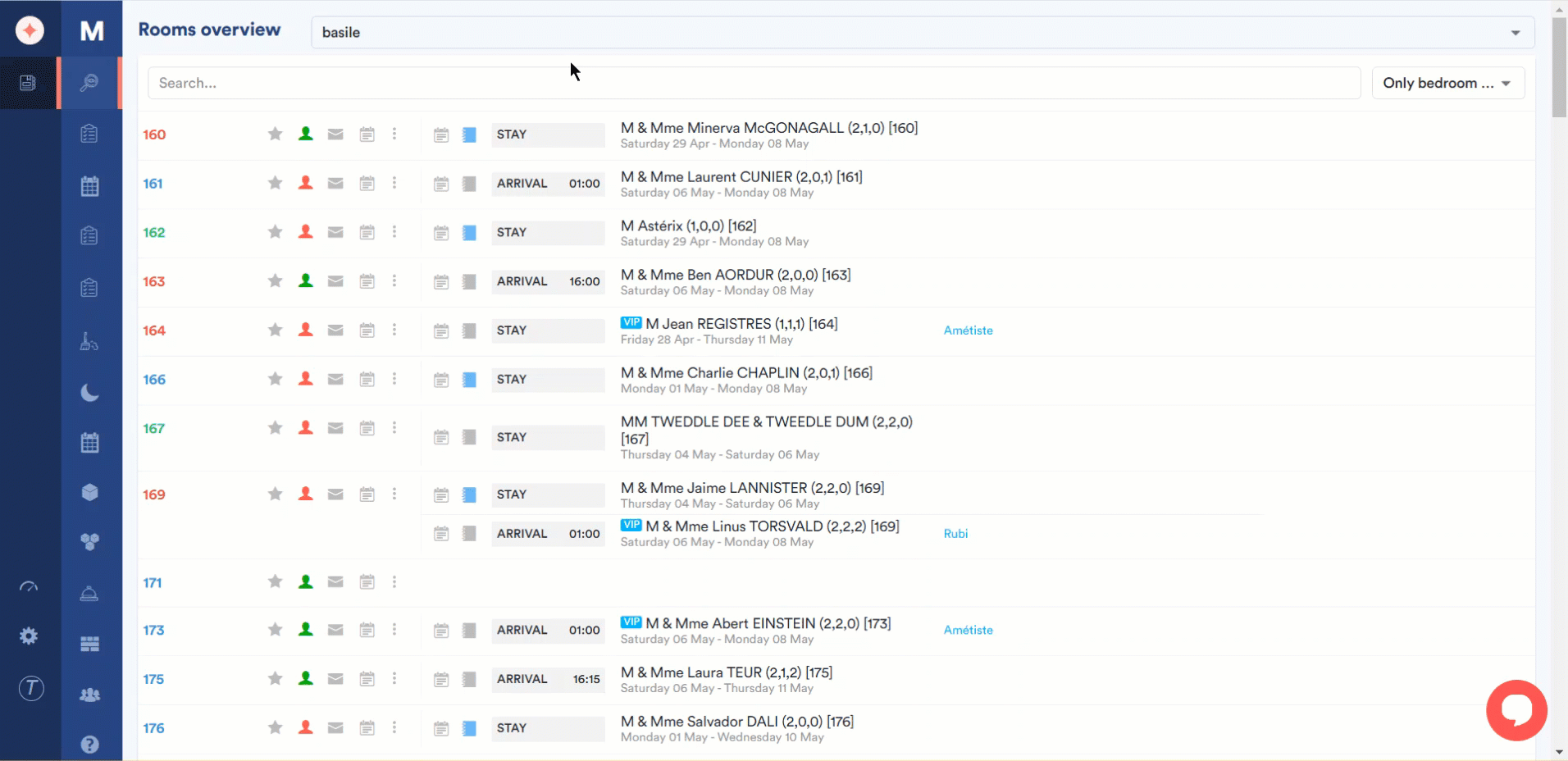
Here, all the room categories are tabulated via a couple of columns that include Name and Space.
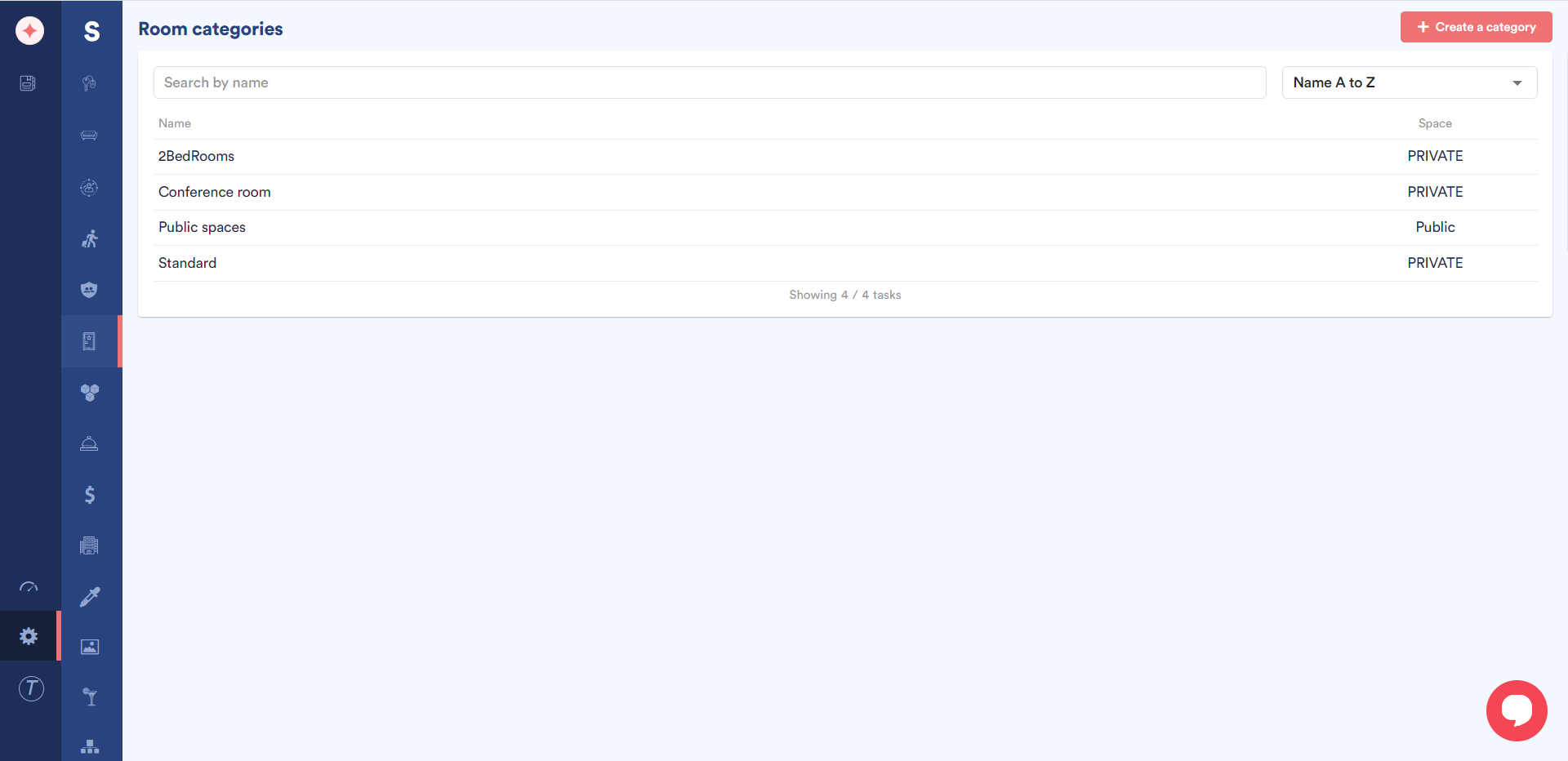
Clicking a room category name opens the Edit room category panel on the right side of the screen allowing you to make any changes.
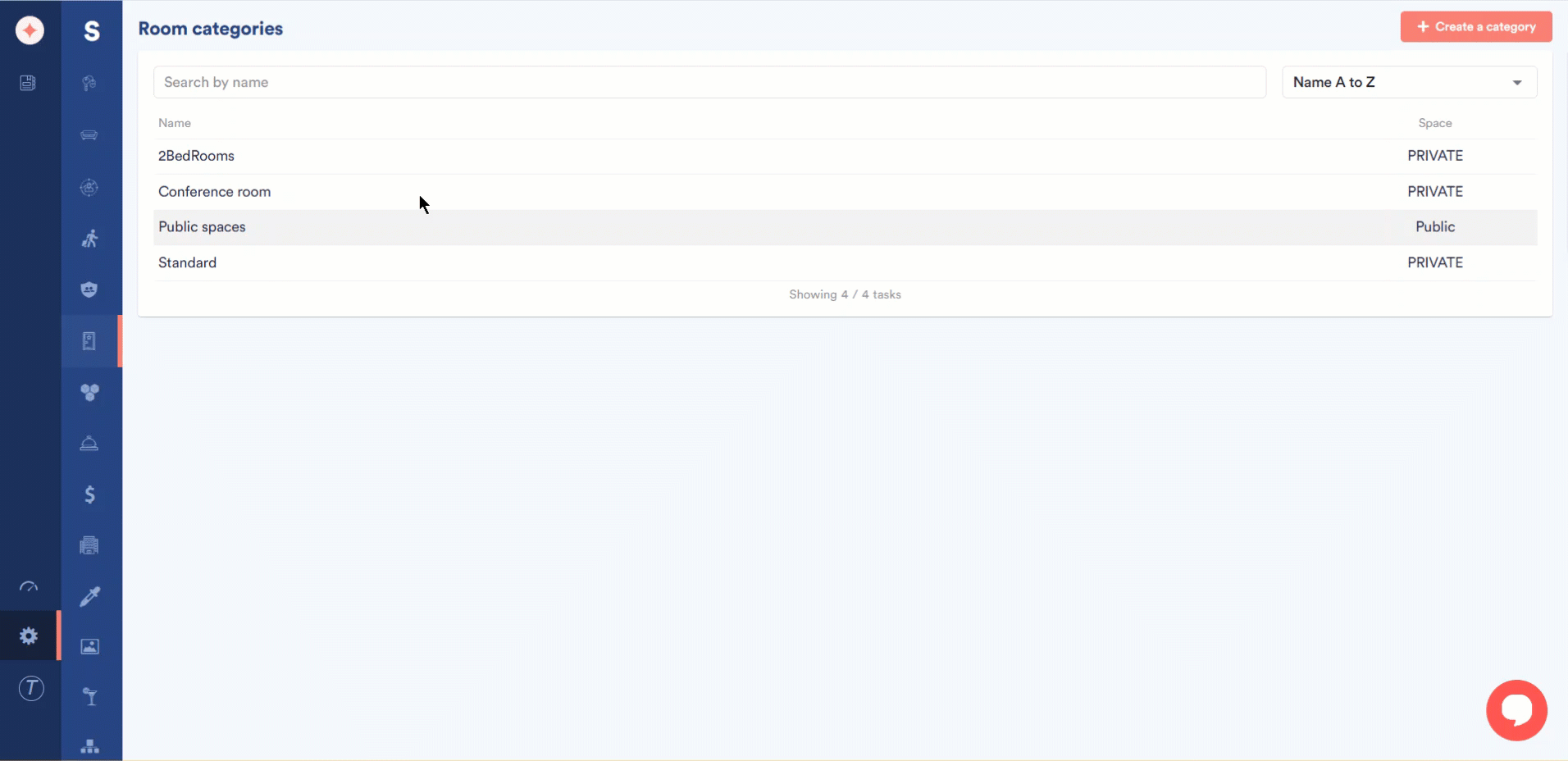


Leave a Reply