Upon successful login, navigate to the left navigation bar.
From the list of modules available, click Audits. This takes you to the Audits screen where all audits are divided into Audit Templates, Public Library, and Answers.
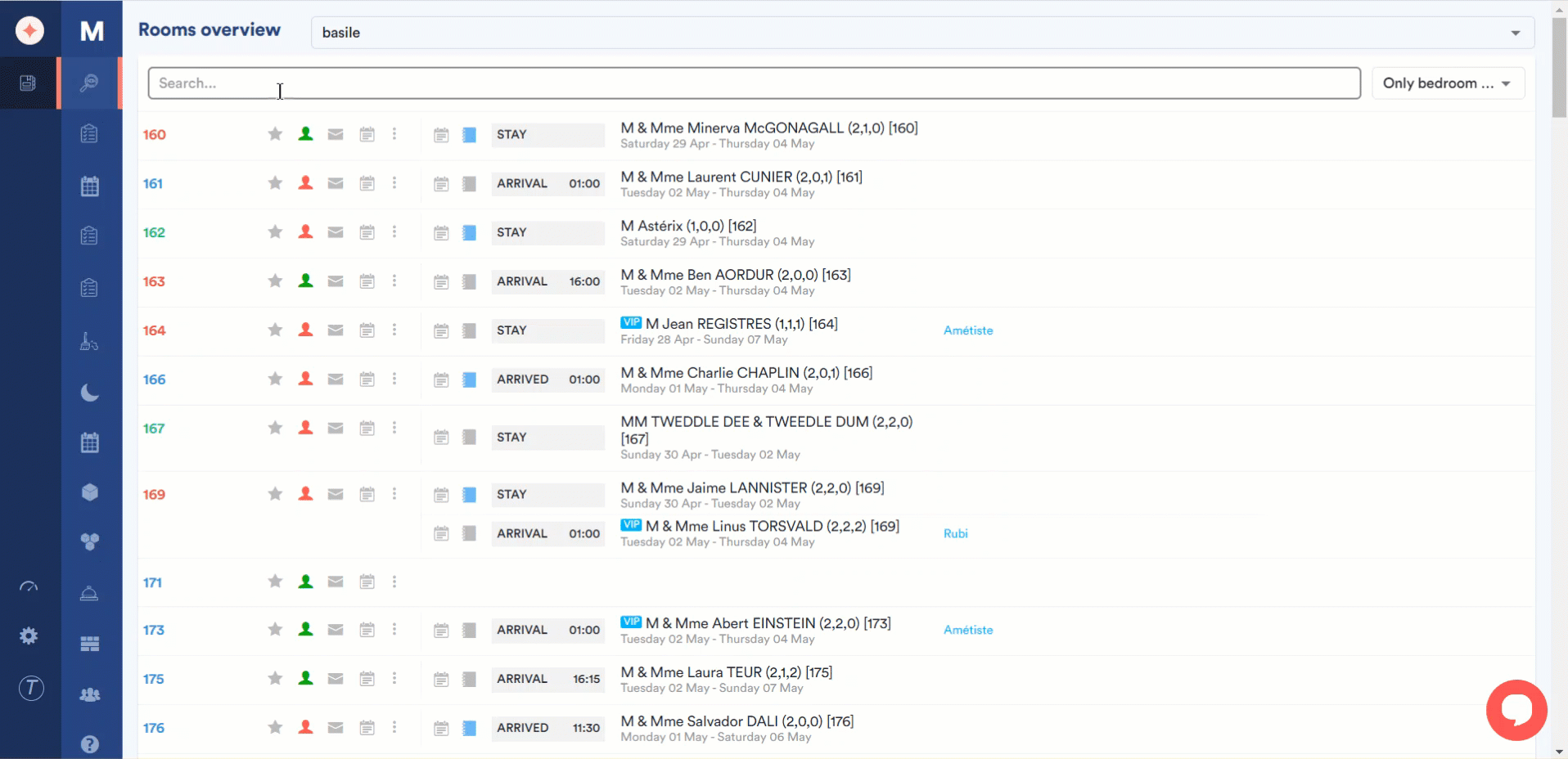
Here, the Templates tab includes all the audit templates tabulated via a couple of columns that include Audit Name and Type.
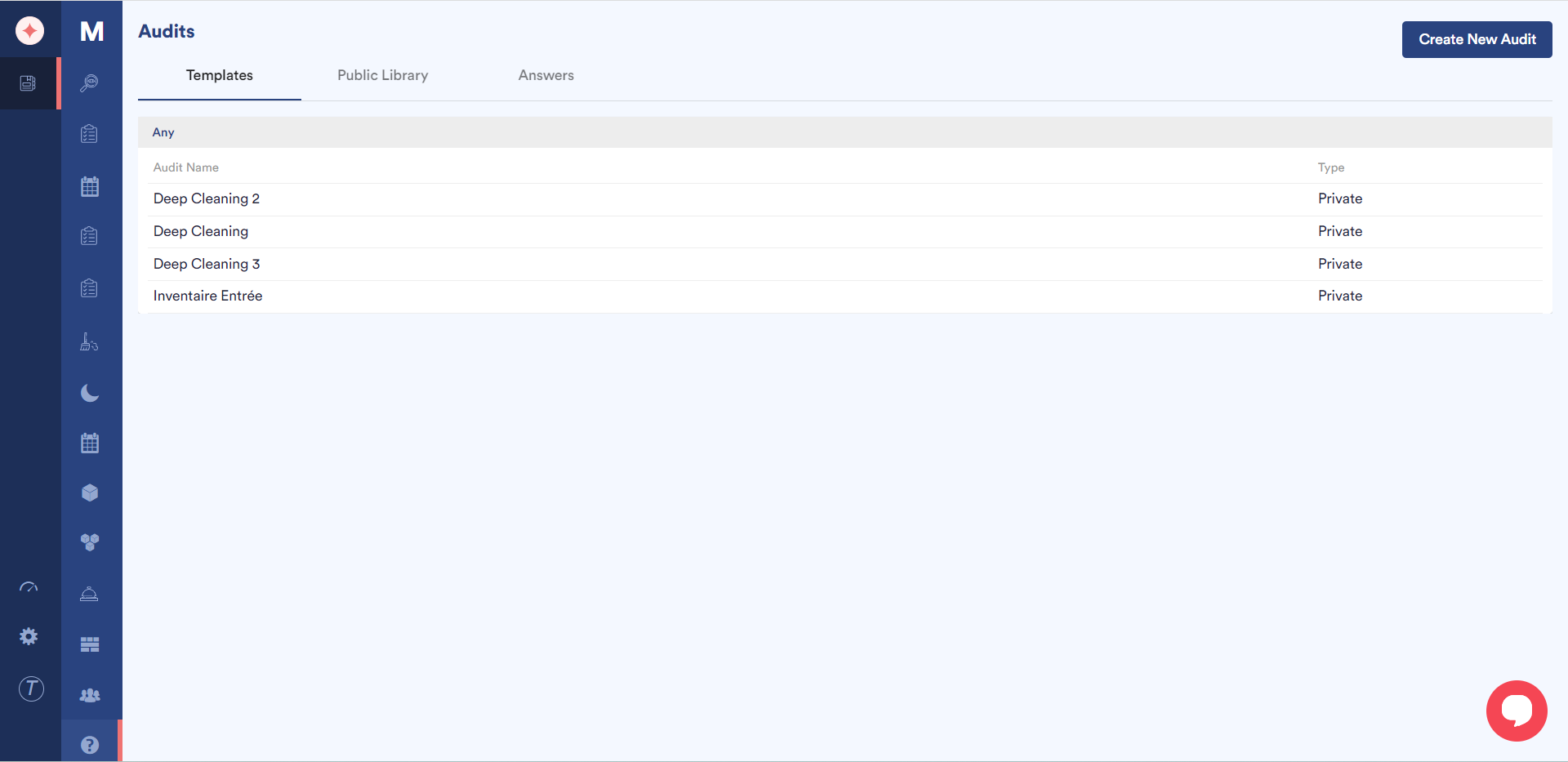
Clicking a template name opens the Edit Audit screen allowing you to edit the selected template.
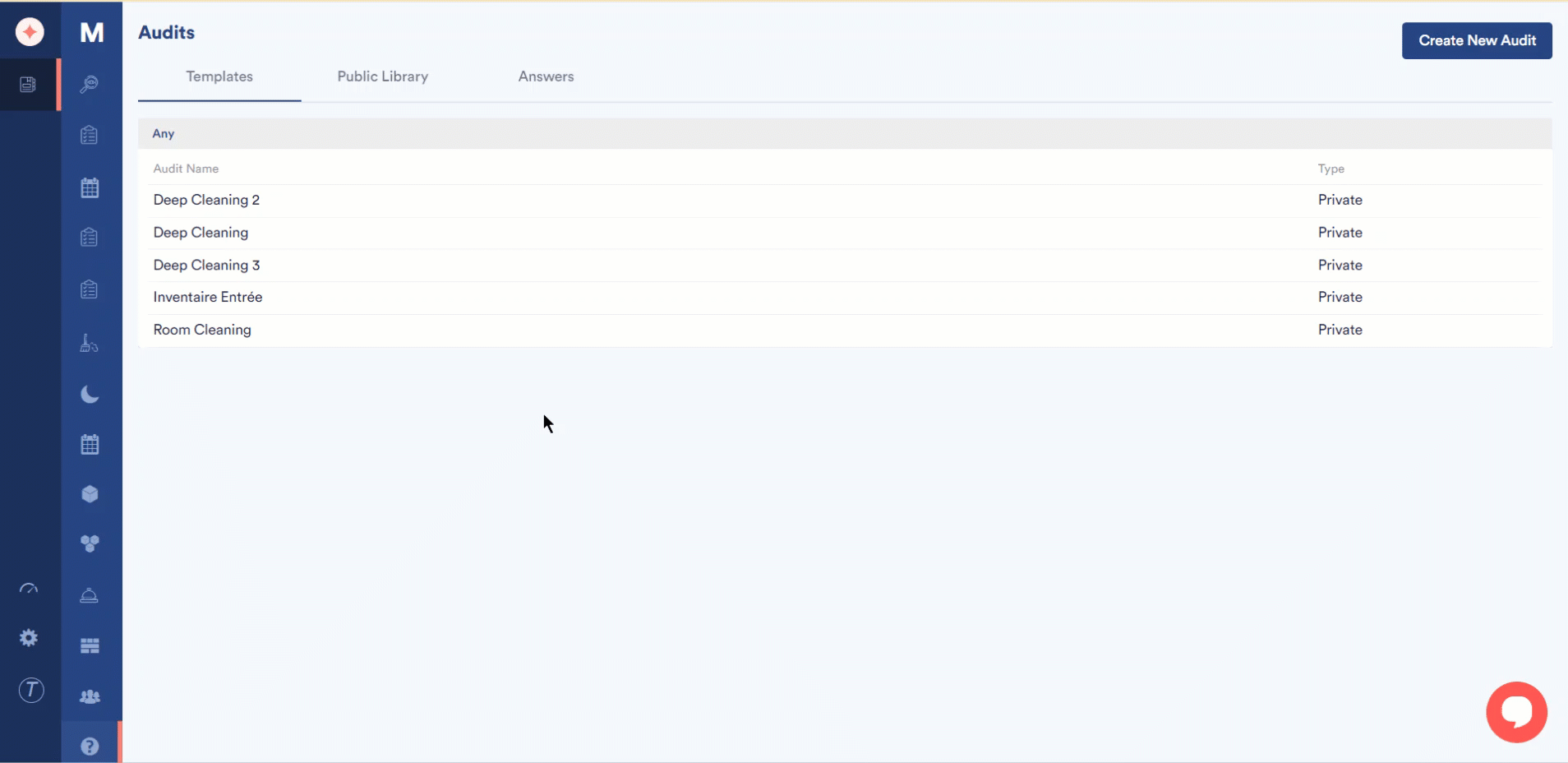
Public Library includes all the audits conducted by all users. Information for each audit is tabulated via various columns that include Audit Name, Created By, When, and Last Update.
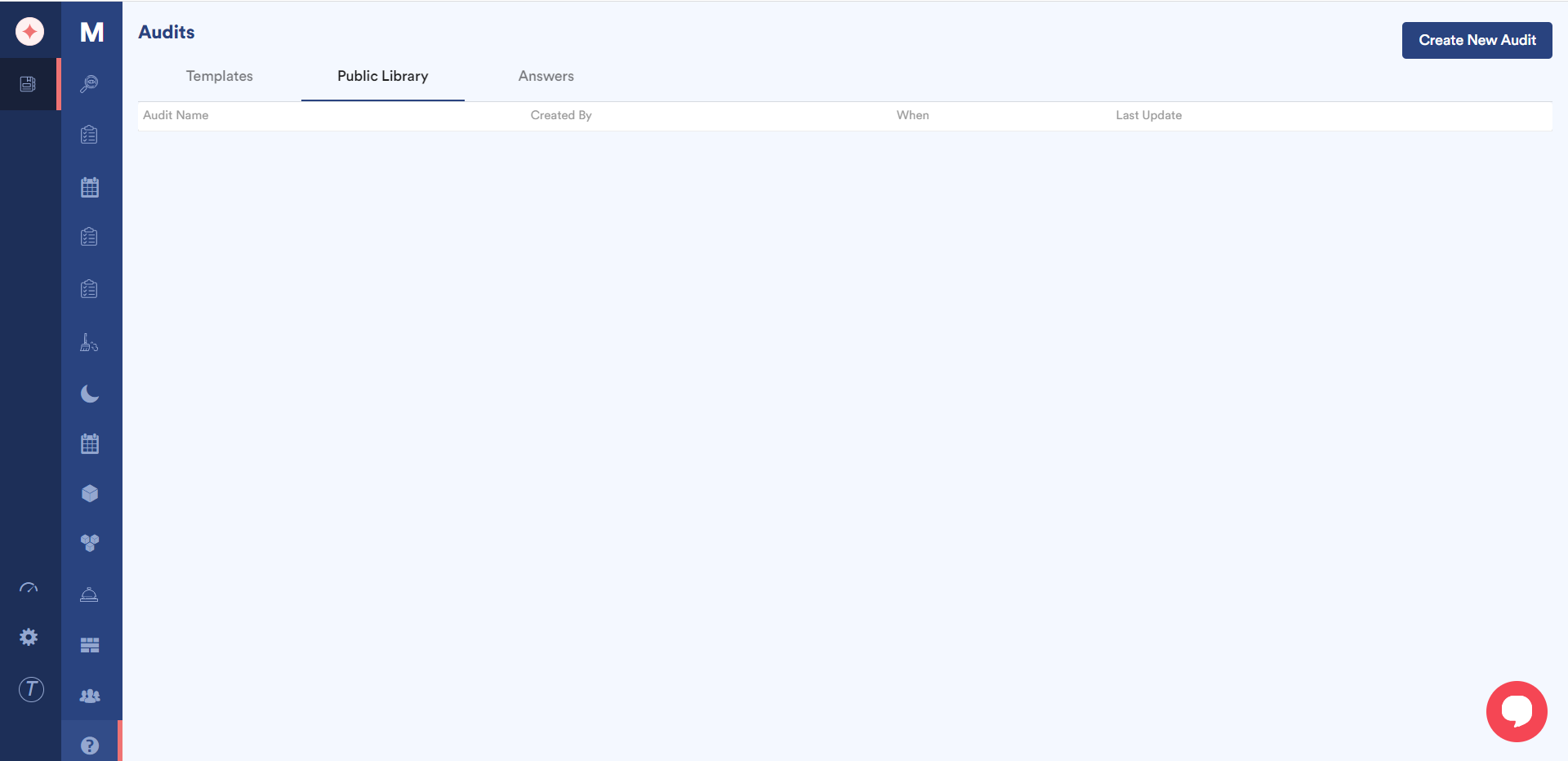
Similarly, the Answers tab includes all the responses received on the audit templates. Here, all the relevant information is tabulated via several columns that include Audit Name, Where, By, Tasks, Score, and When.
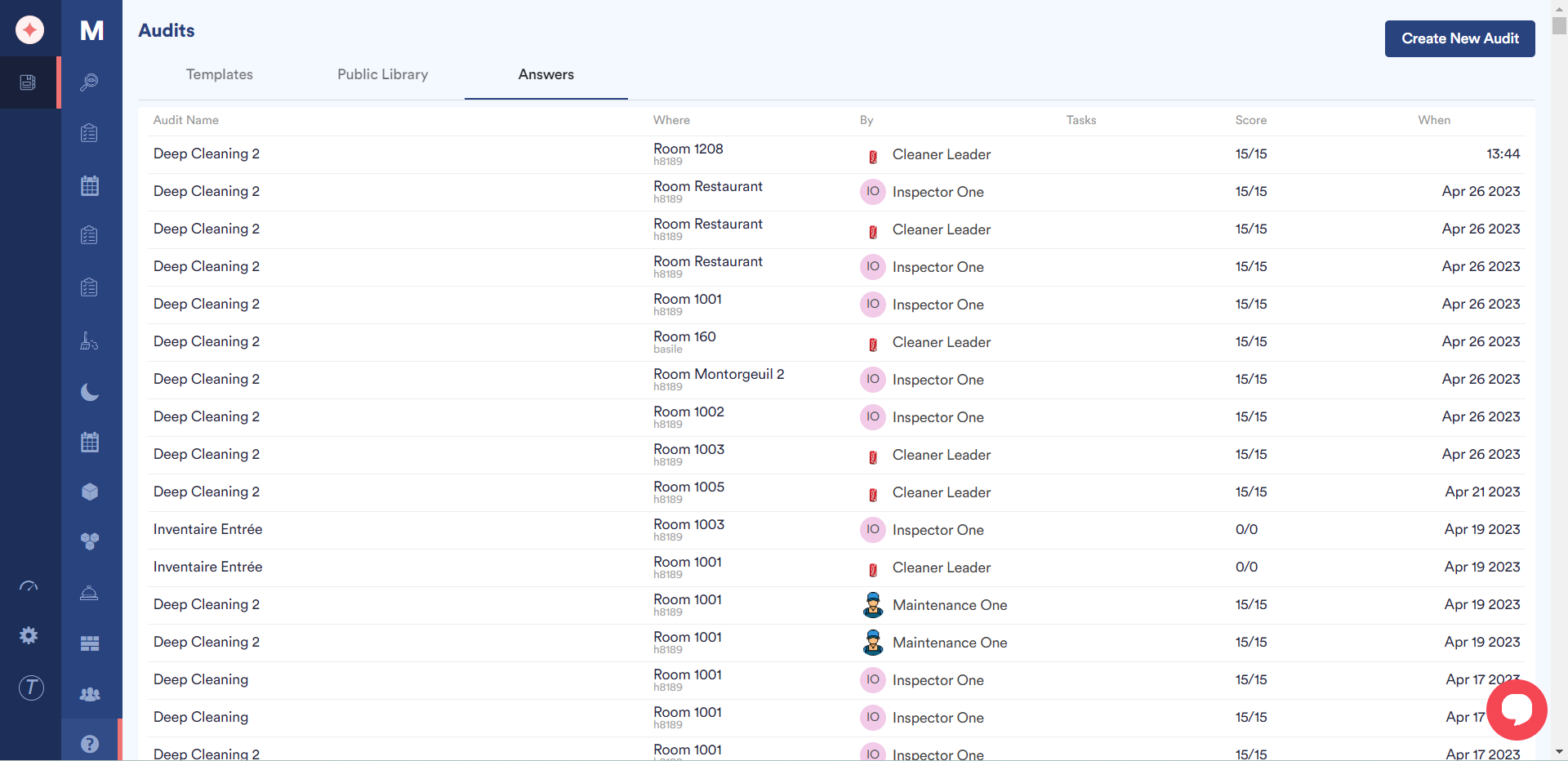


Comment attribué un audit à une personne?
Pour attribuer un audit à une personne, il faut créer une tâche (peut être est ce utile de créer un Asset) en attachant un audit