HOPR > Left Navigation Bar > Management > Tasks
Follow the workflow mentioned above to land on the My Tasks screen.
Choose the tasks you want to view from the tabs atop the screen.
Click the Export button located at the top-right corner of the screen. Doing so reveals a number of dropdowns to set the parameters for data export.
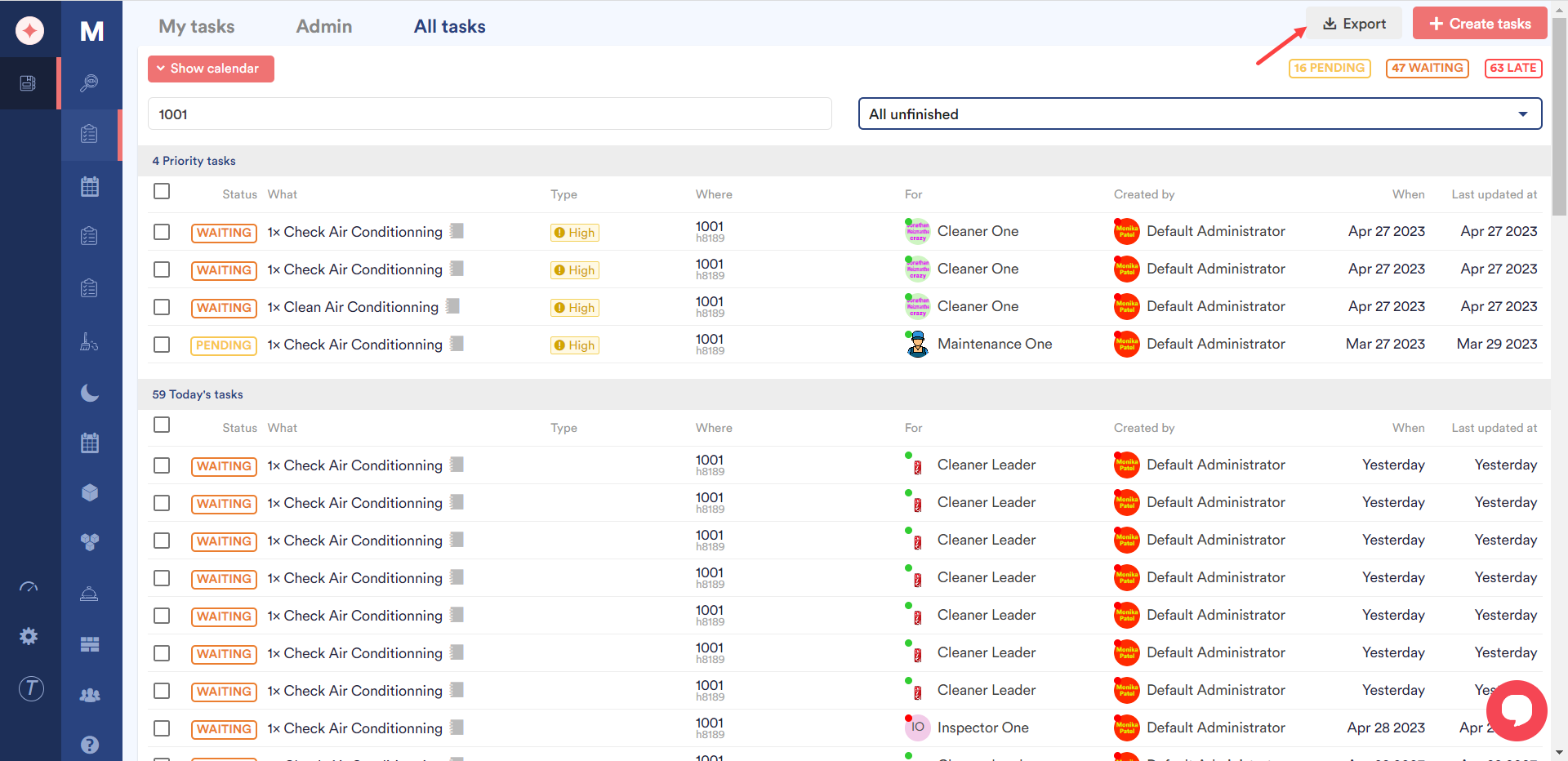
Choose the hotel from the Hotel dropdown.
Define the date range for which you want to download data using the From and To date selectors.
Choose the format of the file in which you want to download data using the File Format dropdown.
Once the required selections are made, click the Download button.
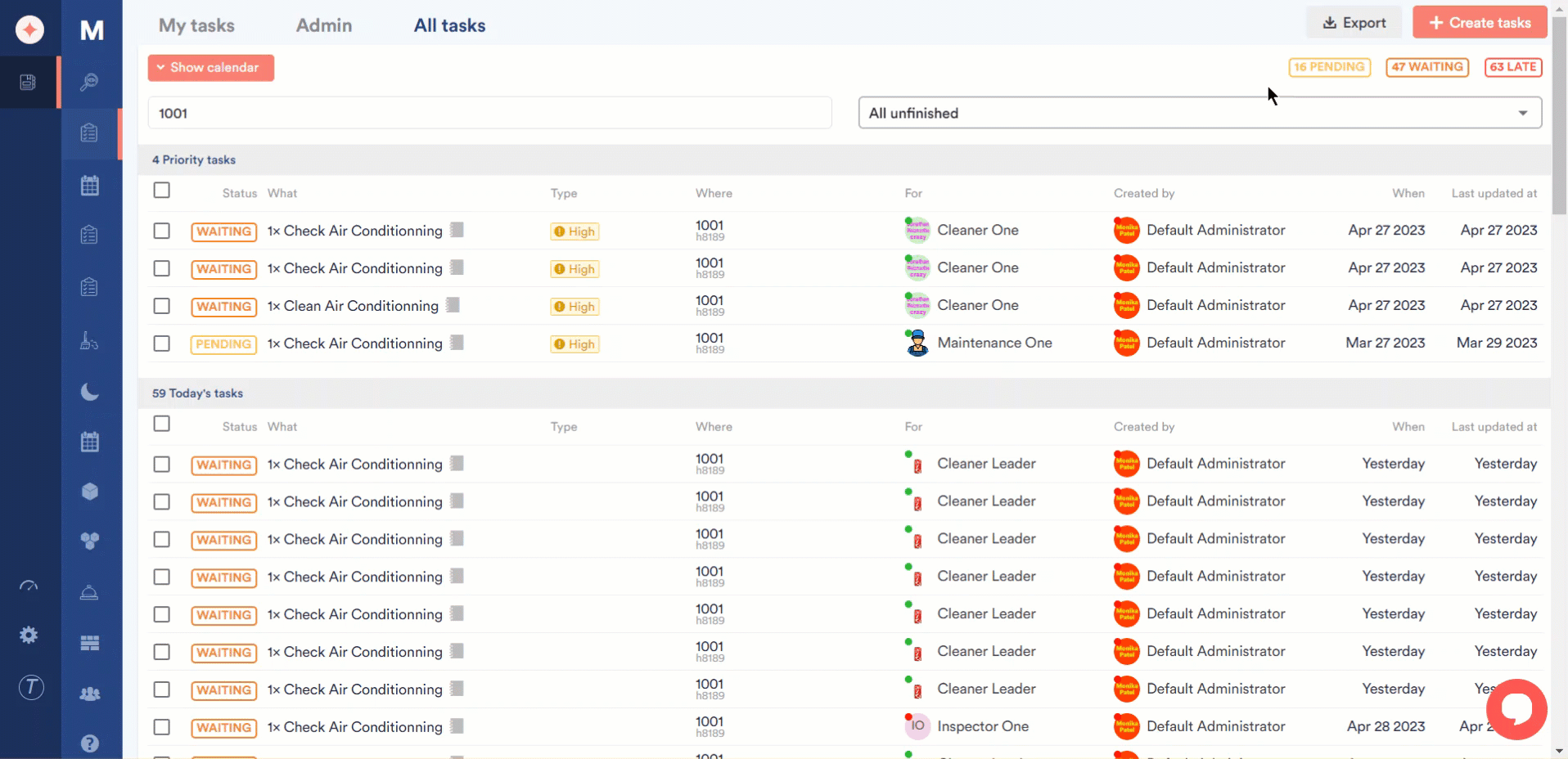


Leave a Reply