After you land on the Rooms overview section, hover over the diary icon for the room you want to view the associated notes. This reveals a tooltip in which associated note(s) are displayed.
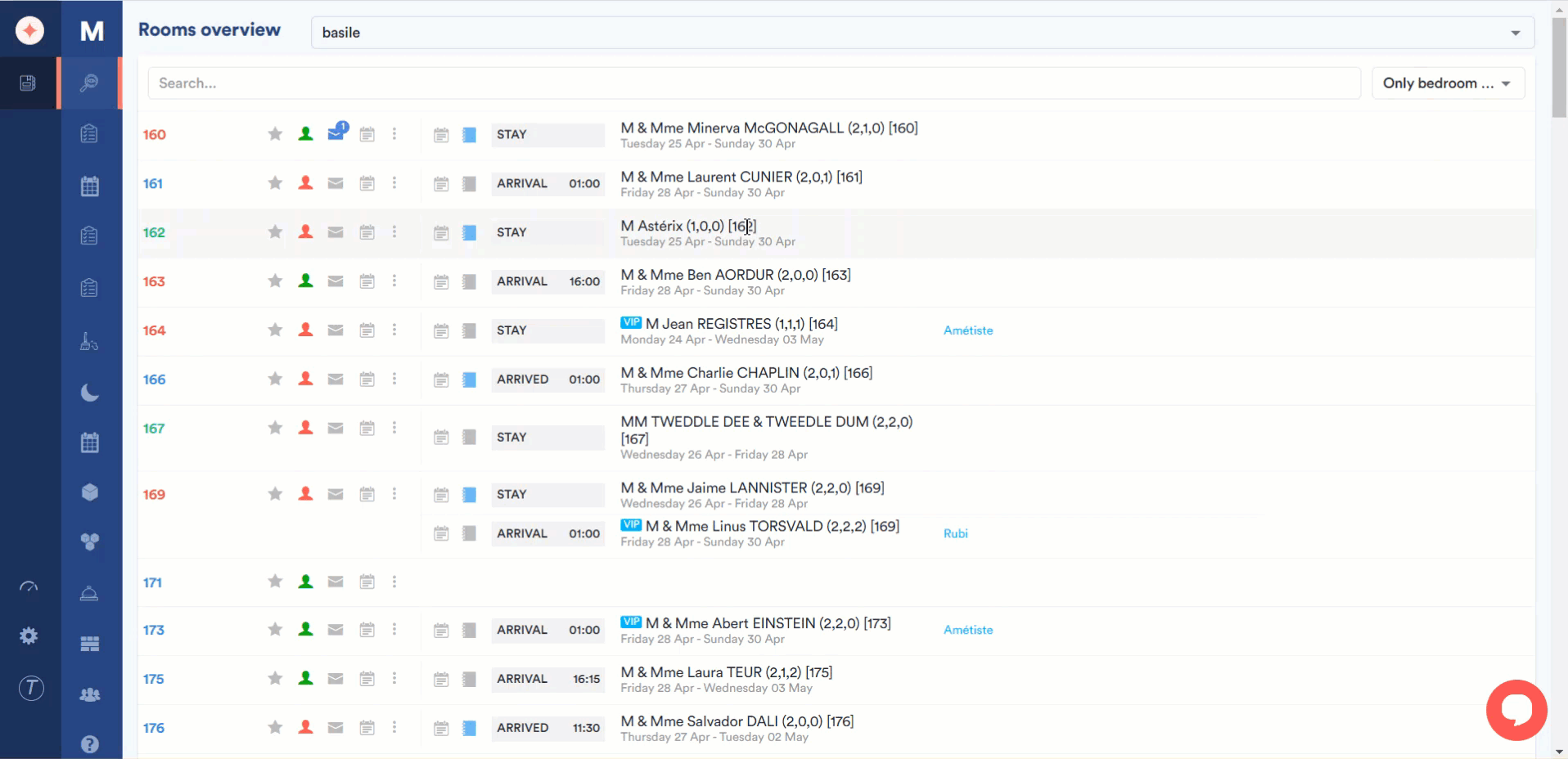
Clicking this icon opens the selected room’s catalog in a panel on the right side of the screen. Catalogs can be created from the Room catalogs settings. To know how that is done, please visit the How to Create a Room Catalog? article.
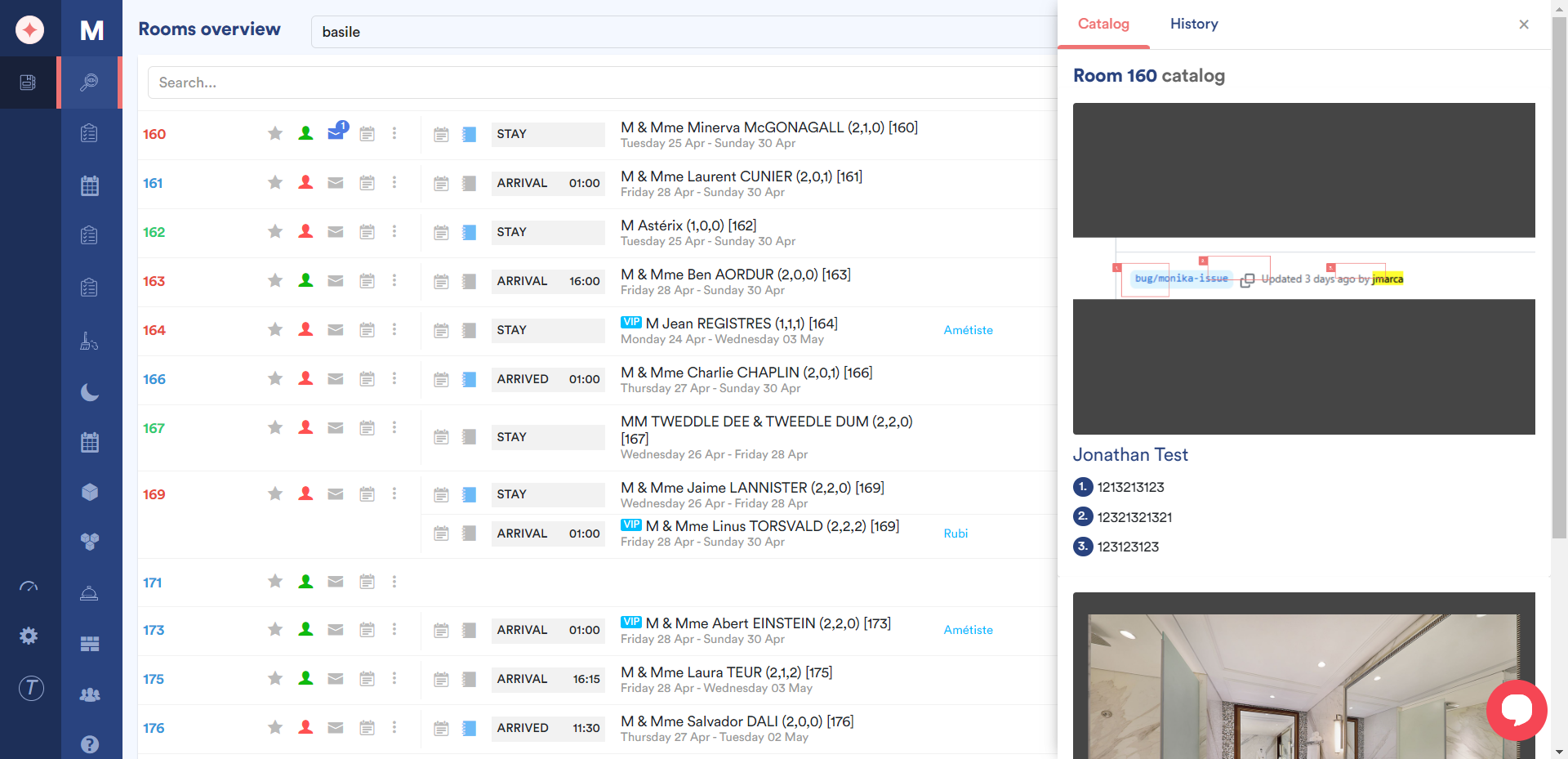
To view the change log for the selected room, click the History tab located at the top of this panel.
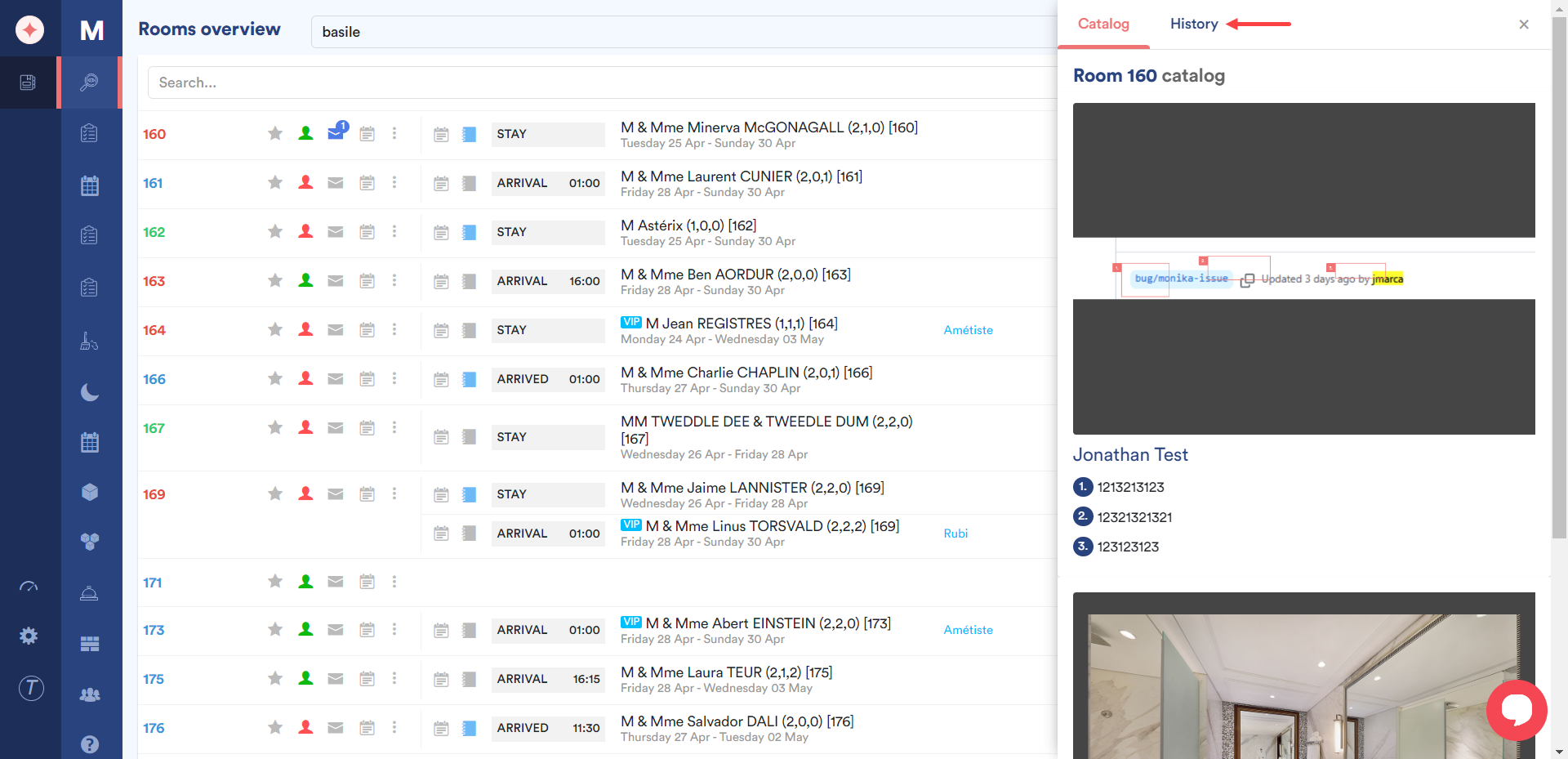
As a result, all the changes that have been made to the selected room are displayed.
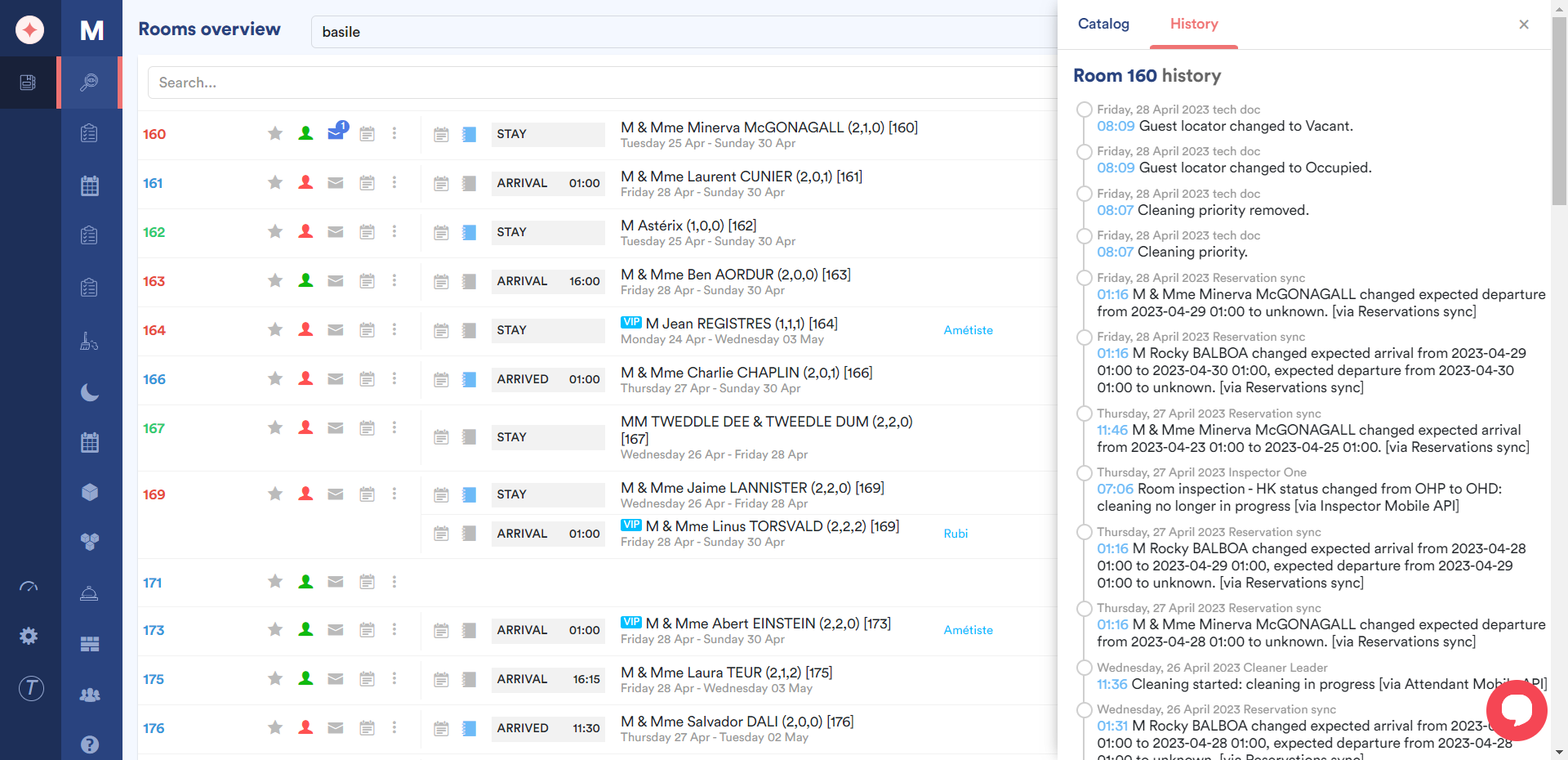


Leave a Reply