Upon landing on the Rooms Overview section, navigate to the room listing for the room you want to enable cleaning priority.
For the specific room, click the star icon. Doing so enables the cleaning priority for the selected room and a notification is displayed saying “Cleaning Priority updated” Clicking it again disables cleaning priority for that room.
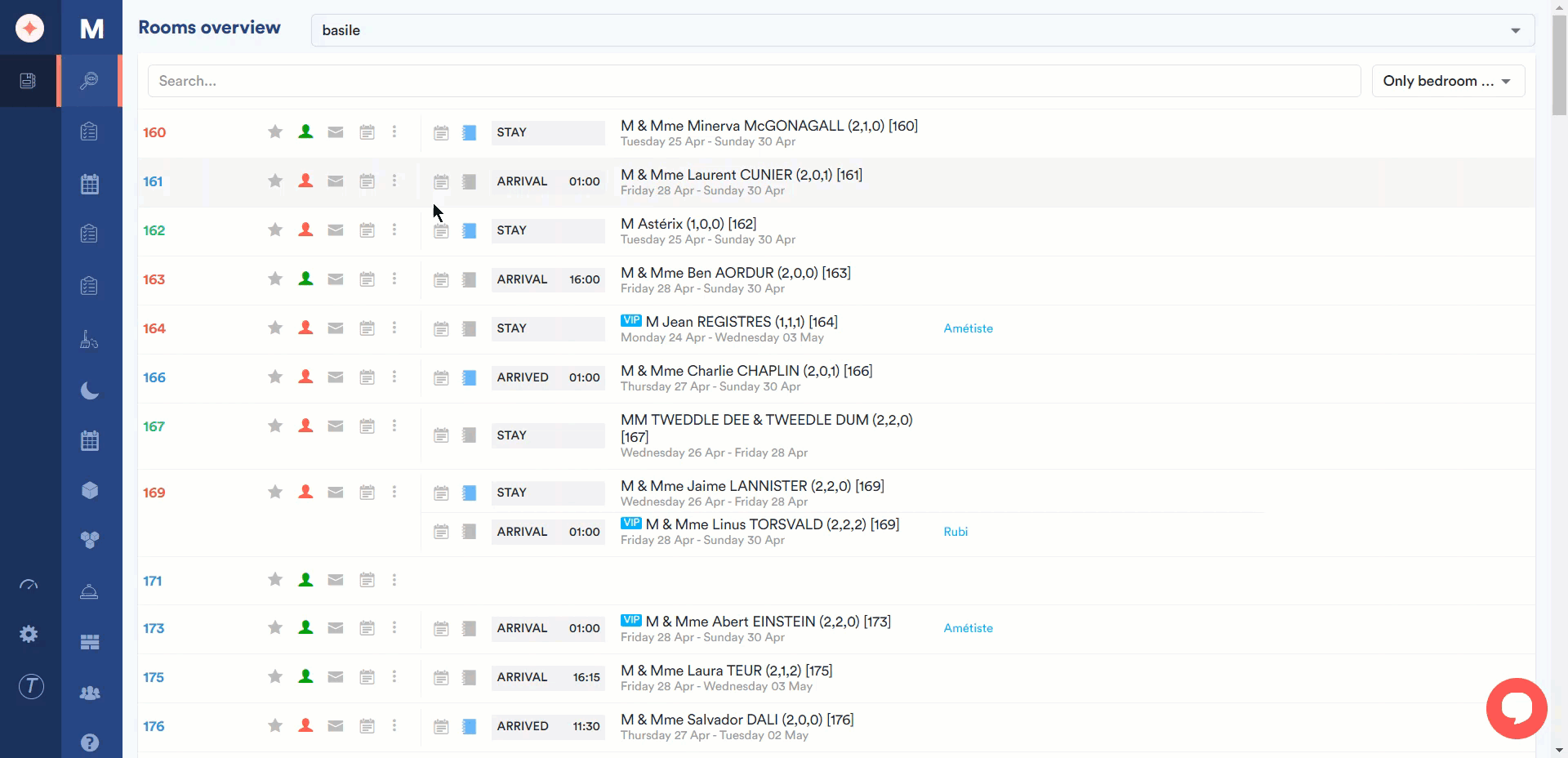
You can also set the cleaning priority via the Cleaning Planner page.
Select one or many Rooms, and click on the Priority button


Leave a Reply